In-Depth Analysis of Top CRM Software Solutions


Intro
In today's competitive business landscape, cultivating strong customer relationships is a crucial aspect of sustained success. Customer Relationship Management (CRM) software has become a valuable asset for entrepreneurs and business owners aiming to enhance interactions with clients and streamline their operations. With countless options available in the market, choosing the right CRM can feel overwhelming.
This article navigates through the leading CRM software solutions, dissecting their features, strengths, and pricing structures. By shedding light on how different platforms cater to varied business needs, readers will gain insights that allow them to make sound decisions aligned with their specific contexts.
As we dive into CRM software, understanding its core functionalities and the advantages they bring to the table lays a groundwork crucial for any business endeavor.
Understanding CRM Software
CRM software encompasses a suite of tools designed to manage a company’s interactions with current and potential customers efficiently. These platforms enable businesses to organize, automate, and synchronize communications, thereby promoting enhanced relationship building. Let’s explore some key components that define effective CRM solutions today.
Key Features to Look For
When sifting through CRM platforms, pay special attention to the following essential features:
- Contact Management: At its core, CRM is about managing relationships. Look for solutions that offer robust contact management capabilities, allowing you to store detailed customer information.
- Task and Project Management: A good CRM should assist in tracking tasks related to customer engagement and other business operations. This prevents valuable follow-ups from slipping through the cracks.
- Reporting and Analytics: The ability to analyze customer data and behaviors can significantly elevate your sales strategies. Look for platforms that offer customizable reports and dashboards.
- Integration Capabilities: Ensure the CRM can integrate seamlessly with your other tools, whether it's email marketing platforms or customer service software.
- Mobile Accessibility: In the fast-paced world of business, having on-the-go access through mobile applications is increasingly valuable.
Benefits of Implementing CRM in Business
Adopting a CRM solution can yield multiple benefits, including:
- Improved Customer Satisfaction: By better understanding your clients’ needs and behaviors, you foster an environment of consistent support and personalized service which enhances satisfaction.
- Increased Sales: A streamlined sales process leads to faster conversions and improved team efficiencies, effectively boosting overall sales performance.
- Enhanced Communication: Transparency and collaboration within teams become easier, allowing for more effective internal communications and aligned efforts.
- Data-Driven Decisions: With insightful analytics at your disposal, decisions regarding product development or marketing strategies become more informed.
"The right CRM can act as a backbone for your sales efforts, guiding every interaction towards a more favorable outcome."
Latest Trends and News in Entrepreneurship
As CRM solutions continue to evolve, it's informative to keep an eye on the latest trends shaping this sphere. This vigilance can aid entrepreneurs in aligning their strategies with emerging technologies.
Future Predictions for Entrepreneurs
- AI Integration: Expect to see artificial intelligence significantly enhance CRM functionalities, making predictive analytics and personalized automation common.
- User Experience Focus: Companies are likely to prioritize interface design, ensuring that users can navigate systems smoothly and intuitively.
- Remote Collaboration Tools: With a shift towards remote work, CRM solutions will incorporate features that facilitate collaboration among distributed teams.
Resources for Continuous Learning
To maximize your understanding of CRM software and business practices, consider exploring the following resources:
- Wikipedia on CRM
- Britannica’s Business Resources
- Online forums such as Reddit for community insights.
- Facebook Business Resources
- Government resources on small business management from .gov domains.
Arming yourself with the right information would enhance your ability to choose CRM solutions that align with future trends, thus safeguarding your business’s growth and customer satisfaction.
Preface to CRM Software
In today's fast-paced business environment, where customer relationships are a vital asset, CRM software stands as a beacon of organization and efficiency. But what exactly is CRM software, and why does it matter?
Customer Relationship Management (CRM) software provides tools and systems designed to analyze customer interactions and data throughout the customer lifecycle. This craft is not just about collecting data; it’s an art of understanding customers’ needs, preferences, and behaviors. The modern entrepreneur cannot afford to underestimate how crucial this understanding is for fostering loyalty and increasing sales.
Understanding CRM Functionality
When we peel back the layers of CRM software, we encounter features that serve various functions, from tracking leads to managing customer communication. Generally, CRM systems will include:
- Contact Management: Storing and organizing customer information.
- Sales Management: Tools to manage sales processes and track progress.
- Marketing Automation: Facilitating marketing campaigns and analytics.
- Reporting and Analytics: Creating insights into sales performance.
These functionalities enable every team, from sales to marketing, to work with a unified approach, ensuring a seamless experience for customers.
Importance of CRM in Modern Business
The role of CRM software in today’s business landscape can't be overstated. Its significance stretches across various sectors. Here’s why:
- Enhanced Customer Experience: CRM systems allow companies to provide personalized services, adapting to each customer’s unique journey.
- Data-Driven Decision Making: Access to customer insights helps companies make informed decisions quickly.
- Improved Team Collaboration: Different departments can share customer information, which enhances teamwork and the overall workflow.
"The best way to predict the future is to create it." This quote rings especially true in CRM, where proactive management leads to a thriving business.
Navigating the competitive waters of business requires more than instinct; it demands knowledge and tools. CRM software not only aids in retaining customers but also equips businesses to leverage their networks effectively to boost sales and, ultimately, profit. For any entrepreneur or sales professional, integrating a powerful CRM tool is no longer an option, it’s a necessity.
Key Features of Top CRM Solutions
As the backbone of customer relationship management, CRM solutions are designed to support businesses in nurturing their relationships with clients. Identifying the right features in a CRM system not only determines how effectively a business can engage with its customers but also significantly impacts operational efficiency. Below, we delve into essential features that define leading CRM solutions, showcasing each area's importance in fostering stronger customer connections and driving business success.
Contact Management
Contact management is at the core of any CRM. It simplifies the organization and tracking of customer interactions, making it easier to maintain a complete view of customer histories.
Businesses today have diverse clientele. This means having detailed profiles on each customer is essential. A robust CRM like Salesforce or HubSpot not only allows storing contact information, but also accommodates notes about past interactions, purchase history, and even preferred communication methods. By utilizing this feature, companies can tailor their engagements to individual needs, laying the groundwork for deeper relationships and increased loyalty.
Moreover, contact management can integrate advanced filters to segment customers based on various criteria. This segmentation ensures that businesses can reach the right audience at the right time, maximizing the relevance of their communications and offers.
Sales Management Tools
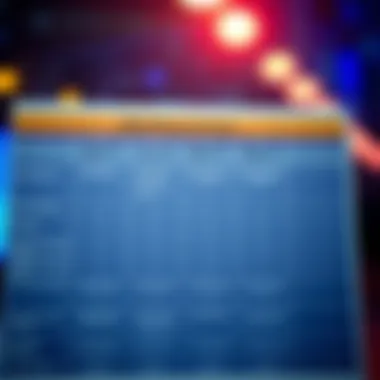
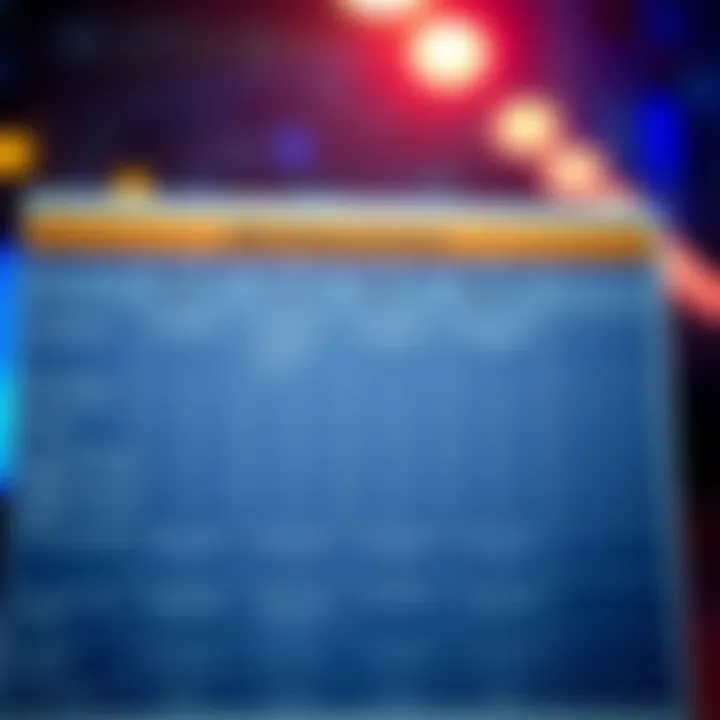
Sales management tools embedded in CRM systems equip sales teams with data insights and operational efficiency. From lead tracking to pipeline management, these features provide sales professionals with the necessary resources to convert prospects into customers.
The benefit of having a centralized platform to monitor leads cannot be understated. It enables sales teams to view the entire sales funnel, identifying where prospects may be falling through the cracks. Imagine a scenario where a lead expressed interest weeks ago but fell off the radar. With the right CRM, reminders can be set, ensuring timely follow-ups are made.
Additionally, sales automation features may include generating quotes and tracking sales metrics. This means sales reps can focus more on closing deals rather than getting lost in administrative tasks. For example, with Pipedrive, sales reps can visually track their progress through each stage, enhancing their strategic approach to closing sales.
Marketing Automation Capabilities
In today’s digital landscape, marketing automation is crucial for driving campaigns effectively. Top CRM solutions offer various tools to automate repetitive tasks such as email marketing, social media management, and campaign analysis.
Consider the power of automated email sequences based on customer behavior. If a potential customer browses a particular product on an e-commerce website, they can be automatically sent follow-up emails, driving them towards purchase. This level of personalization not only boosts engagement rates, it also enhances conversion.
Furthermore, integrated marketing automation features make it easier to analyze campaign performance. Real-time metrics provide insights into what works and what needs adjusting, fostering a culture of continuous improvement. Tools like Zoho CRM excel in this area, allowing marketers to track engagement across multiple channels seamlessly.
Reporting and Analytics
Without comprehensive reporting and analytics, it’s challenging to gauge a company's success or areas for improvement. Effective CRM solutions make data analysis accessible and actionable.
Business intelligence tools within CRMs provide dashboards filled with key performance indicators (KPIs) that matter most to decision-makers. This includes everything from lead conversion rates to customer satisfaction scores. Understanding these metrics can aid in strategic planning and forecast future business trends.
Moreover, the ability to generate customizable reports means businesses can focus on specific areas of interest. For example, if a company is looking to boost sales in a particular region, they can directly analyze past performance data, informing targeted strategies for improvement.
"Insightful data analytics signals the difference between operating in guesswork and making informed decisions."
In summary, the key features of top CRM solutions are not just about technology; they're about empowering businesses to strengthen customer relationships, streamline operations, and ultimately enhance revenue. Understanding these features allows businesses to make informed decisions when selecting a CRM that fits their unique needs.
Evaluation Criteria for CRM Software
Evaluating Customer Relationship Management (CRM) software requires a keen eye for various factors that can determine the effectiveness of a solution. This section zeroes in on essential criteria that entrepreneurs, sales professionals, and startup founders need to weigh while selecting their CRM software.
Understanding these criteria is crucial, as they provide a framework to navigate what can often feel like a jungle of options in CRM solutions.
A robust evaluation process can lead to improved customer relationships, enhanced operational efficiency, and ultimately, increased profits. The following subsections dissect specific elements that should be at the forefront of any CRM selection process.
User Experience and Interface
The user experience (UX) and interface of a CRM system are foundational for any successful implementation. If the software is cumbersome to navigate, it can quickly frustrate team members, leading to underutilization. A clean, intuitive interface ensures that users spend less time figuring out how to use the system and more time actually engaging with customers.
Features like drag-and-drop functionalities and customizable dashboards cater to the unique needs of different users, facilitating smoother workflows. Moreover, incorporating a user-friendly design encourages prompt adoption across your team. It's about minimizing the learning curve; after all, time is money.
"An efficient CRM interface can add hours back into your week."
For instance, a startup in the tech sector implemented a CRM with a complex interface initially, causing delays and confusion. Switching to a more straightforward solution helped them increase their user adoption rate by over 40% within just a month.
Integration with Other Tools
No business operates in a vacuum; therefore, a CRM that plays well with your existing tools is non-negotiable. Whether it's marketing platforms like Mailchimp, analytics tools such as Google Analytics, or financial software like QuickBooks, the capacity for seamless integration can make or break your CRM experience.
A well-integrated CRM reduces data silos by consolidating information from different sources into a single view. This helps teams make informed decisions and improves customer interaction by providing comprehensive insights. Also, it saves time by automating data transfer, freeing up staff for more strategic tasks.
For example, a retail company might utilize an inventory management system alongside its CRM. When these two systems communicate, sales representatives can better anticipate customer needs based on inventory changes, optimizing the customer experience.
Customer Support and Resources
Once the CRM is up and running, continuous support is crucial. Software is only as good as the help behind it. Reliable customer support, along with educational resources like documentation and video tutorials, empowers users to resolve issues swiftly. This aspect can significantly impact user satisfaction and retention.
Imagine facing a critical issue during peak business hours with no one to assist. Effective CRM providers offer multiple channels for support—be it live chat, email, or comprehensive FAQs—so that users can quickly find answers to their questions.
Furthermore, forums or community resources allow users to share challenges and solutions, creating a collaborative environment. Regular webinars or workshops hosted by the CRM company can also elevate knowledge and keep users updated with the latest features.
Scalability and Customization
Choosing a CRM means anticipating future growth. As your business evolves, your CRM should adapt to those changes without a hitch. Scalability is, therefore, a critical consideration when assessing options.
Your selected CRM should accommodate growing databases, expanding product lines, or changes in organizational structure without requiring a complete overhaul. Customization features — such as workflows, fields, and reports — allow businesses to tailor the solution according to their unique demands.
For instance, a small e-commerce site may start with basic features but require advanced analytics and additional modules as it grows. If your CRM solution can adjust to those needs, it can save you the headache of transitioning to a new system later on.
In summary, evaluating these criteria—user experience, integration capabilities, customer support, and scalability—are central to selecting the right CRM. Ignoring them could lead to challenges down the line, potentially costing you in both time and resources. A well-chosen CRM not only streamlines operations but also enhances your organization's ability to build solid customer relationships.
In-Depth Analysis of Leading CRM Software
Delving into the myriad options of CRM software available today is paramount for any business serious about cultivating customer relationships and improving operational efficiency. The crux of this section lies in the detailed exploration of leading CRM solutions. By analyzing these platforms, readers gain insights into their functionalities, strengths, and unique features, thus arming themselves with knowledge that facilitates informed decision-making.
Salesforce: A Market Leader
Core Features
Salesforce, a front-runner in the CRM landscape, is known for its comprehensive feature set. At its core, Salesforce offers robust contact and lead management, customizable dashboards, and seamless integration capabilities. Its ability to tailor solutions to specific industries makes it a go-to choice for many. Among its standout functionalities is the Sales Cloud, which streamlines the sales process by allowing organizations to monitor opportunities and forecast sales effectively. The customizability of these core features is significant, enabling businesses to adapt the CRM to their particular workflows.
Pricing Structure


Salesforce's pricing model is flexible yet can be seen as complex due to its tiered plans. This structure caters to various business sizes with options ranging from Essentials to Unlimited versions. Although this variety allows for scaling up as businesses grow, it also poses the challenge of deciphering which features are necessary at different stages. Therefore, companies often find themselves deciding between comprehensive packages and more basic ones.
Best Use Cases
Salesforce excels in environments where large-scale customer data management is essential. For instance, enterprises looking for advanced analytics and detailed reporting often find Salesforce perfectly suited to their needs. However, smaller businesses might feel overwhelmed by its extensive feature set and possibly high cost, making it a better fit for mid-sized to large organizations.
HubSpot CRM: User-Friendly Option
Core Features
HubSpot CRM stands out by offering an intuitive interface with essential features that cater to users who may not have extensive tech experience. Its free tier attracts many budding entrepreneurs, while features such as email tracking and pipeline management are straightforward and effective. This CRM also integrates well with HubSpot's marketing suite, making it easy for users to align their marketing and sales efforts. However, it may lack some of the deep customization offered by competitors.
Pricing Structure
The beauty of HubSpot lies in its transparent pricing. With a free basic version available, even small startups can jump in with minimal investment. Paid tiers provide access to additional features, but potential clients should carefully review which functionalities they truly need, as costs can ramp up quickly with add-ons. It's an attractive choice for businesses aiming to control their CRM expenditures while still benefiting from essential tools.
Best Use Cases
This CRM shines in small to medium-sized businesses where ease of use and customer support are paramount. Companies focusing on inbound marketing strategies also see significant benefits, thanks to the seamless integration with HubSpot's marketing platform.
Zoho CRM: Versatile and Cost-Effective
Core Features
Zoho CRM's versatility makes it a worthy contender in this analysis. It caters to diverse industries with workflow automation and a suite of AI-powered sales tools. The ability to customize modules means that businesses can create a tailored experience that addresses specific operational needs. One feature that stands out is the Omnichannel Communication, which allows companies to engage with customers across multiple platforms seamlessly.
Pricing Structure
Zoho offers some of the most competitive pricing in the CRM sphere, with plans that accommodate various budgets. Its free tier attracts startups, while premium plans provide more advanced features at a reasonable cost. However, as businesses grow, they may find that add-ons become necessary, slightly complicating the straightforward pricing that initially attracted them.
Best Use Cases
Ideal for startups and small businesses, Zoho’s flexibility and affordability prove advantageous. Companies that require cross-departmental collaboration and engagement across multiple channels often find great success with this CRM.
Pipedrive: Sales-Centric CRM
Core Features
Pipedrive focuses primarily on sales processes and emphasizes a visual sales pipeline. The activity-based selling model empowers sales teams to manage leads effectively while fostering a culture of accountability. Its user-friendly interface ensures quick onboarding and ease of use, contributing to its rising popularity among sales teams.
Pricing Structure
Pipedrive’s pricing is structured to favor sales-oriented teams, as it offers plans reflecting its feature set geared towards revenue generation. Its tiered structure allows scaling with added capabilities, but businesses must weigh the cost against actual utility and ROI to ensure a good fit.
Best Use Cases
Sales teams in small to medium enterprises thrive on Pipedrive’s functionality. Companies needing a focused approach to nurturing leads through active follow-ups often turn to this CRM.
Microsoft Dynamics 365: Enterprise Solution
Core Features
Microsoft Dynamics 365 offers a wide-ranging suite of business applications, with CRM capabilities deeply integrated into its overall ecosystem. Features such as AI insights and integrated app functionality make it a powerful tool for enterprises. The ability to harness data across various departments and analyze it in real time stands as a major advantage for larger organizations.
Pricing Structure
Dynamics 365 employs a more enterprise-oriented pricing strategy, which often requires commitment at multiple levels of usage across an organization. While the investment can be significant, the integrated approach ensures that businesses gain full value when they employ various modules effectively.
Best Use Cases
Primarily, larger corporations dealing with complex sales cycles find Dynamics 365 to be a fitting solution due to its advanced capabilities. Companies requiring a comprehensive approach to CRM that integrates seamlessly with other Microsoft services often find it indispensable.
In summary, the analysis of leading CRM software reveals a diverse landscape where solutions can vary significantly based on functionality, pricing, and targeted business needs. This exploration equips entrepreneurs and business leaders with the knowledge required to select the CRM that aligns best with their operational goals.
Comparison of Notable CRM Solutions
In the world of CRM software, the difference between a good and a great solution can have significant implications for a business’s efficiency and effectiveness. As entrepreneurs and sales professionals navigate their options, understanding the nuances of each solution becomes paramount. When considering CRM systems, it’s crucial to not only evaluate core functionalities but also how these systems can be tailored to specific business needs. This section seeks to provide a comparative analysis that can serve as a guiding beacon for anyone looking to enhance customer relationships with the right tools.
Evaluating CRM solutions involves examining key attributes such as features, cost, usability, and more. Each business has its unique requirements. Whether you are a startup looking for basic functionalities or an established entity needing comprehensive integrations, knowing what’s out there allows for better decision-making. By dissecting notable CRM platforms, potential users can pinpoint what aligns with their operational objectives, ultimately enhancing customer interaction and streamlining processes.
Feature Comparison Matrix
Understanding the features of CRM systems is crucial to making a well-informed decision. A comparative matrix can provide at-a-glance insights into what each system offers, which can help users identify commonalities or unique selling points quickly. Here’s a simplified matrix that encapsulates key features across leading CRMs:
| Feature | Salesforce | HubSpot CRM | Zoho CRM | Pipedrive | Microsoft Dynamics 365 | | Contact Management | ✔️ | ✔️ | ✔️ | ✔️ | ✔️ | | Sales Pipeline Management | ✔️ | ✔️ | ✔️ | ✔️ | ✔️ | | Marketing Automation | ✔️ | ✔️ | ✔️ | ✖️ | ✔️ | | Reporting & Analytics | ✔️ | ✔️ | ✔️ | ✔️ | ✔️ | | Customization Options | ✔️ | ✔️ | ✔️ | ✔️ | ✔️ | | Mobile Access | ✔️ | ✔️ | ✔️ | ✔️ | ✔️ | | Third-Party Integration | ✔️ | ✔️ | ✔️ | ✔️ | ✔️ |
This matrix allows potential users to visually digest critical information. Whether it’s marketing automation tools or various integration possibilities, each CRM has its strengths.
Cost Comparison Analysis
While the features a CRM offers are essential, the cost associated with each solution can greatly influence the choice. Budget considerations vary widely among businesses, and understanding the pricing trends can help organizations plan effectively. The costs typically encompass not just the initial setup but also any ongoing fees. Here’s a closer look at pricing strategies employed by the leading CRM software:


- Salesforce: Known for robust features, Salesforce often operates on a subscription model, which can become pricey as you add more functionalities and users.
- HubSpot CRM: This solution offers a free tier, which is appealing for startups. However, advanced features can lead to additional costs.
- Zoho CRM: With a tiered pricing model, it presents itself as a cost-effective choice for small to mid-sized businesses when considering its extensive features.
- Pipedrive: Primarily targeting sales-focused teams, it’s priced affordably for small businesses.
- Microsoft Dynamics 365: This platform comes with a higher price but balances its cost with enterprise-level features suited for larger organizations.
It's imperative to weigh budget constraints against required functionalities. Make no mistake; the cheapest option may not always meet the necessary criteria, just as the most expensive solution might offer bells and whistles that are superfluous for some users.
"Budget considerations and feature requirements must align; thus a well-rounded approach is key."
With these details in mind, businesses should not only consider the upfront costs but should also assess long-term value and return on investment when examining CRM solutions.
Real-World Applications of CRM Software
In the current business landscape, CRM software stands out as a pivotal tool for enhancing customer relationships and operational efficiency. The practical application of this technology goes beyond theoretical benefits. It's crucial for businesses to grasp how CRM solutions are harnessed in the real world—this understanding not only validates their investment but also guides strategic direction.
Benefits of CRM in Practice
The primary allure of CRM systems lies in their ability to streamline customer interactions and foster deeper relationships. When implemented effectively, they contribute to crucial business outcomes such as increased sales, improved customer satisfaction, and higher retention rates. Here are some key benefits offered by CRM software in real-world applications:
- Centralized Customer Data:
CRM systems compile customer information from diverse sources into a single repository. This enables personalized communication and support, enhancing overall customer engagement. - Improved Sales Performance:
Effective tracking of sales interactions and client histories leads to more informed strategies and tactics. Sales teams can identify patterns in customer behavior, leading to timely follow-ups and conversions. - Enhanced Collaboration:
By providing access to shared data, CRM tools foster collaboration across departments. This unity allows for better coordination among sales, marketing, and customer support teams. - Automation of Routine Tasks:
CRM software automates mundane tasks such as data entry, follow-up reminders, and customer segmentation, thus allowing employees to focus on higher-value activities.
"In the age of fierce competition, how businesses implement CRM drives their success. It's a game-changer, not merely a tool.''
Case Studies: Successful Implementations
Examining businesses that have effectively implemented CRM software reveals enlightening insights.
- Company A:
Utilizing Salesforce, this retail giant integrated CRM with its inventory management system. The results were striking: a 30% increase in upselling opportunities during customer interactions. By having real-time data access, sales representatives offered personalized recommendations, drastically improving customer purchase rates. - Company B:
A mid-sized B2B firm adopted HubSpot CRM, focusing on inbound marketing strategies. By automating email workflows and nurturing leads, it reported a 50% increase in lead conversion rates. The key takeaway was the importance of data-driven communication tailored to the customer journey. - Company C:
Using Zoho CRM, a technology startup managed to segment its customers into distinct profiles based on buying behavior. This level of targeted marketing saw a 60% drop in churn rates as clients felt understood, respected, and catered to.
Lessons Learned from CRM Adoption
Understanding the trials and triumphs experienced by these companies provides vital lessons for others. Some vital takeaways include:
- Invest in Training:
Successful adoption hinges on employee understanding. Continuous training helps teams leverage all aspects of the software, maximizing effectiveness and efficiency. - Customize the Platform:
Off-the-shelf solutions are great, but customization can fine-tune functionalities. Aligning the CRM system's capabilities with specific business needs leads to smoother implementation. - Monitor Results:
Initiating a CRM is not a set-it-and-forget-it endeavor. Ongoing assessments of its impacts on customer interactions are essential. Adapting strategies based on findings can significantly enhance CRM utility. - Feedback Loop:
Engaging employees for feedback on the CRM experience can reveal areas for improvement. Creating an environment for communication often leads to innovative ways to further utilize the platform.
In summary, real-world applications of CRM software are the tangible proof of its potential. By studying successful implementations and gleaning lessons from them, businesses can navigate their CRM journeys with more confidence and clarity.
Future Trends in CRM Technology
The landscape of Customer Relationship Management is constantly changing, as companies look to stay ahead of the curve. Understanding future trends in CRM technology is crucial for businesses aiming to improve customer relationships and drive revenue. These trends don't just represent a shift in technology; they reveal how companies can leverage emerging tools to enhance customer engagement, streamline operations, and make data-driven decisions.
Artificial Intelligence Integration
Artificial Intelligence (AI) stands out as a significant game-changer in the CRM space. Companies are increasingly integrating AI to automate processes and provide personalized customer experiences. This technology can analyze vast amounts of data to predict customer behavior, gather insights and offer tailored recommendations. For instance, an online retail platform can use AI to suggest products based on previous purchases, which enhances customer satisfaction and drives sales.
- Benefits of AI in CRM:
- Improved customer insights through data analysis.
- Automation of routine tasks, allowing teams to focus on strategic initiatives.
- Personalized marketing messages that resonate with individual customers.
A company that harnesses AI effectively can create interactions that feel more tailored and engaging. This technological advancement brings a new layer of sophistication that can help businesses stay competitive in an ever-evolving marketplace.
Increased Automation in Processes
Automation in CRM includes everything from automatic data entry to complex multichannel marketing campaigns. As businesses understand the need for efficiency, the demand for CRM solutions that streamline repetitive tasks will grow. Automation reduces human error, saves time, and ensures that important customer interactions are not missed.
- Key areas where automation is transformative:
- Sales Processes: Streamlining lead management, follow-ups, and closing deals.
- Customer Service: Implementing chatbots for 24/7 support, which allows companies to engage with customers promptly.
- Marketing Campaigns: Automated marketing workflows enable marketers to nurture leads over time with minimal manual input.
Incorporating automation not only benefits businesses by improving efficiency but also enhances the customer experience. When businesses respond rapidly and accurately to customer inquiries, customer loyalty increases, leading to repeat business.
"As companies adapt to these future trends, they aren't just investing in software; they're investing in stronger, more meaningful customer relationships."
Staying informed and embracing these trends can empower sales professionals, entrepreneurs, and startup founders alike to take their CRM strategies to the next level. By leveraging artificial intelligence and automation, businesses can ensure they are not just meeting customer expectations, but exceeding them.
End and Recommendations
When wrapping up our examination of customer relationship management (CRM) software solutions, it’s vital to understand that the choices you make can significantly shape the trajectory of your business. Selecting a CRM isn’t merely about picking the flashiest software; it involves a deep alignment with your business goals, workflows, and customer management expectations. Therefore, making a well-informed decision is crucial.
A focused evaluation of how each software aligns with unique business needs ensures you don’t just ‘check a box’ with CRM implementation. Consider factors such as user experience, integrations with existing software, and cost when making a final choice.
Final Thoughts on Selecting CRM Solutions
Choosing the right CRM isn't just about looking at price tags or trendy features. Rewind a bit and think about the essence of what you need. If you're in the retail space, tools that help track customer interactions across channels could be a priority. On the other hand, if you're in the service industry, look for robust scheduling and appointment features that might help keep everything streamlined.
- Understand Your Goals: Are you focusing more on sales growth, customer retention, or data analysis? Each of these can dictate different features.
- Test Drive Software: Most CRMs offer trial periods. Don’t shy from utilizing these free versions to gauge if it meshes well with your operation.
- Gather Feedback: Involve your team early in the process to gather input about their pain points. They are the ones who’ll be using the tool day in and day out.
It’s also good to remain adaptable; your needs may evolve as your business scales. Having a solution that offers customization options can help future-proof your systems.
Next Steps for Implementation
Once you’ve zeroed in on a CRM solution, the real journey begins with its implementation.
- Plan a Staged Rollout: Instead of launching everything at once, consider a phased approach where you introduce one feature at a time, allowing your team to adapt gradually.
- Offer Comprehensive Training: It’s imperative that your team feels confident operating the new system. Organize software training sessions to cover the essentials. This helps in minimizing user errors and increases the overall efficiency of the software.
- Evaluate and Iterate: After the software has been implemented, keep an eye on its performance and solicit feedback. Are your goals being met? Is the team finding the tool helpful or cumbersome? Analytics and metrics embedded in the CRM can provide meaningful insights into user engagement.
Implementing a CRM is akin to planting a seed; you don’t just water it once and walk away. Continuous attention, adjustment, and nurturing are vital for the growth of analytics-driven customer relationships. As you proceed, remember that each step taken towards better CRM practices is a stride towards stronger customer loyalty and enhanced business efficiency.
"A good CRM is like having a loyal advisor by your side, steering your efforts with informed insights and helping cultivate meaningful relationships with your customers."
For further deep dives into CRM implementation strategies, consider resources at HubSpot Academy and Salesforce Resources.
Being methodical and tailored in your approach can transform your CRM tool from just another software into a strategic asset to propel your business forward.







