Key CRM Features Every Business Should Consider

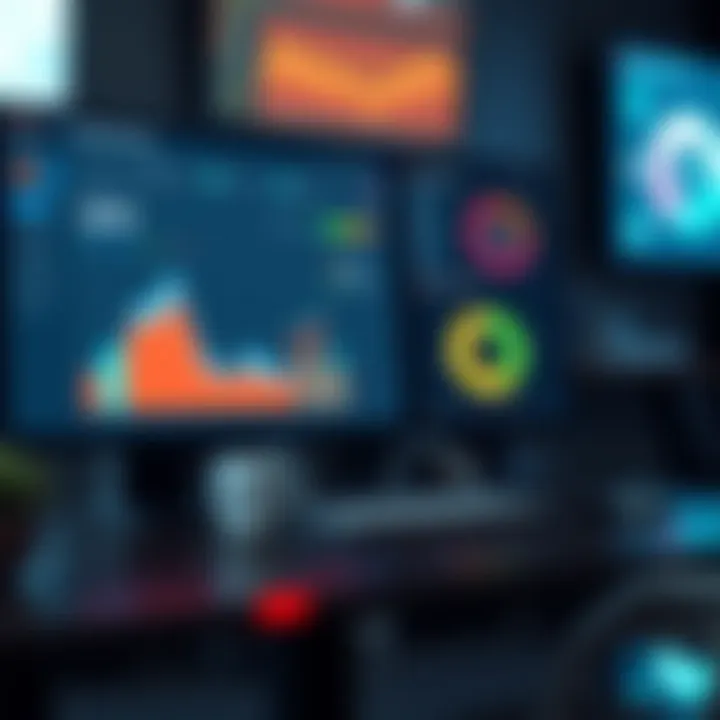
Intro
In today’s rapidly changing business landscape, effective customer relationship management (CRM) is more vital than ever before. As businesses expand and evolve, the necessity for tools that can streamline operations and enhance customer engagement has become a pressing concern. Having a CRM system in place not only helps in managing client information but also serves as a backbone for building lasting relationships.
Understanding what to look for in a CRM system is crucial for entrepreneurs and sales professionals alike. A comprehensive review of CRM features can make all the difference in choosing a tool that meets both immediate and long-term business needs. Let’s delve into the pivotal aspects of CRM software that can empower your business strategy.
Understanding CRM Software
When it comes to CRM software, knowing how it works and the features it offers can set the foundation for successful customer interactions. Many believe that CRM is merely a database for storing client contacts, but the truth is, it's a dynamic tool that can revolutionize how businesses connect and interact with their clientele.
Key Features to Look For
When evaluating CRM systems, consider these essential features:
- Contact Management: An efficient CRM should allow you to easily store and manage contacts, keeping all pertinent information at your fingertips.
- Sales Automation: Automation features help in tracking leads, managing pipelines, and converting prospects into customers without overly manual processes.
- Analytics and Reporting: A strong CRM system comes equipped with tools to analyze data, giving insights into customer behavior and sales performance.
- Integration with Other Tools: Seamless integration with other software, whether for email marketing or e-commerce solutions, is necessary for maximizing productivity.
- Mobile Access: With the rise of remote work, having a mobile-friendly system is non-negotiable. Sales professionals should access client information on-the-go.
Benefits of Implementing CRM in Business
Using a robust CRM system not only helps in managing relationships but brings various benefits to organizations:
- Enhanced Customer Service: Customers appreciate personalized interactions based on their previous data and preferences.
- Improved Efficiency: Automating repetitive tasks enables teams to focus on more critical aspects of interactions.
- Better Collaboration: A centralized database of information fosters teamwork and sharing of insights among different departments.
- Increased Sales: By understanding customer behavior, businesses can target their marketing efforts and ultimately drive higher sales figures.
"The right CRM can change the way a business operates, leading to better relationships and tangible growth."
Latest Trends in Entrepreneurship
As technology advances, the criteria for selecting a CRM solution evolve. Keeping an eye on emerging trends can help entrepreneurs make informed decisions. The following trends are shaping the future of CRM:
- Artificial Intelligence: More CRM systems are incorporating AI for predictive analytics, enhancing insights into customer behavior.
- Omnichannel Engagement: Customers expect seamless service across all channels, from social media to email to in-store experiences.
- Focus on Data Privacy: With increasing concerns around data security, businesses must choose CRM solutions that prioritize customer privacy.
Future Predictions for Entrepreneurs
In the next few years, we can expect:
- A continued push for integration across various tools, creating a unified ecosystem for managing business processes.
- An ever-growing expectation for predictive capabilities, enabling proactive relationship management rather than reactive.
- More emphasis on customer feedback loops, allowing businesses to adapt and refine their strategies based on real-time data.
Resources for Continuous Learning
To stay updated in the world of CRM and customer relations, consider following these resources:
This guide serves as a foundational step for choosing the right CRM system. Businesses that leverage these tools effectively will not only see improved relationships but also enhanced operational efficiency.
Understanding CRM Systems
In today’s fast-paced business landscape, knowing the ins and outs of Customer Relationship Management (CRM) systems isn't just a nice-to-have; it's a must. These systems are the backbone of effective customer interaction and relationship management. They provide businesses with tools to track and analyze customer interactions and data throughout the customer lifecycle, with the aim of enhancing relationships and ensuring customer satisfaction.
Definition of CRM
CRM stands for Customer Relationship Management. At its core, a CRM system is software that helps organizations manage their interactions with current and potential customers. Think of it as a digital filing cabinet where all your customer data is neatly organized and readily accessible. It goes beyond just storing names and phone numbers; it includes advanced functionalities like tracking sales leads, customer service issues, and marketing campaigns. This comprehensive approach gives businesses the insight they need to improve customer relations and drive sales.
The Importance of CRM in Business
The role of CRM in business cannot be overstated. For starters, it fosters better collaboration among departments, breaking down silos and promoting a unified approach towards customer management. When sales, marketing, and customer support can share insights, they create a cohesive experience for the customer, essentially building a bridge between the customer and the company.
Moreover, it enhances customer engagement. Through targeted communications and personalized interactions, enhanced by customer insights, businesses can tailor their approach to meet customer needs. This is invaluable, as the more personalized a business can be, the more likely they are to foster loyalty among their clientele. Essentially, CRM helps businesses morph into customer-centric organizations, a key distinguishing factor in today’s competitive market.


"A satisfied customer is the best business strategy of all." – Michael LeBoeuf
Types of CRM Solutions
Understanding the various types of CRM solutions can help businesses select the right one for their unique requirements. Here are a few major categories to consider:
- Operational CRM: Focuses on streamlining customer interactions in areas such as sales, marketing, and service automation, ensuring customers receive consistent experiences.
- Analytical CRM: Gathers and analyzes data about customers, providing insights that help businesses to understand customer behavior and enhance decision-making.
- Collaborative CRM: Emphasizes communication and collaboration among different departments, ensuring that all customer-facing teams are on the same page.
In choosing the right type of CRM solution, businesses need to align their objectives with the capabilities that different CRM types offer. This strategic alignment is pivotal for enhancing customer engagement and ultimately, business success.
Key Features of Effective CRM Systems
In today's fiercely competitive market, having a capable CRM system is non-negotiable for businesses that wish to thrive. The section highlights the core features that make CRM systems indispensable tools for enhancing customer interactions, improving operational efficiency, and facilitating data-driven decisions. Understanding these features can guide professionals in deploying the right tool for their specific needs.
Contact Management
At the heart of any CRM system lies Contact Management. This feature assists businesses in storing and organizing customer information, including names, addresses, interactions, and more. An effective contact management system enables personalized communication, fostering stronger relationships with customers. It allows businesses to slice and dice their customer data to reach the right audience at the right time. With an organized database at your disposal, sales teams can prioritize leads more effectively, ensuring that follow-ups are timely and relevant.
- Benefits: Efficient tracking of customer interactions, improved segmentation for targeted marketing, and enhanced relationship building.
- Considerations: Choose software that allows easy importing and exporting of contact data, as well integration with existing databases.
Sales Automation
Sales Automation streamlines the sales process by automating repetitive tasks like follow-up emails, task reminders, and lead nurturing. This feature is particularly advantageous as it not only saves time but also enhances the chances of closing deals. By focusing on high-value tasks and meaningful interactions, sales teams can shift from reactive selling to proactive engagement. With tailored pipelines and efficient tracking, businesses can identify which deals require immediate attention.
- Benefits: Increased productivity, faster deal closures, and improved forecasting accuracy.
- Considerations: Ensure the tool supports customization of sales processes to fit specific business models.
Marketing Automation
Marketing Automation handles various tasks, such as email marketing campaigns and social media outreach, allowing businesses to manage marketing efforts seamlessly. This feature uses personalized messaging based on customer behavior and interactions. By automating campaigns, businesses can enhance lead generation and nurturing processes. Presenting relevant content to prospects at different stages of their journey is key to converting leads into sales.
- Benefits: Higher efficiency in executing campaigns, improved lead nurture, and comprehensive analytics.
- Considerations: Evaluate the extent of integration with different marketing channels, ensuring compatibility with tools like Mailchimp or social media platforms.
Customer Support and Service
The Customer Support and Service feature is vital for ensuring customers are cared for post-purchase. A CRM that incorporates support management, including ticketing systems and customer feedback tools, can significantly enhance customer satisfaction. Providing fast and effective solutions to customer queries fosters loyalty and encourages repeat business. A well-rounded system also allows for easier tracking of support metrics, providing insights into areas needing improvement.
- Benefits: Improved response times, better resolution tracking, and increased customer loyalty.
- Considerations: Look for features that allow for multichannel support, including email, chat, and phone.
Reporting and Analytics
Having Reporting and Analytics capabilities in a CRM system means turning raw data into actionable insights. Businesses can generate reports on sales performance, customer engagement, and marketing campaign effectiveness. By analyzing trends over time, companies can fine-tune their strategies and make informed decisions. Customizable dashboards can provide quick snapshots of key performance indicators, enabling quicker pivots when necessary.
- Benefits: Enhanced insights into business performance, data-driven decision-making, and improved forecasting.
- Considerations: Ensure the CRM allows customization of metrics to match specific business goals effectively.
Integration Capabilities
The Integration Capabilities of a CRM system determine how well it can work with other tools and applications. A system that integrates smoothly with existing software—be it accounting platforms like QuickBooks or project management tools like Asana—can significantly reduce the hassle of managing multiple systems. This creates a unified workflow, making data sharing and communication between departments seamless.
- Benefits: Greater efficiency through streamlined processes, improved data accuracy, and reduced manual work.
- Considerations: Verify the CRM offers APIs that make integration straightforward for custom applications.
Mobile Access
In an era where remote work is increasingly common, Mobile Access is crucial. A CRM that offers a mobile version makes it possible for sales and support teams to access critical information on the go. Whether they're on the road, in meetings, or working from home, teams can function without a hitch. Having instant access to customer information and updates helps maintain responsiveness and agility.
- Benefits: Improved accessibility and flexibility, increased productivity, and enhanced real-time communication.
- Considerations: Check for user-friendly mobile interfaces and offline capabilities for areas with poor connectivity.
Adequate implementation of CRM features not only supports operational effectiveness but also hands businesses the upper hand in creating lasting relationships with customers.


By prioritizing these key features, businesses can opt for a CRM system that aligns with their goals, driving long-term success and customer satisfaction.
Evaluating CRM Software
Selecting the right CRM software is crucial for any business looking to enhance its customer relationships. A well-chosen CRM system can streamline operations, improve collaboration, and increase profitability. On the flip side, choosing poorly can lead to inefficiencies and unwanted costs. This section is all about evaluating CRM systems; we'll cover how to pinpoint your exact needs, the financial aspects to consider, the user experience, and the importance of vendor support and reputation.
Identifying Business Needs
The first step in picking a CRM solution is understanding your business's unique needs. Not every organization operates the same way; some focus heavily on sales while others lean towards customer service. Take some time to reflect on what your goals are. Are you trying to improve lead generation, enhance customer service, or both? Try asking your team what features they find essential in their daily work. Having a clear picture will help tailor potential CRM options to your specific situation.
- Sales team needs: Integrations that automate processes or tracking features that simplify lead management.
- Customer service needs: A simple ticketing process or options for multi-channel support.
- Marketing needs: Systematic tracking of campaigns and customer interactions.
Identifying your unique requirements can save time and resources down the road.
Cost Considerations
When evaluating CRM software, the costs involved can't be neglected. It's not just about the sticker price; ongoing costs such as subscriptions, training, and maintenance must also be factored in. Here are several elements to keep in mind:
- Initial Setup Costs: This includes the software purchase price or subscription fees.
- Training Expenses: Many software options require users to undergo some form of training, which could mean hiring an external consultant or investing time in tutorials.
- Ongoing Subscription Fees: Depending on your CRM solution, you might have monthly or yearly costs that can add up.
- Hidden Fees: Watch out for additional costs like data migration fees or premium features that could inflate your total investment.
Being clear-eyed about the financial implications will help prevent any nasty surprises.
User Experience and Interface
The user experience can make or break the effective adoption of any CRM software. If the interface is clunky or complex, your team might resist using it. A good way to evaluate user experience is to request trials of your shortlisted CRM options. During this phase, consider the following:
- Intuitive Design: Is the tool easy to navigate?
- Customer-Friendly Options: Can users personalize their dashboards or arrange their workspace to serve their needs?
- Mobile Access: Is the platform mobile-friendly for those who work on the go?
A smooth, satisfying user experience is essential for ensuring that everyone on your team maximizes the potential of the CRM system.
Vendor Support and Reputation
Not all vendors are created equal. The support you receive post-purchase can significantly affect your CRM experience. It is beneficial to research the reliability of vendors before making a decision. Here’s what to check:
- Customer Reviews: Platforms like Reddit and specialized forums can offer genuine experiences from real users.
- Support Services: Does the vendor offer comprehensive support services, such as 24/7 help or a dedicated account manager?
- Reputation: Are they known for being dependable? Look for case studies or testimonials highlighting previous client success stories.
In the long run, a reputable vendor can provide the support and assistance needed as your business grows.
Investing in a CRM system is like planting a tree; the right conditions must be set for it to grow. Wright strategy, planning and adaptability ensure it blossoms.
By carefully considering these elements, you can identify a CRM solution that aligns with your requirements and budget. Focus on finding a system that doesn't just meet the surface needs but supports your long-term growth strategy.
Implementation of CRM Systems
Implementing a Customer Relationship Management (CRM) system is akin to starting a new chapter in your business's growth story. It’s not just about acquiring software or technology; it's about aligning it with your company’s vision, workflow, and goals. A successful CRM implementation can set the stage for improved relationships with customers, elevated operational efficiency, and data-driven insights that truly matter.
Setting Up the System
Setting up a CRM system requires careful planning and execution. Here’s how to approach it:
- Define Your Goals: Begin by aligning the CRM features with your business's specific objectives. What problems do you want the CRM to solve? Whether it’s managing customer inquiries or streamlining sales processes, clarify these goals upfront.
- Involve Stakeholders: Gather input from different departments such as sales, marketing, customer service, and IT. Each has unique insights that can help structure a system that meets everyone’s needs effectively.
- Choose the Right CRM: With a myriad of CRM solutions available from Salesforce to HubSpot, identify the one that resonates with your operational structure. Take into account usability, integration capabilities, and cost.
- Customize Settings: Most CRMs offer customization options. Tailor the settings to reflect your business processes—from customizing dashboards to creating unique customer profiles.
- Testing: Before rolling it out, make sure to test the system internally. Conduct trial runs with a small group to iron out any issues.
Training Staff Effectively
Training staff is crucial for a smooth transition to the new CRM system. This is not merely a technical necessity; it’s about fostering a culture of adaptability and growth. Without proper training, the best of systems may falter. Here are some tips:
- Create a Training Schedule: Structure a timeline where staff can learn at a comfortable pace. Divide the training into manageable modules focusing on functions relevant to specific roles.
- Utilize Diverse Formats: Incorporate various training media such as workshops, video tutorials, and one-on-one sessions. This approach caters to different learning preferences.
- Encourage Hands-On Practice: Provide access to a demo environment where employees can practice using the CRM without the fear of making mistakes.
- Gather Feedback: Regularly check in with users to gain insights on their training needs. This not only helps address challenges but can also fine-tune the training program over time.


Data Migration Strategies
Data migration is a significant step that can make or break the implementation of your CRM system. Here’s how to handle it:
- Inventory Existing Data: Assess the current database to ascertain what data is critical for migration. Culling irrelevant information can prevent clutter and confusion in the new system.
- Ensure Data Quality: Clean up the existing data to eliminate duplicates, outdated entries, and inaccuracies. This is not just about moving data; it’s about moving valuable data.
- Plan the Migration Process: Choose the right tools or methods, whether it’s an automated tool or manual transfer. Create a step-by-step outline for execution.
- Test Migrated Data: Post-migration, verify if the data has been correctly mapped and imported. This step is vital to ensure that the new system reflects accurate and relevant information.
Implementing CRM systems is a meticulous process, but by taking a methodical approach to setup, staff training, and data migration, businesses can pave their way to enhanced customer relationships and operational brilliance. Overall, it’s about creating an environment ripe for growth and customer satisfaction, setting the wheels in motion for further expansion and innovation in the future.
Maintaining CRM Systems
Maintaining a CRM system isn't just an afterthought for businesses; it’s a vital part of maximizing the potential of customer relationship management. When a CRM is well-maintained, it can lead to more effective engagement with customers, improved productivity, and ultimately better revenue streams. However, neglecting its upkeep can lead to inefficient processes and frustrated users.
Regular Updates and Backups
Keeping your CRM system up to date is like oiling a machine – it helps everything run smoother. Regular updates not only ensure that you have the latest features and security measures, but they can also resolve bugs and improve the user interface, making the software more intuitive.
Additionally, backup procedures are essential. A proper backup strategy protects your precious data from unexpected situations, such as hardware failures or cyber attacks. Here’s what you might consider for effective updates and backups:
- Schedule Regular Updates: Establish a timeline for updates based on the frequency of new releases from your CRM provider.
- Back Up Data Frequently: Depending on how often your data changes, consider daily or weekly backups.
- Test Backups: Regularly test the restoration process to ensure that your backups are functioning properly.
"Regular updates and solid backup procedures are like safety nets for your business, preventing loss and ensuring continuity in your CRM system."
Performance Monitoring
The adage "what gets measured gets managed" holds true for CRM systems. Monitoring your CRM's performance is crucial to understanding its effectiveness over time. This involves keeping an eye on various metrics such as user adoption rates, data accuracy, and customer satisfaction levels. Here are a few key approaches to consider:
- Analyze User Adoption: Track how often and effectively staff utilize the system. If certain features are underutilized, it might indicate a need for additional training or a lack of understanding.
- Review Data Quality: Regular audits of your data can reveal gaps and redundancies, ensuring your insights are from reliable sources.
- Gather Performance Metrics: Use built-in tools or integrate reports to keep track of key performance indicators (KPIs) related to sales, customer interactions, and even customer churn rates.
User Feedback and Continuous Improvement
A CRM system is not a set-and-forget tool; rather, it should evolve based on the feedback from its users. Engaging employees in discussions about what works and what doesn’t can lead to essential insights into how to improve the system.
- Establish Feedback Channels: Create an environment where users feel comfortable sharing their thoughts, whether through surveys, meetings, or informal discussions.
- Act on Feedback: Prioritize actionable suggestions that can lead to tangible improvements. This helps ensure that the CRM meets the needs of its users efficiently.
- Iterate and Improve: View your CRM strategies as a cycle of continuous enhancement rather than a one-time setup. Regularly revisit your processes and incorporate suggestions to refine functionality.
By staying vigilant with updates, monitoring performance, and continuously engaging users, businesses can ensure that their CRM systems not only remain relevant but thrive in a fast-paced environment. This proactive approach will ultimately contribute to better customer relationships and drive growth.
Future Trends in CRM
The landscape of customer relationship management is a constantly evolving terrain. It's essential for businesses to keep their eyes peeled on future trends in CRM. Staying in tune with these developments ensures companies remain competitive while delivering value to their customers. As we delve into upcoming trends, we’ll highlight specific elements, benefits, and considerations that can shape a company's CRM strategy in the years ahead.
Artificial Intelligence in CRM
Consider how artificial intelligence is reshaping countless industries (and not just tech!). In CRM, the use of AI is more than a passing fad; it’s become a mainstay. AI can analyze vast amounts of data faster than any team of humans ever could. From predicting customer behavior to automating responses in customer service, AI's integration into CRM systems streamlines processes that were once tedious. For instance, predictive analytics enables a company to anticipate customer needs. This proactive approach not only nurtures the relationship but fosters loyalty.
Moreover, virtual assistants powered by AI can handle routine inquiries, freeing up human agents to tackle complex issues. With this shift, businesses can provide support around the clock, driving customer satisfaction through the roof. Utilizing AI tools like chatbots and machine learning algorithms is not merely about luxury; it's about survival and profitability.
Personalization and Customer Experience
In today’s marketplace, personalization isn't just a trend; it’s a customer expectation. When people engage with a brand, they want a tailored experience that speaks directly to their preferences and needs. CRM systems equipped to gather and analyze customer data can significantly enhance the personalization of interactions.
This data enables businesses to segment their audience effectively. By understanding when a customer is most likely to purchase or what promotions resonate with their preferences, companies can craft messages that hit home. For example, CRM systems that may focus on customer browsing history can push timely offers that catch the eye.
Here are a few ways personalization can manifest:
- Tailored content for email campaigns
- Product recommendations based on previous purchases
- Customized customer journeys on websites
When customers feel recognized by a brand, they're more inclined to foster loyalty. In essence, personalization not only enhances the customer experience; it drives long-term business success.
Data Privacy and Security Considerations
As CRM technology advances, so do concerns about data privacy and security. With rising instances of data breaches and regulatory compliance pressure, businesses that fail to prioritize data protection risk losing customer trust. It’s imperative for CRM systems to implement robust security protocols that safeguard sensitive information.
For businesses, compliance with regulations like GDPR (General Data Protection Regulation) and CCPA (California Consumer Privacy Act) isn’t merely a legal requirement; it’s a business imperative. Ensuring transparent data practices builds a solid foundation for customer relationships. Using encryption, two-factor authentication, and regular security audits are non-negotiable steps toward protecting customer data.
To put it simply, prioritizing data privacy isn’t just about avoiding fines; it’s about maintaining customers’ confidence in your brand. As the landscape of CRM continues to evolve, companies must be vigilant and proactive in addressing these challenges to truly thrive in the digital age.







