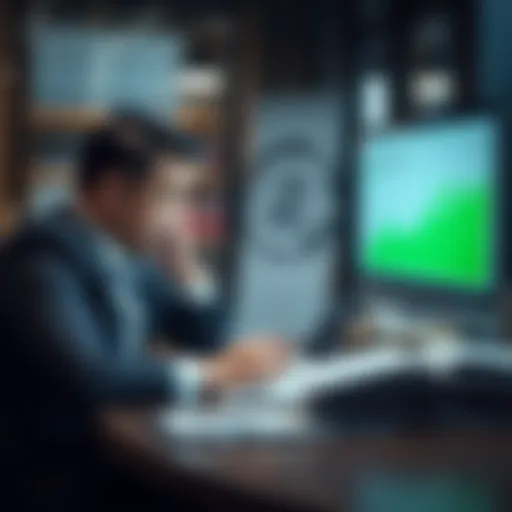How to Set Up Your Email with a Custom Domain


Intro
In today's fast-paced business environment, having a professional email address tied to your custom domain is more than just a nice-to-have. It’s a reflection of your brand's identity and an essential tool for effective communication. When you use an email like yourname@yourcompany.com, it fosters trust among clients and associates, setting a clear boundary between personal and professional correspondence.
However, establishing your email with a custom domain isn’t just about choosing a name and setting it up. It involves strategic thinking, especially on how it aligns with your business objectives and overall digital presence. In this article, we'll be diving deep into the nitty-gritty of creating a custom domain email, from picking the right domain to ensuring security and smooth integration with your existing tools.
By the time you’re through with this guide, you will not only grasp the steps to set up your custom email but also understand its significance in crafting a positive professional image. Whether you’re a seasoned entrepreneur or just starting out, this comprehensive overview will equip you with the knowledge needed to navigate the world of email in a way that enhances your business visibility and credibility.
Let's roll up our sleeves and get into the heart of the matter.
Understanding the Importance of a Custom Domain Email
In today's fast-paced business landscape, establishing a professional identity goes beyond just having a great product or service. One essential element of this identity is your email. When you use a custom domain email address, it reflects professionalism, attention to detail, and credibility. It's not just about sending and receiving messages; it's about how your communication is perceived in an increasingly competitive environment. A domain-specific email can open doors for potential clients and partners, reinforcing your brand's presence in their minds.
Benefits of Using a Domain-Specific Email
Using a domain-specific email address comes with several advantages. Firstly, it boosts your image. An email like yourname@yourcompany.com tends to look more polished and trustworthy than a generic address like yourname@gmail.com. This small detail can influence how recipients view your integrity and reliability.
Moreover, it adds an air of professionalism. Customers and business partners are more likely to take you seriously when you use a domain they can associate with a recognizable brand. This can be the deciding factor when they choose between your services and those of a competitor. Here are a few key benefits of a custom domain email:
- Enhanced Branding: Your email address becomes an extension of your brand. Each time you send an email, you promote your business.
- Control and Flexibility: You have the power to create and manage various email addresses, such as sales@yourcompany.com or support@yourcompany.com, helping you streamline communication.
- Reduced Spam: Custom domains often have better spam filtering capabilities, reducing unwanted correspondence and helping you maintain a focused email experience.
How It Influences Brand Perception
The perception of your brand begins right from the first touchpoint. For many potential clients, this touchpoint is your email. A domain-specific email conveys trust, indicating that your business is legitimate and established. In contrast, using a free email service can seem casual, which might lead to skepticism regarding the seriousness of your operations.
Research indicates that consumers are more likely to engage with businesses that present a cohesive brand image. This means having your own domain significantly impacts how people perceive and interact with your business. According to studies on consumer behavior, about 68% of people believe that an email address from a custom domain is more professional compared to one from a free email service. It ticks the right boxes for those who value diligence and professionalism.
"A strong email presence isn’t just a communication tool; it’s a signal of your brand’s credibility."
Comparison: Personal Email vs. Business Email
When considering the difference between personal and business emails, it seems clear that every choice you make regarding your email can influence current and potential relationships greatly. A personal email may be easy and accessible but lacks the essential components of a business identity. In essence, here’s how they measure up:
- Professionalism: While personal emails convey a more casual tone, business emails uphold a level of formality that is often necessary in professional interactions.
- Features & Functionality: Business emails typically offer tools designed to support team collaboration, such as shared calendars or task management features, which personal emails do not provide effectively.
- Security: Business email services often come with enhanced security measures designed to protect sensitive data, unlike many general personal email platforms.
In summary, choosing a custom domain email address is not merely a technical decision; it’s a crucial step toward building trust and establishing a professional identity in today’s business world.
Selecting a Domain Name for Your Email
Choosing the right domain name for your email is more than just a necessary step; it’s a pivotal decision that can shape how you or your business is perceived. An email domain reflects professionalism and credibility, acting as a virtual business card in a crowded digital landscape. A well-thought-out domain name can bolster your brand identity, making it instantly recognizable and memorable.
A domain name isn't just a handle; it’s the face of your professional communication. If you're not careful with this choice, you might end up selecting something that confuses or misleads your contacts. For instance, a company specializing in pet grooming wouldn’t want a domain that sounds more like a tech startup. Ultimately, the mission is to choose a name that resonates with your target audience while keeping clarity at the forefront.
Factors to Consider When Choosing a Domain Name
When you're diving into domain selection, there are several factors that deserve your undivided attention:
- Simplicity: The simpler, the better. A domain name that is easy to spell and type will cut down on errors when potential clients try to contact you. Think of something straightforward that sticks in the mind.
- Relevance: Ensure your domain reflects your business. If your business is named "Green Leaf Consulting," a domain like greenleafconsulting.com is clear and self-explanatory, helping your audience immediately identify your services.
- Length: Shorter is often sweeter. Lengthy domain names can be cumbersome and can lead to mistyping. A name that is too long might be 'the-ultimate-solution-for-your-problems.com', which could lose clarity and memorability.
- Avoiding Hyphens and Numbers: Stick to characters only. Hyphens and numbers can be confusing, particularly when shared orally. For example, saying "best-car-deals.com" may lead someone to type "bestcardeals.com", leading to potential loss of inquiries.
- Checking Availability: Before you get too attached to your idea, verify if it's available. You wouldn’t want to pick a name that’s already been claimed. Use domain checkers or registrars like GoDaddy or Namecheap to confirm availability.
Best Practices in Domain Selection
To maximize the efficacy of your domain choice, abide by the following best practices:
- Stick to Common Domains: Aim for .com whenever possible. It's the most recognized and trusted extension. While others like .net and .tech have their uses, .com remains king for most users.
- Think Long-term: Choose a name that will still be relevant down the road. Avoid trendy buzzwords that might fade away or go out of style. The goal is for consistency and continuity in your branding.
- Get Feedback: Sometimes, we can be our harshest critics or overly fond. Sharing your selection with trusted colleagues or friends for their thoughts can yield insightful feedback. They might spot a flaw you missed or offer a fresh perspective.
- Prioritize Brandable Options: Make sure your domain can evolve with your business. If you plan on expanding your services or shifting focus, choose a name that’s broad enough to accommodate growth.
"An effective domain name is like a polished storefront; it invites your customers in and keeps them coming back for more."
- Research for SEO Compatibility: Incorporate keywords relevant to your business. Having a keyword in your domain might give you slight benefits in search engine rankings.
These considerations make a world of difference in how you present your business to the outside world. Taking the time to select a thoughtful and strategic email domain will pay off in spades, setting the stage for strong professional communication.
Domain Registration Process
The domain registration process is the foundational step for anyone wanting to leverage a custom domain email. It lays the groundwork for a professional presence online. In today's digital world, having a unique domain not only enhances your credibility but also solidifies your brand identity. Without this initial step, you miss the chance to own an integral part of your business identity.
Choosing a Domain Registrar
When it comes to registering a domain, selecting the right domain registrar is crucial. Think of a domain registrar as the gatekeeper to your online identity. Picking a reputable one can save you a lot of headache down the road.
Here are several points to keep in mind:
- Reputation: Go with established names like GoDaddy, Namecheap, or Google Domains. They have a proven record of maintaining customer trust and ensuring security.
- Pricing Transparency: Some registrars lure you in with low initial prices, only to hit you with high renewal fees. Always check the renewal rates before making your decision.
- Customer Support: A helpful customer service team can make a world of difference, especially when you face unexpected hiccups.
- Additional Services: Many registrars also offer services like web hosting or email services. Bundling these services can often lead to cost savings.
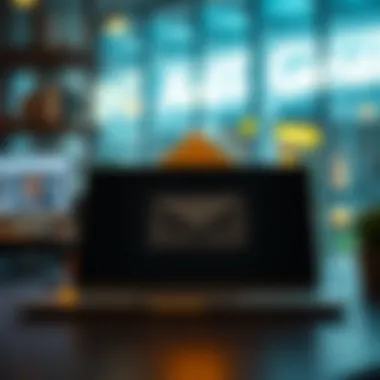
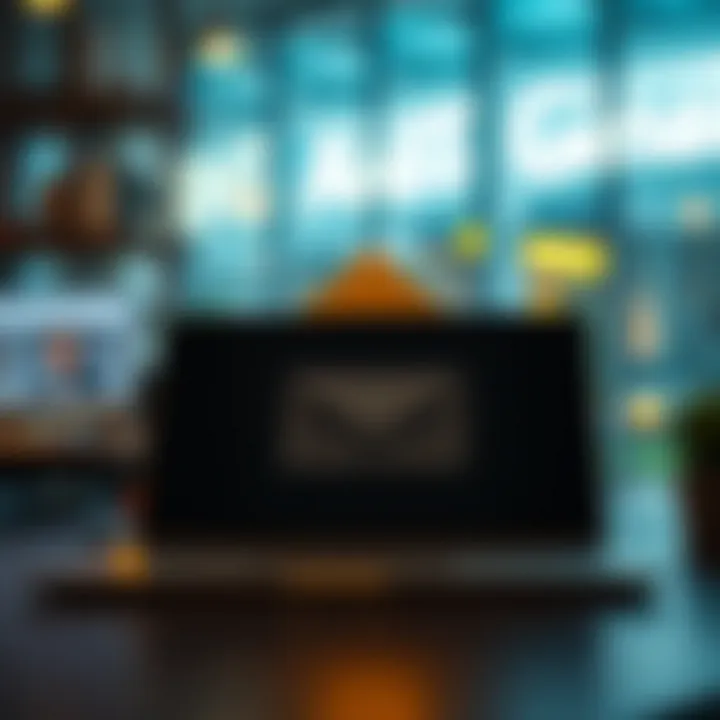
In essence, ensure that the registrar you choose aligns with your needs—whether you prioritize cost, support, or bundled services. After all, you want someone you can rely on as you build your digital presence.
Step-by-Step Guide to Registering a Domain
Once you’ve chosen a registrar, the next step is straightforward, but a bit like navigating a maze if you’re not familiar with the steps. Here’s how you can effectively register your domain:
- Search for Your Desired Domain Name: Use the registrar’s search tool to see if your ideal domain is available. If it’s taken, don’t fret—get creative! You might play around with different extensions like .net or .biz or modify the name slightly.
- Add to Cart: Once you find an available domain, add it to your shopping cart. It’s prudent to think ahead and consider registering variations of your domain. This can prevent others from snagging them out from under you.
- Choose Additional Options: Some registrars might offer privacy protection, which hides your details from the public WHOIS database. Think long and hard about whether you want that or not.
- Create an Account: You’ll need to establish an account with the registrar. This is where you'll manage your domain settings, renewal, and any additional features associated with your domain.
- Payment: After setting up your account, proceed to checkout. You can generally choose to register your domain for multiple years. Keep in mind that the renewal fee will apply whenever the registration period ends.
- Verify Ownership: Once the transaction is complete, keep an eye on your email for a verification message. This step is crucial to ensure the domain is officially yours.
By following these steps, you lay a strong foundation for your custom domain email, paving the way for all the professional avenues that await you.
Setting Up Your Email Hosting
Setting up your email hosting is a cornerstone of establishing a professional communication system anchored by your custom domain. This step is where you transition from simply having a domain name to effectively using it as a means of communication. By selecting the right email hosting service, you invest in the infrastructure that will not only support regular correspondence but also enhance your business's credibility. This can play a pivotal role in shaping how clients and partners perceive your brand.
Exploring Email Hosting Options
When it comes to email hosting, the landscape is broad and varied, much like a buffet with diverse flavors. You can choose from the likes of Google Workspace, Microsoft 365, and Zoho Mail, each offering unique features that might be the perfect fit for your business.
- Google Workspace: Ideal for those who are heavily invested in Google's ecosystem. It provides seamless integration with other Google services like Drive and Calendar, promoting easy collaboration.
- Microsoft 365: A go-to for businesses that rely on Microsoft applications. With its robust toolset including Word, Excel, and PowerPoint bundled together with email, it's a comprehensive solution.
- Zoho Mail: A strong contender for small businesses and startups. It offers a solid set of features at a competitive price point, ensuring you don’t have to break the bank.
It's crucial to consider what features matter most to you, whether it be storage capacity, security protocols, or the user interface.
Comparative Analysis of Popular Email Hosting Services
A comparative analysis helps you cut through the fluff and find the email hosting service that best suits your requirements.
- Pricing: Services vary widely in cost. While Google Workspace starts at $6 per user per month, it scales up based on added features. Microsoft 365 can start similarly but has more tiers depending on business needs. Zoho offers a free tier, making it a great starter option.
- Storage: Evaluate the amount of storage space offered. Google gives ample space, while Microsoft typically has set limits based on your plan. Zoho’s free plan could suffice for a modest operation, but be mindful of growth potential.
- User Experience: The interface can make or break the experience. Google’s clean design is user-friendly and straightforward, while Microsoft tends to cater to traditional users but may feel outdated to some. Zoho strikes a balance between simplicity and comprehensive features.
"Choosing the right email hosting service is like picking the right foundation for a building; everything else rests upon it.”
Choosing the Right Plan for Your Needs
Identifying the right plan is as critical as selecting the right service. It's essential to align your email hosting plan with your current needs while keeping an eye on future growth. Consider the following:
- Usage Trends: Evaluate previous email usage patterns. Are you a small team that needs just a few accounts, or are you rapidly expanding? This will inform your scalability options.
- Feature Necessity: Determine which features are non-negotiable. Do you need collaboration tools? How much security is necessary for your industry? Knowing your priorities will streamline your decision.
- Customer Support: Access to reliable support is a must-have. A plan that offers 24/7 support can save you a headache in critical situations.
Ultimately, take the time to assess your business objectives and structure. Making a thoughtful choice now could save you from switching providers later, which can be a real hassle.
Configuring Email Settings
Configuring your email settings is a crucial part of creating a custom domain email. This stage is where functionality meets convenience. All the headaches of your communication become manageable when your settings are properly configured. Not only does this process ensure your emails are sent and received smoothly, but it also maximizes security and leverages the efficiency of your email tools. Mistakes during configuration can lead to lost messages or, worse, data breaches that can compromise sensitive information.
Moreover, a well-configured email system is fundamental for any professional or entrepreneur aiming to build credibility. The process might seem a bit technical at first, but don’t let that intimidate you. Let’s break it down into digestible segments.
Accessing Your Email Configuration Panel
The first step to configuring your email settings is accessing your email configuration panel. This panel is typically found within your email hosting provider’s dashboard. Here’s how to get there:
- Log into your hosting account: The first thing you need is to access your hosting service, such as Google Workspace or Microsoft 365, by entering your credentials.
- Locate the Email section: Most hosting services have a menu or dashboard that categorizes your services. Look for options labeled "Email" or "Mail."
- Find Email Configuration or Settings: Within the Email section, you should see options like "Email Accounts" or "Settings.” Here you can manage your domains and figure out the settings needed for IMAP, SMTP, or POP3 protocols.
Tip: Bookmark your configuration panel for quick access in the future. This will save you time when you need to make adjustments later.
With the panel open, you’re now primed for the next steps in your configuration journey.
Setting Up Common Email Protocols (IMAP, SMTP, POP3)
Understanding and correctly setting up protocols is where the magic happens. IMAP, SMTP, and POP3 are the lifeblood of email. Their roles are distinct, yet complementary.
- IMAP (Internet Message Access Protocol): This is ideal if you want to access your email from various devices. IMAP keeps your emails on the server, allowing you to view the same messages across multiple platforms. When you read, delete, or organize emails, it syncs across devices in real time.
- SMTP (Simple Mail Transfer Protocol): SMTP is what you’ll use to send emails out. Any time you're firing off an email, SMTP does the heavy lifting to ensure it reaches the recipient's inbox. Configuring SMTP is critical for sending messages smoothly without them getting stuck in limbo.
- POP3 (Post Office Protocol version 3): If you prefer downloading your emails directly to a specific device for offline access, then POP3 is your friend. It pulls emails from the server, storing them directly on your computer or device. However, beware that this can make accessing messages from different devices cumbersome, as they may not sync back to the server once downloaded.
Here’s a quick comparison of these protocols:
| Protocol | Best For | Behavior | | IMAP | Multiple Device Access | Keeps emails on server for synchronization. | | SMTP | Sending Emails | Transmits emails to recipient's server. | | POP3 | Offline Access on One Device | Downloads emails; may delete from server. |
Setting these protocols correctly will ensure your email experience is not just efficient but also secure. Take the time to follow the setup guides provided by your hosting service to avoid pitfalls.
Careful configuration goes a long way, laying a strong foundation for effective communication and professional presence.
Enhancing Security for Your Email
In today’s digital landscape, securing your email account is not merely an option; it’s a necessity. A custom domain email can certainly elevate your professional image, but it also comes with its fair share of security risks. The importance of enhancing security for your email cannot be overstated. Without the right measures in place, sensitive information can fall into the wrong hands, potentially jeopardizing not just your data but also your reputation.
Understanding Email Security Risks


The risks associated with email range from phishing attacks to account takeovers. Phishing schemes can be quite convincing, often impersonating legitimate entities to trick users into providing personal or financial data. According to the Anti-Phishing Working Group, thousands of phishing sites operate worldwide, and they can look surprisingly authentic.
Here are some common email security risks:
- Phishing Attacks: Emails that appear genuine but lead to fraudulent sites.
- Malware: Malicious attachments or links can install malware, compromising your system.
- Account Takeovers: If an attacker gets access, they can impersonate you and exploit your contacts.
- Data Breaches: Sensitive information, when unprotected, can be stolen easily.
By understanding these risks, you can be proactive in safeguarding your custom domain email and protecting your business’s credibility.
Implementing Two-factor Authentication
One of the most effective ways to enhance your email security is through two-factor authentication (2FA). This process adds an extra layer of protection that goes beyond just a password. With 2FA, even if someone manages to acquire your password, they won’t be able to access your email without the second factor, usually, a code sent directly to your mobile device.
Here are key benefits of using two-factor authentication:
- Increased Security: Makes it significantly harder for unauthorized users to gain access.
- Real-time Alerts: Many systems will notify you of suspicious attempts to log in.
- User Control: You can often manage trusted devices to keep track of where you have access.
To implement this, check the settings of your email provider. Options like Google, Microsoft 365, and others often have 2FA as a feature. Once activated, it’s a simple step that can save you from plenty of headaches down the line.
Utilizing Encryption for Sensitive Data
In the realm of email communication, encryption acts as a safety net for your data, ensuring that only authorized parties can read your emails. When you send an email that contains sensitive information—like client details or financial statements—using encryption is critical.
There are two main types of encryption to consider:
- Transport Layer Security (TLS): This encrypts the connection between your email server and the recipient's server, keeping your data safe during transmission.
- End-to-End Encryption: This ensures that only the sender and recipient can read the content of the email, without any third-party access, even during storage.
To enable encryption, investigate what your email services offer. Many platforms have built-in encryption options that can be activated with a few clicks.
Remember: Security is a continuous process. Regularly update your passwords, keep abreast of potential threats, and develop a security policy tailored to your business needs.
By focusing on these elements of security, you not only protect yourself but also bolster your professional integrity. Email is a powerful tool; ensuring its security can safeguard the communications that matter most.
Integrating Email with Other Business Tools
In today’s fast-paced business environment, having an email system that connects with other business tools is not just a luxury; it’s a necessity. Integrating your email with various platforms can significantly streamline operations, enhance productivity, and improve communication within your team. The seamless flow of information between your email and other business applications can save time, reduce errors, and ensure that crucial data is merely a click away. The benefits are vast, touching various aspects such as customer relationship management (CRM), calendar synchronization, and contact management.
When your email works hand-in-hand with other tools, you unlock a potential that aligns perfectly with the needs of modern business practices.
Connecting with CRM Systems
One of the major advantages of integrating email with a Customer Relationship Management (CRM) system is the ability to centralize your communications with clients. With this setup, you no longer need to toggle between your email and CRM, which can be a real headache for sales professionals and entrepreneurs alike.
The connection enables automatic logging of emails exchanged with prospects and clients directly into the CRM, ensuring that no crucial communication slips through the cracks. This integration can also allow you to:
- Access Customer Data: Instantly view important customer details while communicating, which helps in making informed responses.
- Automate Follow-Ups: Schedule reminder emails based on customer interactions logged in your CRM, thus ensuring that no opportunity is missed.
- Track Engagement: Monitor how often and when a client engages with your emails, providing insights into their interests and responsiveness that can guide your strategies.
When you consider the time wasted searching for emails or trying to remember discussion points from past conversations, the benefits become clear. A well-integrated CRM can become an extension of your email platform, turning it into a powerful conversation tool rather than just a messaging application.
Synchronizing Calendars and Contacts
Integrating your email with calendar and contact management tools is another vital piece of maximizing productivity. When your email is in sync with your calendar, scheduling meetings becomes considerably more straightforward. You can see your availability without juggling multiple apps, and that fosters smooth coordination among team members and clients.
Some advantages include:
- Automatic Event Creation: When you receive an email with a meeting request, having automation tools can convert that request into a calendar event with minimal input required.
- Unified Contact List: Syncing contacts ensures that your email and calendar both have access to up-to-date information, reducing the chances of miscommunication.
- Easy Rescheduling: If plans change, integrated tools usually enable dragging and dropping of appointments, allowing for quick adjustments that can be shared instantly via email.
The combination of your email system with calendar and contacts not only reduces the headache of manual entries but also provides a holistic view of your interactions and commitments. Ultimately, this integration presents a more organized and thorough way to manage relationships with clients and colleagues alike, which in itself can drive business growth and efficiency.
Best Practices for Email Management
Managing your email effectively can make all the difference in how you communicate and operate your business. With a custom domain email, you not only portray professionalism but also gain a tool for crafting clear and organized communications. In this section, we will explore proven strategies for handling your inbox and discuss the significance of a polished email signature. Using these small yet impactful elements can help you stay ahead in a fast-paced business environment.
Organizing Your Inbox Efficiently
Picture this: it’s Monday morning, and your inbox is overflowing like a rain barrel after a storm. Important emails buried beneath promotional junk and the occasional meme from a colleague. Before you know it, crucial messages slip through the cracks. Organizing your inbox is not just about tidiness—it’s about efficiency and productivity.
Here are some simple, yet effective, steps you can take:
- Folders and Labels: Create folders for different projects, clients, or topics. Use labels to tag emails accordingly. For instance, if you run a startup, you might want folders like "Clients", "Prospects", and "Internal Communications".
- Archive Old Emails: If it’s not actively needed, archive. This keeps your inbox uncluttered without losing important data. Old emails can be a selective visual deterrent!
- Unsubscribe Ruthlessly: Spare yourself the scrolling through newsletters you never read. A quick clean-up of unwanted subscriptions helps you focus.
- Set Rules and Filters: Automate! Many email providers allow you to set up rules that direct incoming emails into respective folders. This way, when you log in, your inbox shows only what needs immediate attention. It’s like having your very own email assistant.
"An organized inbox not only saves time but also relieves stress, allowing for clearer thinking and decision-making."
Ultimately, the goal is to create a workspace that supports rather than hinders your daily operations. A well-organized inbox promotes prompt responses and minimizes the chances of missing crucial correspondence.


Email Signature Best Practices
On the other side of email management, your signature serves as your digital business card. It’s often the lasting impression someone has of you after reading your email. Therefore, it’s vital to craft an email signature that reflects your brand while being professional. Here are some best practices:
- Keep it Simple: Your signature should not turn into a novel. Include your name, position, company, and contact details. A splash of color can add flair, but don’t overdo it.
- Link Strategically: Consider adding links to your professional profiles, like LinkedIn, or your company website. These give recipients opportunities to know more about you without cluttering your signature.
- Use a Logo Wisely: Including your company’s logo can reinforce brand recognition. Just ensure it’s a small size—no one wants a robust logo dominating their inbox.
- Social Media Icons: If social media is essential for your business, include icons that link directly to your platforms. Keep them small and professional.
- Test for Mobile: A significant amount of emails are read on mobile devices. Ensure that your signature looks good across all screen sizes. A signature that breaks on mobile can come off as sloppy.
By implementing these practices, not only do you enhance the visual appeal of your emails, but you also present a coherent image of professionalism and accessibility.
Analyzing Email Performance
In the realm of business communication, the importance of analyzing email performance cannot be overstated. A well-crafted email sent from a custom domain can be your golden ticket to engaging clients or building relationships. However, if you're not measuring the impact of these emails, you are essentially flying blind. Nailing down how your emails are performing allows you to tweak strategies, refine content, and ensure that your messages resonate with the intended audience.
Evaluating the effectiveness of your emails can reveal a wealth of insights: from open rates to click-through rates, every piece of data counts. Understanding these metrics not only supports ongoing enhancements but also helps to inform broader marketing strategies. Essentially, email performance analysis acts as the compass guiding your communication strategy; it indicates what’s working well and where you might need to pivot.
Utilizing Email Analytics Tools
With an array of email analytics tools at your fingertips, keeping track of performance is easier than ever. These tools provide data on key metrics that help you assess your campaigns. Some prevalent options include Mailchimp, Constant Contact, and HubSpot. Here’s what to look for in a good analytics tool:
- Open Rates: This indicates how many recipients opened your email compared to how many were sent. A low open rate may suggest your subject lines need work.
- Click-Through Rates (CTR): This metric shows the percentage of people who clicked on links within your email, giving insight into engagement levels.
- Bounce Rates: Bounces indicate undeliverable emails. High bounce rates could flag issues with your mailing list's quality.
- Unsubscribes: Monitoring those who opt-out can unveil potential problems with content relevance or frequency.
- Conversion Rates: Ultimately, this is the most telling metric, revealing how many email recipients completed a desired action such as purchasing a product or signing up for a newsletter.
Using these analytics tools not only aids in deepening understanding but also plays a crucial role in refining the approach based on clear, data-driven insights. For a more in-depth comparison of email marketing platforms, you can refer to Mailchimp, HubSpot, and SendinBlue.
Measuring Engagement and Effectiveness
To evaluate if your emails are truly hitting the mark, it’s critical to focus on measuring engagement and effectiveness. Look beyond just the numbers—analyze trends and patterns over time. Engaging effectively is about more than just securing opens; it’s about establishing a connection with your audience.
Here are some strategies to measure engagement:
- A/B Testing: This involves sending two versions of an email to different segments of your audience to see which performs better. Test subject lines, content types, or call-to-action phrases to identify what resonates.
- Surveys: Including a quick feedback form in your emails can offer direct insights into what your audience thinks about your content and what they’d like to see in future communications.
- Segmentation: Tailor your email content for different audience segments. Measure how various segments are engaging with distinct messages to determine effective communication strategies.
- Tracking Response Rates: Gauge how often recipients reply to your emails. This direct interaction can signify content relevance and approach alignment with recipient needs.
By employing these methods, you’ll paint a clearer picture of how your emails impact engagement and, in turn, influence your overall business goals.
"Closing the loop on email analytics enables a continuous cycle of refining and improving your outreach strategies, leading to heightened business success."
Inclusive analysis today sets the stage for effective communication down the road.
Troubleshooting Common Email Issues
In today's fast-paced business world, having a reliable email system is non-negotiable. When your email account hiccups, it can create a chain of problems that could hinder your communication. Hence, honing skills in troubleshooting common email issues can save both time and headaches. Being prepared to tackle problems as they arise ensures that your professional image remains intact and your productivity isn’t jeopardized.
Wrap your head around the fact that email issues can manifest in several ways, from access difficulties to sending troubles. Having the ability to recognize and resolve these difficulties swiftly not only maintains seamless communication but also preserves your reputation in the eyes of colleagues and clients.
Identifying Account Access Problems
Account access problems can rear their ugly head unexpectedly. Perhaps you've forgotten your password, or maybe an unusual activity triggered a security alert that locks you out. Whatever the cause, the first step in resolving access issues is identification.
- Check your credentials: Ensure that you are entering the correct email and password. It sounds trivial, but typos are often the culprit. Double-check for caps lock or accidentally switched letters.
- Password recovery options: If you've forgotten your password, utilize the recovery options. Most services have built-in systems for account verification.
- Look for service disruptions: Sometimes, the problem isn’t on your end. Check the email service provider's status page. A temporary outage can leave you high and dry.
- Brute force attacks: If multiple incorrect attempts lock your account, you might be dealing with a security threat. Ensure that you change your password from a secure device.
"In this digital age, it pays to stay one step ahead of digital disruptions. Don’t let a forgotten password keep you from your work."
Taking a systematic approach to identify the problem can lead to a quicker remedy. If things still seem out of sorts, it might be time to reach out to customer support for further help.
Resolving Sending and Receiving Issues
When emails aren’t sending or arriving as expected, it can feel as if your business communication is coming to a standstill.
To tackle sending and receiving issues, consider the following steps:
- Check your internet connection: A weak or intermittent connection can prevent emails from being sent or received. Ensure your Wi-Fi or Ethernet connection is strong.
- Email size limits: Many providers impose limits on the size of attachments. If your email includes large files, you may need to compress them or use a file-sharing service.
- Antivirus or Firewall Settings: Sometimes, an overly protective security setting might mistakenly mark your emails as spam or block them outright. Check to see if whitelisting your email domain solves the problem.
- Spam filters: Occasionally, legitimate emails may land in the spam folder. Regularly check the spam or junk folder for any important messages that may have gone astray.
- Configuration settings: Ensure that your email client is correctly configured. Double-check the SMTP settings to ensure that outgoing emails are routed properly.
By following these targeted steps, you can channel your frustration into productive actions. Keeping a calm demeanor and understanding the core issues at hand will make troubleshooting email problems more manageable. Your email system should be a tool that enhances your work, not a source of stress.
End and Future Considerations
Establishing your email with a custom domain is not merely about having a professional exterior; it fundamentally alters how you communicate with clients and stakeholders. In a crowded marketplace, every edge counts. Using a domain-specific email can enhance not only your credibility but also your brand's overall stature. A decision that seems small can ripple through how you engage with partners and customers; it’s the difference between sounding like a corporation or a casual secretary.
In considering the future, one must stay mindful of emerging trends that are transforming email communication. It’s no longer just about sending and receiving messages. The integration of artificial intelligence and automated responses has made email more like a conversation—albeit with a digital touch. Likewise, an increased focus on security and privacy will shape users' preferences for email service providers. You may find that your chosen email solution needs regular updates to remain compliant with evolving regulations regarding data protection.
In summary, adopting a custom domain email system is essential for bolstering your professional image. This article provides a solid foundation, but the steps outlined must be continuously revisited. As technology advances and market dynamics shift, it's crucial to adapt your strategies.
"A well-crafted email strategy, much like a finely tuned engine, can drive your business forward far more smoothly than haphazard communication ever could."
Recap of Key Points
- A custom domain email enhances professionalism and credibility in business communications.
- Choosing the right domain name and email hosting is fundamental to setting up successfully.
- Security measures like two-factor authentication and encryption are not optional; they are crucial.
- Integration with tools like CRMs can streamline operations, making you more effective and efficient.
- Regular assessment of your email strategy is important to stay ahead of trends and security protocols.
Looking Ahead: Emerging Trends in Email Communication
- Artificial Intelligence: There’s a growing trend to use AI in email filtering and drafting. Tools that suggest replies or categorize emails by importance can save you significant time.
- Personalization: Automated emails aren’t just about efficiency. They can also be tailored to resonate more with your audience, increasing engagement.
- Data Security: Regulatory frameworks, like GDPR, continue to evolve, necessitating that businesses stay updated with compliance measures to protect customer data.
- Cross-Platform Integration: The convergence of various communication platforms—where email integrates seamlessly with SMS, social media, and instant messaging—becomes ever more paramount.
Keeping these trends in mind will ensure that your approach to email communication isn’t just current, but also future-ready. The digital landscape is vast and ever-changing; thus, a proactive stance will set you ahead in the game.