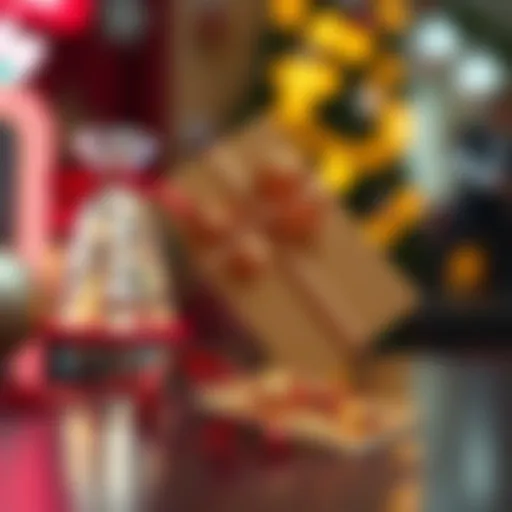Mastering Live Streaming on Your Facebook Business Page
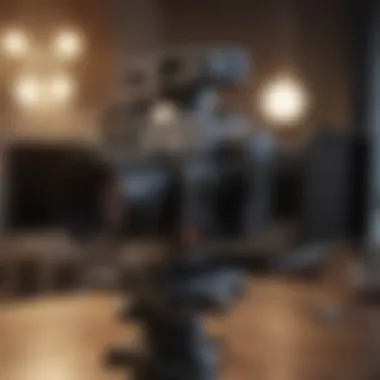

Intro
In the vibrant world of social media, Facebook stands tall as a platform where businesses can thrive and build lasting relationships with their customers. Going live on your Facebook Business Page is an invaluable way to engage with your audience in real time. It’s like having a front-row seat to your business story, where you can showcase products, share insights, and even address questions directly from the viewers. Yet, stepping into the realm of live broadcasting comes with its own set of challenges and rewards.
For entrepreneurs and business owners, turning to live video can feel a bit like standing on stage for the first time—nerve-wracking, but absolutely worthwhile. Success hinges on knowing how to prepare properly and execute effectively. This comprehensive guide will help you navigate this process step by step, ensuring you’re not just broadcasting but making a genuine connection with your audience.
We’ll cover the nitty-gritty of technical setup, explore best practices, and equip you with strategies that resonate with your viewers. Engaging an audience isn’t merely about pressing "Go Live"; it’s about crafting an experience that holds their attention from start to finish. By the end of this article, you will have the knowledge and tools at your disposal to enhance your online presence and truly engage meaningfully with your audience.
Understanding the Importance of Going Live
Going live on social media platforms like Facebook has become increasingly vital for businesses aiming to stand out in today’s saturated market. The concept of going live isn't merely about hitting a button and broadcasting—it's about tapping into a powerful tool that merges authenticity with engagement. In this digital age, where customers crave real-time interaction, live sessions can turn passive viewers into active participants.
One of the most compelling aspects of going live is the immediacy of the experience. Unlike traditional marketing channels, a live broadcast creates an environment where audiences can interact in real-time. They can ask questions, express opinions, or simply react to content as it unfolds before them. This immediacy fosters a sense of belonging and community, making the audience feel they are part of a shared experience rather than just spectators.
Impact on Engagement
When you hit that 'live' button, you are effectively opening a two-way street for communication. The beauty of live streaming lies in its ability to captivate viewers in ways pre-recorded videos often cannot. Research indicates that live video can generate six times more interactions than regular video content. This is a no-brainer for those who want to elevate engagement.
When viewers see you responding to their comments or acknowledging their input, it builds a bridge of trust and connection. Viewers feel valued and are more likely to resonate with your message. Moreover, there’s an element of scarcity here; once the stream is over, the moment is gone. Knowing that they must tune in at that specific time can drive viewers to engage immediately, asking questions or sharing their thoughts throughout the session. It’s as if you pulled them into a conversation at your office water cooler, stopping the scroll and making them join in.
Building Authentic Connections
In an era where consumers are bombarded with polished advertisements, the rawness of live content presents a refreshing change. There's something uniquely compelling about watching a person in real-time convey the ups and downs of their business journey, share their insights, or even talk candidly about challenges they face. This candidness helps to humanize the brand.
Building trust through authenticity leads to long-term relationships with customers. According to a survey, approximately 65% of consumers feel a stronger connection to brands they see on live video. This connection often translates to brand loyalty, making live sessions an essential strategy for cultivating your target audience.
Furthermore, by engaging with your viewers and making them part of the journey, you’ll likely find that they share your content with their networks. This organic sharing can significantly broaden your reach, putting your business in front of new eyes. The ripple effect of going live extends beyond just that moment; it can snowball into extended brand awareness and customer loyalty.
"Live shows put a face behind the brand and can make your audience more invested in your mission."
Clearly, going live isn’t a mere trend; it’s a strategy that can yield tangible benefits in audience engagement and relationship building. Recognizing the importance of this medium helps to lay a solid foundation for any marketing approach aimed at growing a business in today’s interactive landscape.
Preparing for Your Live Session
Getting ready for a live broadcast is much like preparing for a big presentation or a performance; it requires thoughtful planning and a clear understanding of what you aim to achieve. The groundwork you lay before hitting the ‘live’ button can significantly influence the outcome of your session. This phase isn't just about finding the right gadgets or organizing a shiny set; it's about setting the stage for genuine connection and effective communication. Gathering your thoughts, knowing your audience, and preparing your content can help you create a seamless experience that resonates.
Defining Your Objectives
A live session without a clear purpose is akin to a ship without a rudder. By clearly defining your objectives, you position yourself to target specific outcomes. Ask yourself: Are you looking to inform, entertain, or perhaps inspire your viewers? The answers to these questions will guide your strategy and content.
Consider the SMART criteria for goal-setting: Specific, Measurable, Achievable, Relevant, and Time-bound.
- Specific: What exactly do you want to convey?
- Measurable: How will you know if you reached your goal?
- Achievable: Is your goal realistic given your resources?
- Relevant: Does this goal truly align with your brand or business mission?
- Time-bound: What timeline are you working within?
Understanding these components not only directs your content but also enhances viewer engagement because your audience can sense your clarity of purpose.
Choosing the Right Time
Timing can either make or break your live event. It’s essential to consider when your target audience is most likely to be available. Factors like time zones, work hours, and even local events can impact attendance. You might find that weekends or evenings draw a larger crowd for lifestyle or entertainment sessions, while professional or educational content could fit better on weekdays.
Tools like Facebook Insights can shed light on when your audience is online, helping you make data-driven decisions on scheduling. Think about running a quick poll or survey to gauge when your followers prefer to watch live streams. As the saying goes, striking while the iron is hot can help you maximize viewer participation.
Planning Content and Structure
Once you've set your objectives and nailed down your timing, it’s time to map out your content. An organized plan can keep your performance flowing smoothly. Break your session into digestible sections to avoid rambling or losing track. Here’s a simple structure to consider:
- Introduction: State your aim clearly. What can viewers expect?
- Main Content: This is where your expertise shines. Offer valuable insights, tips, or lessons.
- Engagement Segment: Incorporate questions or polls to maintain audience interest and interaction.
- Conclusion: Recap your key points and provide a call to action.
This method doesn’t just make for a more engaging experience; it also ensures that you cover all your points systematically, leading to a more effective delivery.
Ultimately, well-laid plans foster confidence that can carry through your broadcast. To make sure all these considerations stick in your mind, jotting them down or creating a checklist might be a handy trick. As the project gets rolling, you'll likely appreciate having a roadmap to guide you through the process.
Technical Setup for Streaming
When diving into the world of Facebook Live, having a solid technical setup is non-negotiable. It’s like laying the cornerstone of a building; if it’s not right, everything else can crumble. The technical aspects will either make or break your live session. You want your viewers to stay glued to their screens—not leave because of glitches or poor video quality.
Equipment Essentials


Camera Options
Selecting the right camera isn't simply about resolution. It’s about ensuring a crisp and clear image that showcases you and your brand effectively. Options range from smartphones to high-end DSLRs, and each has its own strengths.
Most folks tend to go for webcam setups because they offer simplicity and decent quality. Take the Logitech C922 HD Pro; it’s widely praised for its ease of use and great performance in varied lighting conditions. However, if you're thinking of investing in a DSLR, the Canon EOS M50 is popular for live streaming owing to its robust picture quality. But remember, the higher the quality, the heavier it can be on your budget and filming logistics.
One downside could be the learning curve that comes with professional cameras. You might need to put in some time to learn how to get the best out of them.
Audio Quality Considerations
Ever watch a live stream with terrible audio? It’s like trying to listen to your friend at a concert while the music is blasting. You want to avoid that at all costs. Hence, don’t overlook audio quality.
Choosing a good microphone can elevate your live broadcast immensely. Lavalier mics, like the Rode SmartLav+, are discreet and great for capturing clear audio when you move about. Alternatively, a USB microphone such as the Blue Yeti is well-liked for its versatility and quality.
However, be mindful that not all microphones can filter out background noise effectively. So, think ahead about your setting while deciding.
Lighting Conditions
Lighting is the unsung hero of any video quality. No one wants to look like they've sprung from the depths of a shadowy cavern. Natural light can work wonders, yet it’s prone to change. Hence, investing in softbox lights or ring lights can ensure your face is well-lit and presentable.
For instance, a Neewer ring light provides even illumination and can be easily adjusted to fit your needs. This can help maintain interest in your broadcast without distracting shadows. But bear in mind, if overused, it can wash you out, literally.
Internet Connection Stability
Your internet connection is the backbone of your streaming setup. A weak or unstable connection can lead to pixelated videos, buffering, or outright disconnections—all significant turn-offs for your audience. Ideally, look for an upload speed of at least 5 Mbps for quality streaming, but don't settle for less than double that if you have the choice. Conducting a speed test prior to your session can be a lifesaver, ensuring everything is running smoothly.
Using Streaming Software
Comparing Popular Tools
In the realm of streaming software, choices abound. OBS Studio stands out as a cost-effective option, known for its flexibility and a strong support community. If you're after something more user-friendly, platforms like StreamYard are highly rated for their ease of use, especially for newcomers.
However, each software has its quirks. OBS might require some initial technical know-how to set up properly, while StreamYard runs in the browser, meaning you don’t need hefty hardware. Just weigh your priorities and choose wisely.
Setting Up Your Stream
Getting your stream set up correctly makes everything click. Many streaming software platforms have built-in tutorials or support to help you through setup. Focus on setting your stream resolution quality beforehand to ensure viewers don’t miss any details.
Remember to test your setup prior to going live to trim the excess fluff during your broadcast. Streamlining the setup process might take time initially, but you’ll save yourself heaps of trouble when it's showtime.
Overall, investing time into the technical setup significantly enhances the quality of your live streaming. Your goal is to create an experience that resonates with your audience and holds their attention. Every detail matters, from your camera choice to audio clarity and lighting conditions. Get it right, and you'll be pleasantly surprised by the engagement you'll receive.
Executing the Live Session
Executing a live session on Facebook is a pivotal step in the process of engaging with your audience effectively. It serves not just as a broadcast but as a direct and instantaneous connection with viewers. The live aspect brings the content to life, offering a real-time experience that pre-recorded videos simply cannot replicate. Here, we’ll delve into the nuts and bolts of this critical phase, emphasizing the significance of thorough planning and strategic approaches.
Going Live: Step-by-Step Process
Before hitting that ‘Go Live’ button, there are several meticulous steps to go through. Preparation is key.
- Rehearse: Just like any show, a rehearsal can significantly smooth out unexpected hitches. Familiarize yourself with your content and the platform’s functionalities.
- Setup Notifications: Inform your audience beforehand. Post reminders on your Facebook page and other social media platforms to create anticipation.
- Check Technical Aspects: Ensure your equipment is working flawlessly. Do a final check on your camera, microphone, and lighting conditions.
- Adjust the Frame: Position your camera at an angle that captures you well, taking care to avoid cluttered backgrounds that could distract viewers.
- Time Management: Set up a schedule to keep your timing in check during the session. This ensures that you cover all intended points without veering off-track.
Once all set, initiate the session with a compelling introduction to hook your viewers.
Engagement During the Live Broadcast
Engagement during the broadcast is where magic happens. The interaction can make or break the experience for both you and the audience. Encouraging viewers to join means transforming a typical video into a lively conversation.
Responding to Comments
Responding to comments in real-time helps forge a bond with your audience. It shows that you value their input, and creates a two-way street. The key characteristic of this interaction lies in its immediacy. Unlike posts that can be ignored or left unattended for days, live comments can spark immediate engagement, turning a passive audience into active participants.
- Transparency: Engaging with comments reflects your authenticity, making your brand appear more relatable and approachable.
- Feedback Loop: Answering questions or acknowledging feedback can provide immediate insights into viewer interest and sentiment, aiding future content strategies.
- Risks: However, it can be challenging. Negative comments might sneak into your feed, and how you handle them can impact your brand's perception. Being prepared to tackle criticism with grace is essential.
Encouraging Viewer Interaction
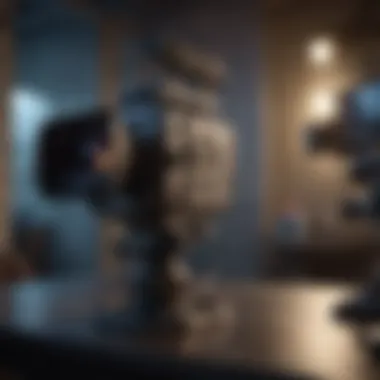

Encouraging viewer interaction is another pivotal tactic during a live session. It fosters a lively atmosphere and keeps energy high. One approach is directly asking viewers to share their thoughts, opinions, or questions.
- Call to Action: Explicitly invite viewers to participate in discussions by asking specific questions or creating polls. This not only steers the conversation but also boosts engagement rates.
- Unique Features: Utilizing features like Facebook’s reactions can provide instant feedback and liveliness to your broadcast. This visual cue can boost both morale and engagement.
- Challenges: Nonetheless, it’s a fine balance. Too many prompts can feel overwhelming, while too few may leave your audience feeling unimportant and disconnected.
Effective execution of these strategies during your live session not only enhances connection with your audience but is a driving force behind a successful broadcast.
Post-Live Session Strategies
After the dust settles from your live session, it’s not time to kick back and relax just yet. The post-live phase is crucial for maximizing your investment and ensuring your efforts bear fruit. This is the time to analyze, repurpose, and refine your approach based on the interaction and data gathered during the live broadcast. When you put thought into what comes next, you not only enhance your business strategy but also show your audience you value their input and experience.
Analyzing Performance Metrics
Taking a hard look at how your live session performed is essential. Start by identifying key metrics, such as viewer numbers, engagement rates, and retention averages. Such insights can give you a clear picture of what worked and what didn’t. For instance, if viewer numbers peaked mid-session, maybe the topic sparked interest, whereas a sharp decline might indicate a lack of engagement or clarity around the content.
- Viewer Count: Find out how many people tuned in versus how many stayed until the end.
- Engagement Rate: Consider likes, shares, and comments as indicators of audience enthusiasm.
- Peak View Times: Spotting the moments when interest peaked can guide you in shaping future content.
Notably, understanding these performance metrics lets you refine your approach going forward and can contribute significantly to improving your connection with the audience.
Repurposing Live Content
In the wake of going live, a gold mine of content emerges that can be strategically reshaped for further use.
Creating Clips for Social Media
After a live session, breaking down the longer broadcast into bite-sized clips for social media is a savvy move. This strategy caters to the fast-paced consumer attention span. Normal posts on platforms like Instagram or Twitter have the potential to catch eyes much quicker when they highlight compelling snippets from your full session.
- Key Characteristic: The essence of this approach lies in segmenting valuable moments that can stand independently as engaging content.
- Benefits: It's a great way to keep your business relevant in the chatty world of online social interaction. By sharing short clips, you encourage shares and maintain interest in the wider session content.
- Unique Feature: The transformation of a long session into short clips keeps content fresh while prolonging its relevance.
- Considerations: A downside could be misinterpretation of your message with snippets taken out of context. Therefore, ensuring each clip tells a story on its own is important.
Email Follow-ups to Viewers
After you’ve wrapped up a live session, sending out follow-up emails to your viewers can be an effective means to not only thank them but also to reaffirm your message. This method keeps your audience engaged and fosters a deeper connection.
- Key Characteristic: Follow-up emails allow a cordial touch, thanking viewers and possibly offering them additional resources related to the session.
- Benefits: It’s a method to make viewers feel valued, enhancing their likelihood of joining future broadcasts.
- Unique Feature: Encouraging further interaction by inviting viewers to submit questions or share thoughts in response to the email.
- Watch Out: Sending too many emails can misstep into the territory of becoming spammy, so streamline your approach.
Gathering Feedback for Improvement
Feedback is the breakfast of champions in the realm of live sessions. It provides crucial insights into what your audience perceives and feels about the content shared.
Conducting Surveys
One effective way to collect feedback is through surveys. They allow you to ask pointed questions that can draw out insights into what resonated and what fell flat. Surveys can be short, straight to the point, and craftily designed to avoid your viewers feeling burdened.
- Key Characteristic: They can be easily distributed through email or social media to gather responses quickly.
- Benefits: Collecting data this way makes what you offer more human-centered in response to direct feedback.
- Unique Feature: Surveys can include multiple-choice options and open-ended questions that let your viewers share nuanced opinions.
- Challenges: Achieving high response rates might be tricky, but incentivizing participants with small rewards can sometimes help.
Evaluating Viewer Insights
This involves examining viewer behavior, preferences, and interactions on multiple fronts. By assessing these areas, you can establish a clearer picture of your audience segmented into different demographics.
- Key Characteristic: Evaluating viewer insights gives a more in-depth understanding compared to general metrics—a more qualitative approach.
- Benefits: It ultimately informs how you tailor your future content—less guesswork and more direction based on real viewer experience.
- Unique Feature: Revealing trends over time, like recurring questions or popular topics, serves as a guide for future live sessions.
- Pitfalls: Sifting through insights requires time and sharp analytic skills. If neglected, it can lead to missed opportunities for connection.
Adapting your strategy based on the attention to these post-live session strategies can be the key to unlocking a more engaging future for your Facebook business page. Leveraging these elements will not only solidify relationships with your current viewers but also set the foundation to expand your audience mid- and long-term.
Common Challenges and Solutions
Going live on Facebook can be a highly rewarding endeavor, yet it's not without its hiccups. Understanding potential challenges, and having effective solutions at hand, is vital to ensure that your live sessions hit the mark rather than flop like a bad pancake. This section delves into the most common pitfalls faced during live broadcasts and how to tackle them head-on, so you can maintain a smooth flow and connection with your audience.
Technical Difficulties
Every seasoned streamer knows that when the technology decides to go on the fritz, it’s like planning a picnic and waking up to a rainstorm. Whether you're dealing with lagging video, poor audio quality, or an unstable connection, technical difficulties can throw a wrench in your plans.
Key solutions include:
- Conduct Regular Tests: Before pressing the "Go Live" button, always perform a dry run. This includes checking your internet speed—at least 3 Mbps upload is recommended—and testing your equipment. Use a site like speedtest.net to judge your connection reliability.
- Have Backups Ready: Invest in good quality cables, a backup internet source like mobile data, and even spare devices if necessary. If the camera fails, can you switch to your phone?
- Familiarize Yourself with Streaming Tools: Understand the software you’re using—be it OBS Studio or StreamYard. Knowing your way around the tools will help you troubleshoot minor issues as they arise.
"In the middle of every difficulty lies opportunity." - Albert Einstein


Facing a technical glitch? Keep calm and adapt! Your audience may appreciate the candidness, but don't dwell too long on the hiccups.
Engagement Dips
In the vast ocean of social media, sometimes your live sessions might feel like a drop in the bucket. Viewer interaction can wane, making it feel like you’re talking to a wall instead of a lively audience. This disengagement can be disheartening; however, understanding the factors at play can help you turn this around.
Ways to combat dips in engagement include:
- Invite Interaction Promptly: Right from the get-go, ask viewers to comment, share thoughts, or pose questions. The more you invite them to participate, the more likely they are to stay engaged.
- Be Authentic: Audiences can sense when someone is putting on a show. Share personal anecdotes related to the topic or involve stories that evoke emotions. Authenticity resonates far beyond scripted lines.
- Monitor Live Comments: Use a second device to keep an eye on comments and questions as they roll in. Acknowledging viewers in real-time can build rapport. For instance, saying "Hi to John who just joined!” can make a huge difference.
Improving engagement might also mean adapting your content. If an audience seems not as responsive as you'd like, perhaps a little survey post-live can provide insights into their preferences for next time.
Navigating these ups and downs might seem daunting, but consider them essential steps in refining your approach. By being prepared for technical difficulties and taking strategic measures to boost engagement, you're setting the stage for future success on your Facebook Live broadcasts.
Leveraging Analytics for Future Broadcasts
An effective Facebook Live session doesn't just rely on flashy graphics or engaging topics. It’s the follow-up, specifically analyzing the data from previous broadcasts that truly drives success forward. From audience engagement to content performance, understanding what resonates with your viewers can shape future sessions profoundly. Business owners, sales professionals, and entrepreneurs alike should consider analytics as their guiding light in the often murky waters of online broadcasting.
Understanding Viewer Demographics
Viewer demographics serve as the foundation for any targeted marketing strategy. By delving into age range, gender breakdown, location, and viewing habits, businesses can tailor their content to meet the expectations of their key audience. For instance, if statistics reveal a strong viewer base in the 18-24 age group, formatting content to align with the interests of millennials or Gen Z can lead to increased engagement.
- Age Groups: Updating your approach can involve modifying the topics discussed or the style of interaction based on the most prevalent age demographic.
- Gender Insights: If the analytics indicate a significant gender skew, you might consider adjusting the tone or nature of your content.
- Geographical Data: This information can be leveraged to better cater the timing of your broadcasts, aligning with when your target locale is most likely to tune in.
For example, if analytics show a concentration of viewers from a particular region, adjusting the stream time to fit that time zone could be worth its weight in gold. Analyzing these demographics equips a business owner with the insight needed to maximize audience engagement and create a more personalized viewing experience.
The Role of Consistency in Live Streaming
Going live on your Facebook business page can't just be a one-off deal. Consistency is the name of the game. When you establish a regular streaming pattern, it sends a signal to your audience that you’re committed. They learn to expect your broadcasts, similar to how they might anticipate episodes of their favorite show.
Sticking to a streaming schedule allows you to build a loyal following. People like predictability. If they know you'll be on at a certain time, they're more likely to pencil it in their calendars. Plus, when you regularly appear, you create a sense of intimacy. It’s almost like inviting viewers into your living room; they feel personally connected to your brand.
Consistent live sessions don't just keep your current audience engaged; they attract new followers who appreciate regular content.
Think of it this way: if you were to drop off the radar for a while and then suddenly show up, it might take time to reignite interest. However, with ongoing consistency, brand recognition grows. This lays the groundwork for deeper relationships with your audience.
Establishing a Streaming Schedule
Creating a streaming schedule is akin to laying the foundation for a house. You wouldn't build a structure on shaky ground, so why would you approach your live sessions without a well-thought-out plan? First off, pick a day and time that aligns with your audience's habits. It might take some trial and error to find that sweet spot. For example, if your audience is primarily made up of working professionals, an evening or weekend slot might be ideal.
Additionally, consider the frequency of your live sessions. Weekly streams can keep things fresh without overwhelming both you and your viewers. Treat your audience to recurring special events, like interviews or Q&As, that keep them coming back for more. Being consistent fosters trust; it shows that you're organized and dependable.
Maintaining Audience Interest
Once you've nailed down a schedule, keeping your audience engaged becomes the next hurdle. A mind-numbing monologue just won't do the trick. Variety is key here. Mix up your content format—try hosting panels, conducting live demos, or simply chatting about trending topics related to your industry.
Also, don’t forget about your audience’s input. Ask them for feedback and adapt to their preferences. Maybe they love when you share behind-the-scenes insights, or perhaps they enjoy interactive segments. Being responsive to their desires will not only keep your content fresh but also solidify their ongoing interest in your broadcasts.
When you maintain interest, you aren't merely a brand or a business anymore. You become part of a community that values conversation and connection.
Adapting Content for the Audience
In the realm of Facebook Live, the key to success lies in your ability to adapt content specifically for your audience. This flexibility can be a game-changer for entrepreneurs and business professionals aiming to reach out to viewers in a meaningful way. Gone are the days of a one-size-fits-all approach; now, it's all about understanding who your audience is and what resonates with them on a deeper level.
Identifying Audience Preferences
Understanding your audience’s preferences is a pivotal starting point. Think about it this way: if you were hosting a party, you wouldn’t serve a menu that you yourself like but rather what your guests prefer. Conducting surveys or simply engaging with your followers in the comments can give you valuable insights into their interests. Here's how you can go about identifying these preferences:
- Engagement metrics: Check out the content that drives the most engagement on your previous posts. Which topics got folks talking?
- Direct feedback: Use polls on your Facebook page to get a feel for what your audience wants to see.
- Social listening: Keep an ear to the ground; see what your audience discusses in groups related to your business.
By piecing together these elements, you can start to craft content that speaks directly to their needs. A common pitfall is to assume you know what they want. This leads to creating material thats either too generic or disconnected. Instead, validate your ideas with real feedback from your viewers.
Customizing Future Content
Once you've pinned down your audience's preferences, the next step is to effectively customize your future content. This isn't just about aligning topics; it’s also about tailoring the format, tone, and overall delivery. Here’s how you can make that happen:
- Breakdown your topics: Not everything needs to be a long live session. Consider breaking down complex topics into smaller, digestible snippets. This helps retain attention during the live broadcast.
- Vary your presentation: Experiment with different types of content. Webinars, Q&A sessions, or behind-the-scenes looks can add variety and keep things fresh.
- Create a feedback loop: After your sessions, ask viewers for what they liked and what could be improved. Regularly updating your strategy based on this feedback can set you apart.
- Utilize analytics: Look into your streaming analytics. What parts of your content did viewers engage with the longest?
With these strategies in place, you can create content that not only draws in your audience but also retains their interest. By being attuned to their preferences and customizing your delivery, you ensure that your live streams are not just another event in the feed, but something they actively look forward to tuning into.
"Content that truly resonates is not just created, it is adapted and molded to meet the audience’s evolving tastes."