Choosing the Right Client Management Software for Small Businesses


Intro
In today’s fast-paced business climate, small companies face various challenges, from managing relationships to juggling numerous data streams. In light of these demands, client management software emerges as an essential tool. It can become the lifebuoy for small businesses seeking to streamline operations while enhancing customer satisfaction. This guide will delve into the critical elements small businesses need to evaluate when looking for appropriate software solutions suited to their specific needs.
Understanding CRM Software
At its core, client relationship management software helps businesses organize, automate, and synchronize sales, marketing, customer service, and technical support. When properly utilized, it can significantly enhance how an organization interacts with its clients.
Key Features to Look For
Choosing the right client management software involves an understanding of key features that will support business needs. Among them, the following should be prioritized:
- Contact Management: A robust database to store and manage client information is non-negotiable. This allows for easy access and engagement with clients.
- Reporting and Analytics: Insights derived from data are invaluable. A system that generates detailed reports can help in identifying trends, customer preferences, and opportunities for growth.
- Integration Capabilities: The ability to sync with other platforms, like accounting software or email marketing tools, reduces redundancy and improves workflows.
- Task Management: Tracking tasks ensures follow-ups and activities related to client engagement are not overlooked, enhancing productivity.
- Mobile Access: A mobile-friendly app can ensure that business owners have the flexibility to manage client relations from anywhere.
Benefits of Implementing CRM in Business
Implementing a client management solution is not just about having another tool in your tech arsenal. It can lead to numerous real-world advantages:
- Enhanced Customer Interaction: Knowing client history and preferences enables tailored communication, making clients feel valued.
- Improved Sales Performance: When sales teams have access to accurate data, their ability to close deals improves.
- Increased Efficiency: Automating repetitive tasks allows team members to focus on high-impact activities.
- Data-Driven Decisions: The insights gained from CRM analytics aid in making informed choices that align strategy with reality.
"Client management is not just about acquiring new customers but fostering loyalty among existing ones."
Latest Trends and News in Entrepreneurship
Staying abreast of the evolving landscape in client management is crucial for small businesses. Here we touch on some trends and news shaping the industry.
Future Predictions for Entrepreneurs
As we look ahead, several trends are materializing:
- AI Integration: The rise of artificial intelligence will lead to better-client interactions through predictive analytics and personalized experiences.
- Automation Rise: Expect to see a greater push toward seamless processes that require minimal human intervention, saving time and reducing errors.
- Focus on Customer Experience: Businesses will be more inclined to invest in features that enhance user satisfaction and loyalty.
Resources for Continuous Learning
If you are keen to deepen your understanding of client management software and entrepreneurship, several resources can offer invaluable insights:
- Entrepreneur - CRM Software Overview
- Forbes - Benefits of CRM for Small Businesses
- Reddit - Entrepreneur Discussions
Foreword to Client Management Software
In today’s fast-paced business environment, small enterprises often juggle a multitude of tasks, making efficient client management crucial. Client management software, or CRM software, is no longer just a luxury for larger companies. It serves as a vital lifeline for small businesses aiming to enhance client relations, streamline internal operations, and foster growth. In this section, we’ll delve into the essence of client management software, revealing how it can dramatically impact small business success.
Defining Client Management Software
Client management software refers to a suite of tools designed to aid businesses in managing interactions with current and potential clients. At its core, it encompasses systems that help track client information, communicate with clients effectively, and manage relationships throughout the customer lifecycle. Typically, these solutions include features such as contact management, lead tracking, task automation, and reporting capabilities.
To put it simply, it’s about getting to know your clients better.
Imagine a small business, like a quaint local bakery. With a CRM in place, the owner might log customer preferences—regulars who want their favorite croissants freshly baked at the crack of dawn—saving valuable time and improving service. Whether you're a startup founder or a seasoned sales professional, understanding what client management software can do is foundational for creating lasting relationships and encouraging repeat business.
Importance for Small Businesses
For small businesses, client management software represents more than just an organizational tool. It’s like having a trusty co-pilot guiding you through turbulent skies. Consider these key benefits:
- Enhanced Customer Relationships: By keeping detailed records, small businesses can tailor interactions based on individual client preferences, strengthening bonds.
- Improved Sales Pipeline Management: Small businesses often rely on a few key clients. CRM software helps manage leads efficiently, maximizing sales opportunities.
- Informed Decisions: Data-driven insights from CRM reports allow entrepreneurs to identify trends, understand market needs, and adjust strategies accordingly.
- Time Savings: Automation of repetitive tasks means more time for focusing on growth and customer satisfaction.
Ultimately, utilizing client management software allows small businesses not only to survive but thrive in a competitive marketplace. By understanding and leveraging the capabilities of CRM systems, business owners can focus on what truly matters: nurturing client relationships that foster loyalty and drive profit.
"In the end, business is about relationships. Client management software can help you build and maintain those relationships effectively."
Key Features of Client Management Software
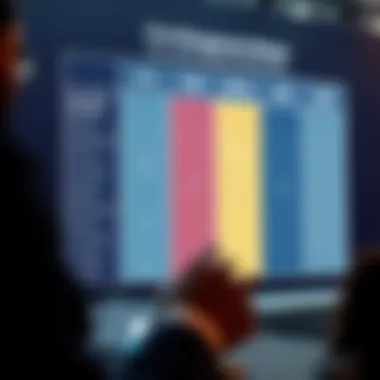
Understanding the key features of client management software is paramount for small businesses seeking to enhance their operational capabilities and customer interactions. These features do not merely support daily tasks; they empower businesses to build lasting relationships with clients and drives growth.
Contact Management
At the heart of any client management software lies robust contact management. This feature enables businesses to compile and manage client information in a centralized database. Proper contact management means quick access to details such as names, emails, phone numbers, and interaction history. For small business owners, this can be a lifesaver. Imagine rushing to follow up with a potential client only to find yourself sifting through scattered notes or spreadsheets. With effective contact management, every piece of essential information is just a few clicks away, allowing for timely and informed communication.
This leads to smoother interactions and reduces the likelihood of frustrating clients due to misplaced details. In short, having a reliable system to manage contacts helps ensure that no leads fall through the cracks.
Lead Tracking and Management
Lead tracking and management features help businesses visualize and analyze their potential customers’ journeys. This involves capturing leads through various channels, such as social media, website interactions, or direct inquiries. By utilizing these tools, small business owners can easily classify leads based on their engagement levels. This lays the groundwork for a more targeted approach in follow-ups and communications.
Much like nurturing a plant, leads require care and attention. A comprehensive lead management system allows entrepreneurs to schedule reminders and set follow-up actions, which can lead to higher conversion rates. Not only does this streamline the process, but it also provides valuable insights into which strategies yield the best results.
Integration Capabilities
Integration capabilities in client management software play a crucial role in ensuring that various tools work in harmony. Small businesses often rely on numerous platforms—from email marketing tools to payment processors. If your CRM can seamlessly integrate with these systems, it enhances efficiency. You won't have to worry about entering information in multiple places or miscommunication due to manual updates.
For example, you might use Mailchimp for email campaigns and QuickBooks for accounting. A CRM that integrates with both can automatically sync customer data across platforms, preserving accuracy and saving time. This flexibility can be a game-changer, ensuring all business processes align smoothly.
Reporting and Analytics
The power of reporting and analytics should not be underestimated. Today’s successful businesses thrive on data-driven decisions. A solid CRM package offers insightful analytics that can help discover trends and assess performance. This means you can evaluate customer behaviors, track sales cycles, and identify areas needing improvement.
Consider a simple analogy: if you don't know your road map, how do you reach your destination? Reviewing metrics such as conversion rates and customer retention gives businesses a clearer direction for future strategies. With intuitive reporting tools, entrepreneurs can pull up needed data without diving deep into complicated formulas or sheets.
User-Friendly Interface
The effectiveness of software hinges largely on its user interface. Complex systems can lead to frustration and low adoption rates among employees. A user-friendly interface simplifies navigation and minimizes the learning curve. For small businesses with limited resources, this is especially valuable. Each team member must be able to dive in quickly and perform necessary tasks without extensive training.
Intuitive design elements—such as drag-and-drop capabilities, searchable fields, and easy access menus—contribute to a satisfying user experience. This empowers employees to engage with the software actively, facilitating better customer interactions.
In summary, when looking for client management software, you should scrutinize these key features carefully. Each aspect not only adds value by boosting productivity and enhancing customer relationships but also leads to strategic improvements that will drive your business forward.
Market Landscape of CRM Solutions
Understanding the market landscape of client management software is essential for small businesses looking to enhance their customer relationship strategy. This section dives into the various components that shape this landscape, providing insights into the leading providers and emerging trends that can influence decision-making. In the ever-evolving world of technology, companies must stay informed about the shifts and changes that can impact their operations and customer satisfaction.
Overview of Leading Providers
When discussing client management software, it’s crucial to know the major players in the field. Providers like Salesforce, HubSpot, and Zoho consistently rank high due to their comprehensive features and user-centric designs.
- Salesforce is renowned for its extensive capabilities across various sectors, making it adaptable for different business needs. Its strong lead tracking and management features can be particularly valuable for small businesses aiming to streamline their sales processes.
- HubSpot stands out with its free entry-level CRM, which allows businesses to test the waters without financial commitment. This approach lets startups take advantage without breaking the bank, although paid tiers offer advanced functionalities as companies grow.
- Zoho CRM is often celebrated for its affordability and flexibility, catering specifically to small to mid-sized enterprises. With an elegant interface and solid integration options, Zoho provides solutions tailored to various business models.
"With several options on the market, understanding the strengths and weaknesses of each provider enables businesses to align their software with their specific goals."
Moreover, niche players like Pipedrive and Freshsales offer unique features that cater to particular segments, providing smaller businesses with options that might be better suited to their specific operational needs or industry requirements.
Emerging Trends in CRM
As technology progresses, certain trends have emerged that small businesses must consider when evaluating client management software.
- Artificial Intelligence Integration: AI functionalities are increasingly being adopted in CRM platforms. Features such as predictive analytics and chatbots can automate routine tasks, providing personalized experiences while saving time and resources.
- Mobile Accessibility: The shift towards mobile has compelled CRM providers to develop mobile-friendly apps. Sales professionals on-the-go need access to information anytime, anywhere. A mobile-first approach ensures that CRM solutions can keep up with the fast-paced demands of small businesses.
- Customer Experience Focus: The emphasis has shifted from mere transaction management to enhancing customer interactions. Features that allow tracking of customer journeys and preferences are gaining traction, helping businesses cultivate stronger relationships.
- Cloud-Based Solutions: Increasingly, businesses are turning to cloud-based CRMs for their scalability and accessibility. This allows companies to focus on growth without worrying about infrastructure costs associated with traditional software.
- Integration with Other Tools: CRM solutions are increasingly expected to integrate seamlessly with various business tools, from email marketing platforms to project management software. This integration ensures a unified approach to managing client interactions, streamlining processes, and fostering efficiency.
Staying attuned to these trends will not only help small businesses select the right software but also position them for future growth as technology and customer expectations continue to evolve.
Assessing Specific Needs
Assessing specific needs is a cornerstone in the process of selecting the right client management software for small businesses. This phase is not merely a formality; it's a critical step that influences the entire trajectory of how effectively a business can manage its customer interactions. Understanding what you require in a CRM system ensures that all features and functionalities align seamlessly with your operational goals and customer engagement strategies. When small businesses get this phase right, they set the stage for enhanced productivity and improved client satisfaction.
Identifying Business Goals
To kick things off, it's essential to clarify your business objectives. What are you hoping to achieve? Maybe you want to increase your customer base, boost client retention, or streamline communication processes. Knowing these aims provides a tangible direction for your CRM selection. Take the time to list out specific goals, such as:

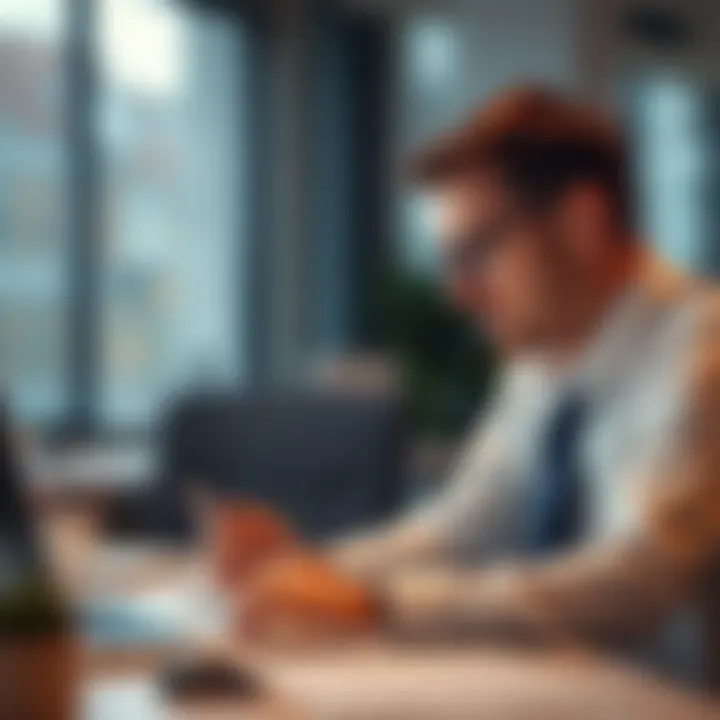
- Growing Sales: Are you looking to boost sales? A CRM that helps track and manage leads effective can be invaluable.
- Enhancing Customer Experience: If your priority is to improve customer interaction, find a system that offers robust communication tools.
- Improving Efficiency: Seeking a holistic view of your operations? Utilize CRM analytics features to gauge performance and identify bottlenecks that slow down progress.
By outlining your business objectives clearly, you create a solid framework that helps to evaluate various software options accurately. With your goals in sight, you can streamline the selection process, avoiding those systems that don’t meet your needs. Thus, clarity not only enhances decision-making but also boosts confidence when moving forward.
Determining Your Target Audience
Next, understanding your target audience is equally vital, if not more so. Who are you serving? Knowing your clients allows you to tailor your CRM features based on customer expectations. A deep dive into your audience’s profile can drive your CRM choice in several pertinent ways:
- Custom Communication: Different demographics respond to different styles of communication. Certain CRMs enable personalization, which ensures that messages resonate more with recipients.
- Targeted Marketing: By knowing your audience segments, you can select a CRM that offers powerful segmentation tools to help in crafting and deploying targeted campaigns.
- Feedback Mechanism: Understanding the concerns and preferences of your audience can help you choose CRMs equipped with feedback collection capabilities, enabling a more responsive business strategy.
In summary, assessing specific needs through identifying business goals and determining your target audience lays the groundwork for successful client management software selection. This step may seem straightforward, yet it’s often the various details that can make or break a decision. Investors and entrepreneurs should focus not just on features they hear rave about or software that peers are using, but rather on their unique needs and long-term vision that will drive their success.
"A business that knows its audience can navigate challenges better and seize opportunities. Choose your CRM wisely, tailored to those you serve."
Mapping out these specific needs results in a more informed selection process, ultimately leading to improved client relationships and noteworthy business growth.
Comparing CRM Software Options
When it comes to selecting the right client management software for small businesses, the process can feel akin to finding a needle in a haystack. As options proliferate, understanding how to effectively compare these CRM solutions becomes crucial. This section delves into important methodologies for comparing available software options, considering key features, pricing, and user experiences to guide small businesses in their decision-making process.
Feature Comparison Matrix
At the heart of any effective CRM evaluation lies the feature comparison matrix. This tool serves as a point of reference, allowing businesses to juxtapose different software solutions based on essential features. When creating a feature comparison matrix, consider the following aspects:
- Contact Management: How each software handles your customer and lead information.
- Lead Tracking Tools: Features that assist with tracking leads from initial contact through conversion.
- Integration: Compatibility with other tools you may be using, such as email marketing systems or accounting software.
- Mobile Access: Availability of a mobile app or responsive design for users on the go.
- Customization Options: Ability to tailor the software to fit your unique business needs.
- Support and Training: What kind of onboarding assistance does the provider offer?
With each of these features identified and listed for various options, the matrix allows for side-by-side comparisons that can illuminate strengths and weaknesses and can be invaluable when discussing potential implementations within the business.
Cost-Benefit Analysis
While features are a fundamental element of any IT solution, cost remains a pivotal consideration. A cost-benefit analysis weighs the expected benefits from using a CRM against the actual costs incurred. To construct this analysis, start by evaluating:
- Initial Costs: This includes purchase or subscription fees, plus any setup costs associated with implementation.
- Recurring Costs: Monthly or annual fees for using the software, which may also include additional costs for upgrades or customer support.
- Manpower Costs: Consider how much time will be needed for training employees to use the system and the ongoing time investment for maintenance and updates.
- Efficiency Gains: Estimate how the CRM might improve productivity and customer retention. Increased sales due to better customer service can lead to higher revenue as a direct benefit of the investment.
- Long-Term Benefits: It’s equally important to envision how the software will scale with the business and whether it will adapt as needs change.
In a fast-paced environment where agility is key, understanding the nuanced costs versus the anticipated benefits ensures that small businesses invest wisely in solutions that pay off in the long run.
"Investing in the right CRM software is not merely an expense; it’s a strategic maneuver for sustained growth and customer satisfaction."
Armed with a feature comparison matrix and a thorough cost-benefit analysis, small businesses can approach their software selection process with confidence and clarity. This thoughtful evaluation strategy ultimately elevates the decision-making process from guesswork to a well-informed choice, laying a solid foundation for client relationship management.
User Experience and Feedback
User experience and feedback play pivotal roles in determining the effectiveness of client management software for small businesses. When selecting a CRM solution, it’s crucial to take into account how the software resonates with the end-users—both the team members who will be using it on a daily basis and clients who interact through it. A clunky, unintuitive interface can hinder productivity, while a user-friendly design can facilitate smoother workflows and improve employee satisfaction.
Beyond just aesthetics, the overall user experience directly impacts how efficiently a business operates. Software that is difficult to navigate could lead to errors, miscommunication, and ultimately, lost revenue. Feedback from users—whether positive or negative—sheds light on how the software performs in real-world scenarios, helping decision-makers evaluate the overall fitness of a solution for their specific needs.
Customer Reviews and Ratings
Customer reviews and ratings serve as a goldmine of information, providing insights that marketing materials may gloss over. Prospective buyers should pay attention to various platforms where customers share their experiences, such as Trustpilot, G2, and Capterra. These reviews often emphasize crucial aspects such as ease of use, customer support quality, and any significant drawbacks.
When reading through the ratings, consider the following factors:
- Volume of Reviews: A larger number of reviews can indicate a more consistent product experience.
- Themes and Trends: Look for common threads in feedback. If many users mention poor onboarding, for instance, it’s a red flag.
- Recent Feedback: Software may have improved significantly or declined since updates, and the most current reviews will provide clarity.
Customer feedback doesn’t only assist in evaluating software options, but can also reveal trends in the market. Users often discuss their experiences related to integrations, performance, and customer service, giving a fuller picture beyond mere functionality.
"User-generated reviews often highlight pros and cons that a demo cannot convey, making them invaluable for informed decision-making."
Case Studies of Successful Implementation
Case studies offer practical examples of how a specific CRM solution has transformed businesses for the better. These narratives often feature real companies that faced challenges, implemented the software, and achieved measurable results. Small business owners can learn from these stories, as they illustrate not just successes but also the roadblocks encountered and how they were overcome.
Consider the following elements when reviewing case studies:


- Context: Understanding the specific challenges a company faced before adopting the software is essential. It helps in assessing whether those pain points resonate with your own.
- Implementation Timeline: A clear implementation roadmap often outlines how long it took to see results and what steps were taken to ensure a smooth transition.
- Outcome Metrics: Look for metrics that demonstrate success—whether it’s increased sales, improved client retention, or enhanced efficiency. These will provide concrete evidence supporting the software’s claims.
Delving into real-life scenarios not only enhances comprehension of the software’s potential but also aids in setting realistic expectations. The journey of others can enlighten the path toward better client relationship management, ultimately guiding small businesses toward informed selections of CRM software.
Implementation Strategies
In the realm of client management software, implementation strategies play a pivotal role, especially for small businesses that are looking to make a splash in their respective markets. A well-thought-out implementation can set the stage for success, improving not just the software performance but also enhancing overall business operations. Whether you’re a sales professional or entrepreneur, crafting an effective strategy is essential to harnessing the full potential of your CRM solutions. Here are some critical considerations when devising your implementation approach.
- Understanding Your Business Needs: Before diving headfirst into the actual setup, it’s vital to evaluate what specifically your business requires from the client management software. What are the pain points? Are your sales processes streamlined? Knowing your needs acts like a compass, guiding your actions and avoiding a potential misstep.
- Realistic Timeline: Time management can’t be overstated. Setting a realistic timeline for the implementation phase is essential to avoid unnecessary pressure. Each step should have clear milestones to gauge progress—this can prevent last-minute stress that often arises when expecting too much too soon.
- Employee Involvement: Engaging your employees during the implementation process can lead to smoother adoption. When team members have a hand in the implementation, they feel more connected to the change. Get them involved from the planning stages; this cohesiveness often helps ease any anxiety surrounding new software.
"Effective implementation is the bedrock of successful client management software. Cut corners here, and you might bite off more than you can chew."
- Resource Allocation: Consider the resources—both human and technological—that will be necessary to successfully implement the software. Whether it’s time, money, or expertise, understanding the scope can help ensure that nothing slips through the cracks. The last thing you want is a last-minute scramble for resources.
Setting Up the Software
Once you have your implementation strategy in place, the next step is setting up the software. This phase involves the actual deployment of the chosen client management solution, and it’s where good planning can pay off. Here are some important points to keep in mind:
- Priority Configuration: Begin by configuring the software based on the needs identified during the assessment phase. Look closely at contact fields, user roles, and notifications. This ensures the system is tailored specifically for your operations.
- Data Migration: Moving existing client data into the new system requires meticulous attention. Ensure your data is cleaned and validated before uploading it to the new platform. Inaccurate data can lead to ongoing headaches, detracting from the software's efficiency.
- Integration with Other Tools: Given that most businesses rely on multiple tools for their daily operations, verifying that the new client management software can integrate smoothly with existing systems is paramount. This can include integrations with email providers, accounting software, or marketing tools.
- Pilot Testing: Before launching fully, conducting a pilot test with a select group of users can uncover any issues. This allows for adjustments without affecting the entire team. Make sure to gather feedback from these initial tests to refine the setup.
Training Employees
After the software has been set up, the spotlight shifts to training employees. No matter how sophisticated the CRM software you choose, its success hinges on users' familiarity with it. Here’s how to tackle this important element:
- Comprehensive Training Programs: Develop a training program that addresses various user needs. Some employees may require more basic training, while others may need to dive into advanced features. Tailoring your sessions can maximize learning and retention.
- Ongoing Support: Once the initial training is complete, don’t consider the job done. Providing ongoing support, perhaps through refresher courses or a dedicated help desk, can ensure employees continue to feel confident using the software.
- Feedback Mechanism: Establishing a mechanism for employees to provide feedback about their training experiences can help you identify gaps in knowledge. This insight allows for iterative improvements in future training sessions.
- Celebrating Milestones: Celebrate small wins as the team becomes more comfortable with the software. Recognizing achievements boosts morale and reinforces the value of the CRM in daily operations.
By laying down a solid foundation through effective implementation and thorough employee training, small businesses position themselves to not only utilize client management software effectively but also to improve their overall operational efficiency.
Ongoing Support and Maintenance
Ongoing support and maintenance are fundamental for any client management software, especially for small businesses. Unlike larger enterprises, small businesses often operate with limited resources, and they rely heavily on the tools they choose to manage client relationships effectively. If these tools fail or are not properly maintained, the impact could be significant.
This section focuses on two critical aspects of ongoing support and maintenance: software updates and customer support services. Let’s take a closer look at each one.
Software Updates
The software updates of a client management system can often feel like an overlooked aspect, but punting on updates is like driving a car with a flat tire. Not only can updates enhance security and functionality, but they’re also essential for keeping up with the evolving demands of your business.
- Security Patches: Cyber threats are more prevalent than ever. Software updates often include essential security patches that protect sensitive client information from breaches. Maintaining updated software is paramount to safeguarding client data.
- New Features: Updates typically introduce new features or improve existing ones, helping businesses to leverage advanced functionalities that can improve efficiency. For example, a CRM software might implement artificial intelligence tools that assist in customer segmentation or recommendation systems.
- Bug Fixes: No software is perfect. Updates can fix bugs that might be causing problems, slowing down processes, or hindering user experience. Regular updates help ensure that the software runs smoothly, minimizing disruption.
It is vital for small businesses to have a clear strategy for staying current with software updates. This might involve allocating specific times for updates or setting up a notification system to inform users when updates are available.
Customer Support Services
Excellent customer support services are not just a nice-to-have; they are an absolute necessity in the world of client management software usage. When issues arise, whether they are technical glitches or questions about feature use, timely support can make a world of difference.
- Timeliness: Quick response times can alleviate critical issues before they escalate. If a business encounters a problem during peak hours, being able to reach out and get help can keep operations running.
- Knowledgeable Support Staff: The quality of customer support often boils down to how well-informed the staff is. Support representatives should be well-versed in the software and able to guide users, providing solutions tailored to specific problems.
- Comprehensive Resources: Ideally, support services should offer more than just a helpline. Comprehensive FAQs, tutorial videos, and user manuals can empower users to troubleshoot issues independently. This reduces dependency on direct support and speeds up the resolution of minor hiccups.
"In the realm of small business, the difference between success and failure often hinges on the quality of support systems in place."
Finale and Recommendations
As we draw to a close on our exploration of client management software, it’s essential to recognize the pivotal role these tools play in fostering growth for small businesses. Client management software not only streamlines operations but also helps maintain robust client relationships, which are the bedrock of sustainable success. Understanding the nuances of client management solutions is vital. This understanding not only aids in selecting the right software but also empowers you to leverage its full potential.
Final Thoughts on Selection
When it comes to choosing the most suitable client management software, bear in mind that one size doesn’t fit all. Small businesses should prioritize options that align closely with their unique needs and strategic goals. Here are some key considerations:
- Budget: Set a clear budget before diving in. Options vary widely in cost, so knowing what you can afford is essential.
- Scalability: As a business grows, so too will its needs. Look for software that can grow alongside your business without major overhauls.
- Customization: A flexible platform that allows for some customization can make a big difference in how well the software meets your specific requirements.
- Vendor Support: Evaluate customer service and support options. A responsive vendor can save you from potential headaches down the line.
In short, carefully weighing these elements will set the stage for a more fruitful partnership with your CRM solution.
Future Outlook for Small Business CRM Solutions
Looking ahead, the landscape of client management software for small businesses is poised for significant transformation. With advancements in technology and the ever-increasing emphasis on personalized customer experience, here are some trends that may shape the future:
- Artificial Intelligence (AI): The integration of AI tools is expected to grow, providing insights into customer behavior and enhancing decision-making.
- Automation: As routines become more automated, CRM software will likely offer more features to automate communication and tasks, freeing up valuable time for small business owners.
- Integration with Other Solutions: Future CRM solutions may increasingly incorporate cross-platform functionalities, enabling seamless integration with eCommerce, marketing tools, and other essential software.
- Emphasis on Data Privacy: With rising concerns surrounding data security, CRM providers will likely adopt stricter measures to protect user data.
Staying abreast of these trends can significantly impact how small businesses optimize their customer interactions, ultimately leading to enhanced engagement and loyalty. Embracing change, while judiciously selecting software options, will empower business owners to harness the future effectively.







