Top Free Sales Software for Small Businesses
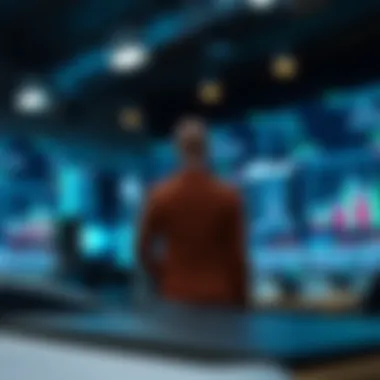

Intro
In today’s fast-paced business world, where every lead counts, having the right tools is crucial for achieving success. For small to medium-sized businesses and entrepreneurs, free sales software can be a game changer. It levels the playing field, allowing smaller entities to compete with larger rivals without hefty investments in technology. This guide will take you through an exploration of the best free sales software available, highlighting their features, pros, and cons while ensuring that you can make informed decisions for your sales strategy.
Understanding CRM Software
Customer Relationship Management (CRM) software is designed to streamline the sales process, enhance customer interactions, and improve sales efficiency. Whether you are a solo entrepreneur or managing a small team, implementing a suitable CRM can significantly impact your productivity.
Key Features to Look For
When selecting free sales software, it’s essential to consider the following features:
- User-Friendly Interface: The software should be intuitive, allowing easy navigation for you and your team.
- Lead Management: Look for tools that help you track leads through different sales stages, ensuring nothing slips through the cracks.
- Contact Management: A solid CRM should organize customer information and interactions in one place, accessible at any time.
- Reporting and Analytics: The ability to generate reports on sales performance and customer engagement helps in making data-driven decisions.
- Integration Capabilities: Ensure that the software can integrate with your existing tools, such as email and marketing platforms.
Benefits of Implementing CRM in Business
Implementing CRM software can lead to numerous advantages for businesses, including:
- Improved Customer Relationships: By keeping track of customer interactions, businesses can tailor their communication, leading to higher satisfaction and retention rates.
- Increased Efficiency: Automating routine tasks allows sales professionals to focus on closing deals rather than administrative duties.
- Data Centralization: Having all customer information in one place simplifies access and analysis, allowing for better strategy formulation.
- Enhanced Collaboration: A shared platform facilitates teamwork by providing team members with up-to-date information on customer status and interactions.
"Investing in CRM technology is not just about tools, it’s about knowing your customers better and enhancing your relationships with them."
Latest Trends and News in Entrepreneurship
As the entrepreneurial landscape evolves, keeping abreast of the latest trends is paramount. It helps in understanding market demands and adapting your business accordingly.
Future Predictions for Entrepreneurs
- Increase in Subscription Models: More businesses are shifting towards subscription services, providing steady cash flow and customer loyalty.
- Sustainable Practices: Entrepreneurs will increasingly focus on sustainability, which appeals to an eco-conscious consumer base.
- Remote Work Solutions: The rise of remote work is reshaping company cultures and operational strategies, with a greater need for tools that support virtual collaboration.
Resources for Continuous Learning
To stay updated and enhance your skills, consider the following resources:
By leveraging these trends and utilizing free sales software effectively, small and medium businesses can navigate challenges and ultimately, thrive in a competitive market.
Foreword to Sales Software
In today’s fiercely competitive landscape, the role of sales software can’t be overstated. It’s a vital tool that empowers sales professionals to build relationships, manage leads, and boost productivity. This section serves as an entry point into the realms of sales software, addressing what it is and why it holds significance for both budding entrepreneurs and established businesses.
Defining Sales Software
Sales software refers to a suite of applications designed to help businesses manage their sales processes. This software encompasses customer relationship management (CRM) systems, lead tracking tools, sales funnel management, and even analytics platforms. In essence, it centralizes customer data and streamlines sales workflows. This becomes handy for sales teams, ensuring everyone’s on the same page while fine-tuning strategies to seal the deal.
Different types of sales software serve specific purposes. For example, CRMs, such as HubSpot, focus on maintaining customer relationships, while others may prioritize lead generation or sales analysis. The diversification of tools allows businesses to pick software that best aligns with their goals, thus making their sales efforts more effective.
Importance in Modern Business
As businesses evolve with technology, the importance of sales software has only amplified. Today’s consumers expect seamless interactions, and companies need to meet these expectations. Having a solid sales software strategy can transform interactions from mere transactions into relationship-building opportunities.
Here are a few reasons this software is essential:
- Data Insights: Sales software enables professionals to access valuable data. This helps identify trends in customer behavior, enabling more tailored approaches.
- Efficiency and Automation: Tasks such as follow-ups and lead management can be automated, freeing up time for sales reps to focus on building connections rather than bogging down in administrative duties.
- Improved Collaboration: When teams utilize the same tools, they can share insights and updates seamlessly. This creates a cohesive work environment and enhances performance.
In corporate parlance, it’s often said that data is king. In sales, having the right software is akin to having a throne built from that data.
Therefore, an understanding of sales software, its definition, and its significance in the modern-day business setting is crucial. The subsequent sections will delve deeper into the multifaceted world of sales software, exploring its benefits, features, and much more, guiding you on your quest for the right tool to elevate your sales game.
Benefits of Using Free Sales Software
When you take a closer look at the landscape of sales in today’s business world, the importance of leveraging effective sales software cannot be understated. Free sales software options offer an attractive entry point for professionals delving into the often complex realm of customer relationship management.
These tools not only help streamline operations but also provide insights that can drive sales strategies forward. In this section, we will examine the significant benefits derived from utilizing free sales software, breaking it down into three key areas: cost-effectiveness, accessibility for startups and small businesses, and scalability for businesses on the rise.
Cost-Effectiveness
One of the most compelling reasons to consider free sales software is the direct impact on your bottom line. No business, regardless of size, wants to drain its resources on software that might not deliver a solid return on investment. Free sales software allows organizations to harness necessary features without the financial burden.
- Reduced Expenses: Investing in sales software, especially proprietary solutions, can be expensive. Utilizing free options enables companies to allocate funds to other critical areas such as marketing or product development.
- Trial Without Commitment: With free sales software, businesses can explore functionalities that meet their needs without having to commit right away. This flexibility often leads to more informed decisions down the lane.
- User Incentives: Many free software solutions offer premium features at a cost, giving users a taste of added value while still being economical when starting out.
Accessibility for Startups and Small Businesses
The pathway to success for startups or small businesses can be riddled with challenges. Access to the right technology can often set the tone for future endeavors. Here’s how free sales software facilitates a smoother journey:
- Leveling the Playing Field: Free sales software can provide startups with tools that were once available only to larger companies. This democratization of technology means that resourceful entrepreneurs can compete effectively in their respective markets.
- Easier Learning Curve: Many free sales software options are designed with user-friendly interfaces. For a business owner wearing multiple hats, this ease of use can save time and frustration. Teams can hit the ground running without extensive training.
- Focus on Customer Relationships: By adopting accessible software, businesses can spend less time managing complex systems and more time nurturing customer relationships. Retaining customers and enhancing satisfaction are vital for longevity.


Scalability for Growing Businesses
Modern businesses operate in an environment that demands agility and swift adaptation. As firms experience growth, their operational needs often change. Free sales software can be a valuable ally in this journey.
- Gradual Upgrades: Many free platforms allow users to scale features based on their growing needs, meaning businesses can start with basic functionalities and gradually unlock advanced options as they expand.
- Data Insights: An increasing number of free sales software solutions come equipped with analytics tools that help in tracking performance over time. This way, businesses can continue refining their sales strategies effectively.
- Integrations with Other Tools: As businesses grow, they often adopt additional tools. Many free sales software programs offer integration capabilities with other widely used software, enhancing overall operational efficiency.
"Adaptability in sales is key. Free sales software not only paves the way for startups but also supports scalable growth for expanding businesses."
To wrap it up, the benefits of using free sales software are not just about cutting costs; they encompass greater accessibility and the flexibility necessary for businesses to thrive and adapt in an ever-evolving market. Such tools equip organizations, no matter their size, to optimize their sales processes and enhance overall performance without a hefty price tag.
Key Features to Look for in Sales Software
In the world of sales, having the right tools can make all the difference. As businesses increasingly turn to technology to enhance their operations, it’s crucial to pinpoint the key features that can drive sales effectiveness. Quality sales software should not only simplify processes but also align with a company��’s strategic objectives. This section uncovers essential elements that every sales professional should consider when evaluating free software options.
Lead Management
Lead management stands as the cornerstone in any robust sales software. It’s all about tracking and nurturing potential customers through the sales funnel. Why does this matter? Think about it: without a systematic approach to managing leads, opportunities might slip through the cracks like sand through your fingers.
An effective lead management tool helps prioritize which prospects to contact based on behavior or engagement levels. For instance, businesses like e-commerce sites might benefit from features that score leads based on website interactions. In simple terms, lead management streamlines your outreach, ensuring you spend time where it counts the most.
Reporting and Analytics
The significance of reporting and analytics cannot be overstated. In a data-driven world, sales teams must leverage insights to inform their strategy and tactics. Software that offers comprehensive reporting capabilities allows users to identify trends, forecast sales, and measure overall performance against set objectives.
For example, imagine a situation where a company spots an uptick in customer inquiries for a specific product. This insight could lead to a targeted promotional campaign, translating into increased sales. By harnessing analytics, you lend weight to your business decisions, often leading to efficiencies and better ROI.
Integration Capabilities
No software exists in a vacuum, and integration capabilities are pivotal for maximizing your sales software's potential. Whether it’s syncing with email marketing platforms like Mailchimp, or ensuring CRM data flows smoothly to your accounting software, integrations create a cohesive environment.
Today’s businesses often utilize a variety of tools, from customer relationship management systems to project management applications. The ability for your sales software to seamlessly integrate ensures that your teams are working with unified data. This can enhance collaboration greatly, allowing departments to share essential information quickly and effectively.
User-Friendly Interface
In this fast-paced business landscape, a user-friendly interface is non-negotiable. Sales professionals are often short on time, so software that is intuitive can save precious minutes each day. An easy-to-navigate design allows users to focus on what they do best—selling—without getting derailed by complicated software.
A user-friendly system minimizes training time and boosts overall productivity. Companies with teams that are dispersed may particularly benefit from software that is easy to adopt without the need for extensive ramp-up time. After all, if employees can’t familiarize themselves with the tool quickly, the chances of utilizing it effectively diminish.
Mobile Accessibility
In an age where work often happens on-the-go, mobile accessibility is paramount. Many sales professionals spend a significant portion of their day in the field, attending meetings or visiting clients. Having access to vital sales tools via mobile devices can stop small issues from ballooning into larger ones.
Software that boasts mobile functions allows reps to log information, check reports, and update leads right from their smartphones. This not only increases efficiency but can also dramatically improve communication among team members who might be working from different locations. Ultimately, this flexibility ensures that valuable insights and updates are never missed, keeping sales processes fluid.
"The right features in sales software can transform how teams operate, leading to increased revenue and better customer relationships."
In summary, when choosing free sales software, these key features should form the backbone of your evaluation process. Emphasizing lead management, reporting and analytics, integration options, user development ease, and mobile capabilities will ensure that you select a system that fits your business’s unique needs. This approach can clear the path for enhanced sales success.
Top Free Sales Software Options
In the landscape of sales software, having the right tools can make or break a business's ability to manage customer relationships and drive sales. The top free sales software options outlined in this article serve as valuable resources for small to medium-sized enterprises. They not only offer essential features without the hefty price tag but also provide a solid ground for future expansion as the business grows. Selecting the right software can lead to streamlined processes, increased productivity, and ultimately, higher revenue.
Let’s dive into some of the top contenders in the field, each bringing their unique flair to the table, yet all sharing a common goal of enhancing sales performance.
HubSpot CRM
HubSpot CRM stands out as a comprehensive tool that caters to both novices and seasoned professionals. The first thing you’ll notice is the user-friendly interface, which makes the learning curve feel like a breeze. HubSpot's free version isn't just a throwaway; it packs a punch with features such as contact management, lead tracking, and sales pipeline visualization.
An intriguing aspect of HubSpot is its capacity for immediate integration with various marketing tools, offering a holistic view of customer interactions. This can be particularly beneficial for businesses aiming to align their sales and marketing efforts. In appraisals, users often highlight the effective email tracking functionality as a major plus.
Zoho CRM
Zoho CRM earns its place among the top options with its robust automation capabilities. It's like having a personal assistant that helps you stay organized without breaking the bank. Users can automate repetitive tasks like lead assignment and follow-up reminders, which frees up valuable time.
Additionally, Zoho offers a suite of customizable features, allowing businesses to mold the software to fit their unique needs. Whether it’s custom fields or report generation, the flexibility can be a game-changer. The fact that it integrates seamlessly with other Zoho apps makes it a great fit for companies that want an all-in-one solution.
Freshsales
Freshsales takes a fresh approach to CRM with its focus on sales activities. This software is powered by AI, providing insights and predictive lead scoring that help sales teams prioritize their efforts effectively. A feature often praised is the built-in phone and email integration, which means you don’t have to juggle multiple applications to connect with leads.
Not only does it support lead management and pipeline visibility, but it also includes insights on lead engagement, which can be crucial for timely follow-ups. This can give an advantage during critical stages of the sales process.
Salesforce Essentials
Salesforce Essentials is often viewed as the cherry on top when it comes to free sales software. Leveraging the power of Salesforce’s ecosystem, the Essentials version provides a compelling toolkit for small businesses. Users can access various sales tools that are usually reserved for more extensive packages, but at no cost.
The platform's strength lies in its rich reporting capabilities and dashboard customization, making data analysis straightforward. Furthermore, the Salesforce community is a treasure trove of resources, providing users an additional layer of support and knowledge sharing.


Insightly
Insightly shines in the realm of project management alongside CRM functions. This dual capability suits businesses that need an integrated approach to manage both customer relationships and their associated projects. The software’s intuitive layout allows for easy navigation, ensuring that users can find what they need without hassle.
With features like workflow automation and project tracking, Insightly becomes more than just a CRM—it's a power tool for managing relationships and delivering projects on time. Moreover, its integration capabilities with other tools add to its appeal, enabling users to streamline their processes significantly.
Bitrix24
Bitrix24 stands out primarily due to its collaborative features. It’s not just a CRM; it’s an all-in-one business suite. Alongside CRM functionalities, it offers project management, document sharing, and even social intranet features, catering well to businesses that thrive on teamwork.
Its free version provides a significant amount of storage and essential tools that can accommodate a lot of users. Many testimonials laud its versatility, allowing companies to structure their workflows according to their unique needs. Moreover, with numerous integrations available, Bitrix24 can seamlessly connect to various platforms, creating a cohesive work environment.
In summary, selecting the right free sales software boils down to understanding the specific needs of your business. Whether it's the automation features of Zoho, the simplicity of HubSpot, or the collaborative power of Bitrix24, each tool can provide a unique advantage. Evaluate thoroughly, and you might just find that your next sales software is indeed free.
Comparison of Features Among Free Sales Software
When navigating the landscape of free sales software, understanding the differences in features can mean the difference between a successful sales process and a frustrating experience. This comparison sheds light on various tools and helps sales professionals, entrepreneurs, and startup founders make informed decisions based on their specific needs. By analyzing the feature sets, one can determine which software aligns best with their business goals, ensuring that the tool not only meets current demands but also grows with the company.
Feature Set Comparison
In the realm of free sales software, it's essential to scrutinize the availability and utility of features that each platform provides. Here’s a breakdown of critical features to assess:
- Lead Management: This is paramount in tracking potential customers through the sales pipeline. Effective software offers robust lead capturing tools, tagging options, and progress tracking to help manage and prioritize leads more effectively.
- Reporting and Analytics: Accurate data is the backbone of making informed decisions. Software that provides insightful reports on sales performance, customer behavior, and conversion rates offers significant advantages over those with limited analytical capabilities.
- Integration Capabilities: The ability to integrate with other tools is crucial. Software that plays nicely with existing systems like marketing tools, customer support platforms, or even your email system can streamline operations and enhance productivity.
- User-Friendly Interface: A software's interface can either pamper or frustrate users. An intuitive design helps users navigate effortlessly, making training and onboarding new team members easier and quicker.
- Mobile Accessibility: In today's fast-paced work environment, having access to sales tools on the go is increasingly important. Software that provides mobile apps or responsive web access allows sales teams to stay productive while away from their desks.
Understanding these features is only the tip of the iceberg. It’s vital to weigh how they relate to your operational needs.
User Experience Evaluation
User experience (UX) often gets pushed to the back burner in software comparisons, but it plays a pivotal role in productivity and user satisfaction. Evaluating the usability of a product helps in identifying whether it’s a good fit pre-purchase. Key considerations when looking at UX include:
- Ease of Learning: Sales teams may be stretched thin, handling various tasks. Thus, software that requires minimal training saves time. Look for platforms with well-structured tutorials or user guides.
- Customer Support Access: While many free tools offer limited support, easy access to effective help channels (like chat, forums, and extensive FAQs) can turn a user’s learning process into a smoother experience.
- Feedback Loops: Consider software that allows user feedback to be incorporated into future updates. This shows adaptability and a commitment to continuous improvement.
- Customization Options: More often than not, users may want choices tailored to their specific business processes. Software that offers customization helps in aligning the platform with company workflows, enhancing overall satisfaction.
In summary, comparing features is crucial for selecting the right free sales software. Focusing on feature sets and user experience will help identify a solution that supports sales teams effectively, ultimately driving better results.
"In the world of sales, the right tools can elevate a team’s performance from merely functional to exceptional."
For more insights into sales and CRM tools, consider checking sources like Wikipedia, Britannica, and user discussions on Reddit.
Choosing the right software goes beyond a simple feature checklist; it’s about finding a fit for your unique sales process.
Limitations of Free Sales Software
While free sales software offers exciting advantages, understanding its limitations is crucial for business leaders and entrepreneurs who wish to optimize their sales strategies. By recognizing these disadvantages, you can make informed decisions on whether free options suit your needs or if investing in a paid solution is wiser.
Feature Constraints
Free sales software often comes with a slashed feature set compared to its paid counterparts. When you explore these tools, you will usually find basic functionality, leaving advanced features grafted earmarked for users who pay a premium. For instance, while some applications may provide essential lead management, they often lack advanced automation capabilities or sophisticated CRM integrations.
This bottleneck in features can hinder a growing business that requires a more comprehensive approach to sales processes. As the saying goes, "you get what you pay for"; while free software is beneficial, it may not be robust enough to support long-term, scalable operations. If a small business encounters limitations in functionality, it may lead to inefficiencies and hinder optimal tracking of leads and sales performance.
Customer Support Limitations
Another aspect to consider is customer support, which can be a sore spot when utilizing free software solutions. Often, users relying on complimentary software must navigate through forums or FAQs rather than receiving direct assistance. During crucial times, this lack of dedicated support can feel akin to sailing a ship with no compass.
Imagine facing a technical glitch right when you're about to close a big deal; the cascading effects can be detrimental. In contrast, paid platforms usually offer reliable support channels, ensuring that users get the help they need promptly. For startups and entrepreneurs, having quick access to customer support can be the difference between sealing a deal or losing a potential client.
Potential Data Security Risks
Data security presents another compelling concern with free sales software. Free applications might not implement the same stringent security measures as their paid versions. As businesses ramp up their sales operations, safeguarding sensitive customer info should be paramount. A breach, often likened to opening Pandora's box, could lead to significant repercussions including severe financial losses and a tarnished reputation.
For instance, some free tools may store data on less secure servers or may not encrypt sensitive information properly. Consequently, businesses might expose themselves to risks of data theft or privacy violations.
By understanding these limitations, you can take appropriate measures to mitigate risks and decide if a free platform fits your organization’s needs. Regular reviews and assessments of your software choices will prove invaluable in navigating this landscape as your business evolves.
"In every problem, there lies an opportunity for those willing to think critically and adjust accordingly."
As you navigate the world of free sales software, keep these limitations in mind to empower your journey toward making informed decisions that bolster your sales operations.
Integrating Free Sales Software with Existing Systems
Integrating free sales software with existing systems is more than just a technical process; it’s a strategic move that can determine the efficiency and effectiveness of your operations. For businesses, especially startups and small to medium-sized enterprises, the ability to blend new tools with legacy systems is vital. It ensures a seamless flow of information, enhances productivity, and can even streamline customer interactions.
Assessing Compatibility
Before jumping into the integration process, assessing the compatibility of new software with your current systems is a key first step. Here are some considerations to keep in mind:
- System Architecture: Understand how the existing systems are built. Are they cloud-based or on-premise? This can affect how easily new systems can connect.
- API Availability: Check if the sales software offers an Application Programming Interface (API). APIs allow different software programs to communicate, making it easier to integrate functionality.
- Data Formats: Pay attention to the data types used in both systems. Compatibility of data formats—CSV, JSON, XML—can save a lot of headaches down the road.
- User Permissions: Be sure to consider user roles and permissions as well. Depending on your current setup, system changes may need new user access configurations.
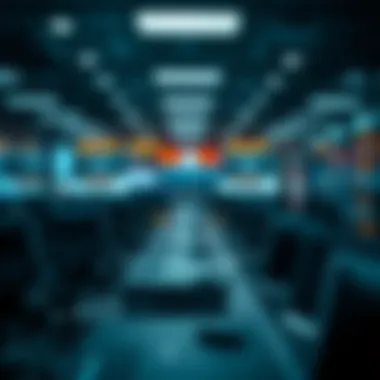

This assessment can reveal potential roadblocks and inform you if additional tools or developers might be necessary to achieve successful integration.
Steps for a Smooth Integration
Once compatibility is assessed, it's time to tackle the integration process. Here’s a roadmap to help you through this journey:
- Create a Plan: Start with a detailed plan that outlines the integration goals and scope. Define what success looks like, both short- and long-term.
- Data Backup: Before making any changes, back up your existing data. This is like your safety net, ensuring that if something goes south, you can recover your information without a hitch.
- Test Run: If possible, run a pilot program with a small subset of data. This trial will highlight potential issues in a controlled environment.
- Use Middleware Solutions: Sometimes, using middleware or integration platforms can simplify the process. Tools like Zapier or Integromat can automate the data flow between software solutions without requiring heavy coding skills.
- Train Your Team: Knowledge is power. Educate your team about the changes and how to navigate the new system. Ensuring everyone is on the same page minimizes confusion.
- Monitor and Revise: After integration, continuously monitor the performance. Be open to making adjustments based on user feedback and performance metrics. This keeps the system efficient and ensures it grows as your business does.
Integrating free sales software can seem daunting, but with careful planning and execution, it can transform your sales process. Choosing the right tools and doing the necessary groundwork will make all the difference in whether your integration succeeds or flops.
Case Studies: Success Stories Using Free Sales Software
In the world of sales, numbers talk, but stories inspire. Case studies provide tangible examples of how free sales software has transformed the landscape for many small and medium-sized businesses. They showcase real-world applications, highlighting not just what these software solutions can do, but also the profound impact they have on day-to-day operations. For sales professionals, entrepreneurs, and startup founders, these stories serve as powerful testimonials that can guide decision-making and strategy development.
Small Business Transformation
Imagine a small bakery called Sweet Tooth, struggling to manage customer data and sales leads efficiently. Before implementing free sales software, Sweet Tooth relied solely on spreadsheets. It was a common sight: stacks of printed orders and frantic owners juggling phone calls while trying to track inventory. The chaos often meant missed sales opportunities and unsatisfied customers.
After switching to a user-friendly CRM, like HubSpot, they experienced a seismic shift. The software allowed the owner to track customer orders effortlessly, segment mailing lists, and even automate follow-up emails. Within a few months, they noted an increase in repeat customers, thanks to a well-timed customer engagement campaign powered by their new system. They managed to boost their sales by 30%, proving that the right tools can turn a little bakery into a local favorite.
Tangible benefits included:
- Better customer tracking and data organization.
- Increased sales through targeted marketing campaigns.
- Reduction in missed orders due to automated notifications.
This transformation demonstrates that even the smallest of businesses can leverage tech without breaking the bank, leading to a significant renaissance in how they operate.
Improved Sales Efficiency
Let’s take a look at Tech Gadgets Inc., a startup focusing on innovative electronic devices. Despite having a dedicated sales team, they faced challenges with time management and pipeline visibility. To make matters worse, their leads often fell through the cracks, as the team was juggling too many platforms and manual tasks.
By adopting Bitrix24, a robust free sales software, Tech Gadgets Inc. streamlined their process in one swoop. They centralized their lead management and won back valuable time through automation. Follow-up reminders were set up and reports generated on-demand, allowing the team to focus on selling rather than endlessly managing data.
As a result, the organization reported a remarkable 40% improvement in sales efficiency. With clear visibility into the sales pipeline, the team no longer wondered what happened to leads; they closed deals faster and increased their monthly sales targets. Key improvements were noticed in:
- Reduced time spent on administrative tasks.
- Enhanced visibility into sales pipeline and performance.
- Better coordination among team members.
These examples underscore the potential of free sales software to not just automate tasks, but also amplify the overall efficacy of sales organizations. Harnessing these tools isn't just about convenience; it's about adopting an agile mindset and leveraging technology to stay ahead of the game in today's fast-paced business world.
Adopting the right software isn't just a trend, it's a transformative step toward improved operational health.
Future Trends in Sales Software
Understanding future trends in sales software is crucial for businesses aiming to stay ahead of the curve. As technology evolves, sales software continues to adapt, fine-tuning its capabilities to meet the increasing demands of the market. This section digs into the latest trends shaping the future of sales software, focusing on how they can benefit entrepreneurs and sales professionals.
AI and Machine Learning Integration
AI and machine learning are no longer just buzzwords; they're game changers in sales software. The integration of these technologies allows for smarter data analysis, predictive insights, and personalized customer interactions on an unprecedented scale.
- Enhanced Lead Scoring: With AI's ability to analyze vast amounts of data quickly, sales teams can prioritize leads more effectively. This means that sales professionals can focus their efforts on leads that are more likely to convert, significantly improving efficiency.
- Automated Customer Interactions: Machine learning algorithms can enable automated responses to common inquiries, allowing sales teams to engage with clients faster. For instance, chatbots can handle initial queries and gather necessary information before handing it off to a human representative for more complex issues.
- Predictive Analytics: AI tools can help businesses forecast sales trends and customer behaviors, providing insights that can inform marketing strategies and inventory management. This capability allows companies to proactively respond to market changes instead of simply reacting to them.
"AI doesn't just help you sell; it fundamentally changes how you understand and engage with your customers."
This evolution in sales software also raises considerations regarding training and how sales professionals must adapt to leverage these technological enhancements. It's not just about adopting new tools; it's about developing a mindset to interpret and utilize data insights effectively.
Cloud-Based Solutions
Cloud technology has been making waves, and its application in sales software is a trend that's here to stay. The advantages of using cloud-based sales solutions are significant, making them an attractive choice for startups and small businesses.
- Accessibility: Cloud-based solutions allow team members to access sales data from anywhere in the world, as long as they have internet connectivity. This flexibility is particularly beneficial for remote teams—a growing trend in today’s workforce.
- Cost-Effectiveness: By leveraging cloud services, businesses can reduce costs associated with maintaining local servers and software installations. Many cloud-based sales tools offer free or scalable pricing models, making them easier for small businesses to adopt.
- Automatic Updates: Cloud applications often come with automatic updates, ensuring that users benefit from the latest features and security patches without needing to perform manual installations.
- Collaboration: Enhanced collaborative features enable team members to share insights and reports seamlessly. With a few clicks, team members can collaborate on sales strategies and engage in real-time discussions.
In summary, embracing cloud-based solutions not only streamlines operations but also positions businesses to be more agile and responsive in an ever-changing marketplace.
Epilogue and Recommendations
In wrapping up this exploration of free sales software, it’s crucial to digest how pivotal such tools are for today's business landscape. With small to medium-sized enterprises and startups often strapped for resources, the right software can mean the difference between stumbling through sales processes and executing them seamlessly. Hence, the conclusion here isn’t just about summarizing the available options; it’s about linking back to the needs of your business and making informed decisions that serve your unique context.
Choosing the Right Software for Business Needs
When eyeing which sales software is the right fit, consider these elements:
- Business Type: Your industry should shape your choice. For tech startups, a robust CRM like HubSpot may be your bread and butter, while a local retail operation might get by just fine with insight from tools like Bitrix24.
- Feature Requirements: Not every business needs all the bells and whistles. Define your must-have features early on, be it lead tracking, reporting capabilities, or integration with current tools. This will help cut through the noise and focus on what truly adds value.
- User Experience: The interface needs to be intuitive. If it’s a hassle to train your team on the software, then you might as well stick to spreadsheets.
- Scalability Options: As your biz grows, your needs will change. The software should be flexible enough to expand its features or accommodate more users without breaking the bank as you evolve.
- Customer Support: Lastly, don’t overlook support. Is help readily available when you hit a snag? A great tool is only as effective as the support backing it up.
Effective utilization of sales software can lead to streamlined processes, higher sales efficiency, and ultimately, greater profitability.
Long-Term Considerations
Looking beyond mere selection, consider the longer game. Integrating sales software into your operations isn’t just a one-time event. Here are a few aspects to keep in mind:
- Adapting to Technological Changes: The sales landscape is perpetually evolving with new tech trends like AI-driven insights. Your chosen software must not only accommodate current needs but also be able to adapt to future innovations.
- Continuous Evaluation: Set regular check-ins to assess how the software measures up to your expectations and the evolving needs of your business. Is it helping you reach targets? Make adjustments if necessary.
- Training and Adoption: Invest in ongoing training for your team to maximize the software’s potential. An effective tool is only as good as the users behind it.
- Budget Planning: While you start with free versions, potentially upgrading to paid plans as your business grows is something to strategize. Anticipating these costs early keeps you prepared rather than scrambling later.
In the ever-competitive world of sales, keeping these insights at the forefront aids in choosing and optimizing the best software for your business’s unique journey. Remember, the right tools empower you, your team, and your customers, leading to significant growth.
Explore further insights into sales optimizations at HubSpot and Salesforce.







