The Importance of CRM Home Page Design and Functionality
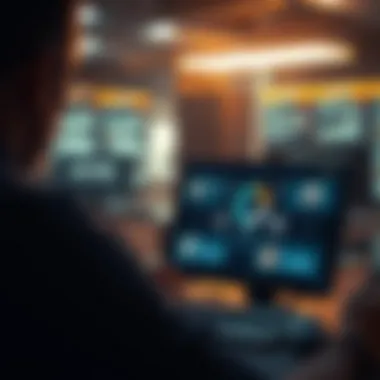

Intro
In the realm of business, the relationship between a company and its customers can shape the very foundation of its success. At the heart of this relationship lies Customer Relationship Management (CRM) software. The CRM home page acts as the digital front door to this vital system, playing a critical role in facilitating effective communication and enhancing user experience. This article seeks to explore the dynamics of a CRM home page, drawing on essential design principles and functionalities that contribute to a seamless user experience.
Understanding CRM Software
When diving into the world of CRM, it’s essential to grasp its overarching purpose: to streamline and optimize the process of managing interactions and relationships with customers. CRM software offers various tools that help sales teams, marketing professionals, and customer service representatives to effectively track client data and interactions, ultimately improving service and driving sales.
Key Features to Look For
A well-designed CRM home page encompasses several features that cater to the needs of both users and businesses. Key features to consider include:
- User-Friendly Interface: An intuitive layout that allows users to navigate with ease.
- Customizable Dashboards: The ability to personalize views to track the most relevant data.
- Integrated Communication Tools: Seamless access to email, chat, or call functionalities can enhance client interactions.
- Data Analytics and Reporting: Features that display key performance indicators (KPIs) at a glance enable users to make informed decisions.
- Mobile Compatibility: A mobile-responsive design is essential for on-the-go updates and communications.
All these features contribute to creating a CRM home page that meets diverse business needs, from small startups to large enterprises.
Benefits of Implementing CRM in Business
Implementing a robust CRM system goes beyond mere functionality; it brings a plethora of benefits that can propel a business forward.
- Enhanced Customer Insights: CRMs centralize data, providing a single source of truth about customer preferences.
- Improved Customer Engagement: By offering personalized communications, businesses can foster stronger relationships.
- Efficient Task Management: Streamlined processes lead to more efficient use of employee time and resources.
- Increased Sales Opportunities: Accurate tracking and follow-up can drive higher conversion rates.
- Team Collaboration: Departmental silos can be reduced, improving inter-team communication.
"A well-crafted CRM system can be a game changer, transforming how businesses interact with their customers."
As we navigate the subsequent sections of this article, the exploration will delve deeper into the latest trends and best practices that elevate the CRM home page toward greater usability and user satisfaction. Understanding these dynamics allows sales professionals, entrepreneurs, and startup founders to make more informed decisions that align with their business goals.
Prelude to CRM Home Pages
In the digital age, an organization’s ability to manage customer relationships efficiently can make or break its success. Central to this process is the CRM home page, a digital interface that serves as the command center for various user interactions in a Customer Relationship Management system. The importance of this home page cannot be overstated; it is where critical functionalities converge to facilitate communication, track interactions, and analyze data to enhance customer satisfaction.
Many professionals, from sales team members to project managers, rely on CRM systems for their daily operations. Hence, understanding how to effectively navigate and utilize these systems through the home page plays a crucial role in overall productivity. Not only does it streamline workflows, but it also provides valuable insights. In this section, we will dissect the core components and functions that a well-designed CRM home page should encompass.
Defining CRM and Its Importance
Customer Relationship Management, or CRM, is the ultimate approach for businesses aiming to improve their interactions with clients. At its heart, CRM is about understanding the customer. It revolves around collecting and analyzing data related to customer preferences, behaviors, and engagement trends. This knowledge allows businesses to tailor their offerings effectively and build long-lasting relationships.
The significance of CRM lies not just in managing customer data but in leveraging that data to create opportunities. By implementing a robust CRM strategy, organizations can:
- Enhance Customer Relationships: A well-structured CRM helps in identifying customer needs and preferences, enabling personalized marketing efforts.
- Increase Efficiency: Automating routine tasks through a CRM can save time and reduce errors, allowing sales teams to focus on conversion strategies.
- Data-Driven Decision Making: Insights gathered from CRM can guide strategic decisions backed by solid evidence, ultimately leading to better business outcomes.
Overview of CRM Home Page Functionality
The CRM home page stands as the user's initial point of contact with the system, creating an essential first impression. Users need to quickly grasp the relevancy of information presented and the various tools available. Key functionalities embraced by effective home pages include:
- Dashboards: A multi-faceted view showcasing metrics, performance indicators, and alerts helps users quickly access relevant data.
- Widgets: These customizable features allow users to select what information they want to see, ensuring individual preferences are met.
- Navigation Menu: A clear and organized menu structure facilitates easy navigation, leading users to critical areas of the CRM without unnecessary confusion.
By taking a closer look at these functionalities, businesses can optimize their CRM home pages to not only boost usability but also enhance effectiveness in managing customer interactions. This exploration sets the stage for a deeper dive into the subsequent components of CRM home pages, ensuring all critical aspects are thoroughly understood.
Core Components of a CRM Home Page
In today's business landscape, a well-designed CRM home page serves as the digital front door for customer relationship management. Understanding core components is crucial for sales professionals, entrepreneurs, and startup founders aiming to enhance user experience and drive customer satisfaction. Let's break down why these elements matter and how they interconnect to form a successful CRM home page.
User Interface Design Fundamentals
The user interface (UI) is the first thing users encounter, and it can make or break the user experience. A clean, intuitive design instills confidence and facilitates ease of navigation. Essential UI design principles include:
- Clarity: Information must be presented in a way that's easy to understand. Clear headings, concise text, and intuitive icons aid comprehension.
- Consistency: All UI elements should maintain a uniform appearance to reduce the cognitive load on users. Elements that look different might confuse users, leading to frustration.
- Feedback: Providing immediate feedback to user actions, like button clicks or form submissions, helps them know their inputs are being processed.
A well-crafted UI not only enhances user satisfaction but also encourages users to delve deeper into the functionalities without feeling overwhelmed.
Dashboard Elements and Visualizations
Dashboards serve as the highlight reel of CRM home pages. They allow users to grasp essential data at a glance, fostering quick decision-making. Key elements to consider include:


- Widgets: Customizable widgets displaying relevant metrics, graphs, or alerts keep users engaged. For instance, a sales pipeline widget provides instant insight into deal statuses.
- Data Visualization: Bar graphs, pie charts, and line charts make complex data more digestible. A single glance can tell users whether they are on track to hit their targets.
- Alerts and Notifications: Displaying important updates, reminders, or alerts ensures users don’t miss key actions or deadlines.
An effective dashboard balances aesthetics with functionality, providing users with meaningful information to help them make informed choices swiftly.
Navigation and Accessibility Considerations
No matter how stunning a CRM home page looks, if users struggle to find what they need, it defeats its purpose. Smooth navigation ensures that users can easily access different functionalities of the CRM. Key considerations include:
- Intuitive Menu Design: Menus should be logically structured, allowing users to find features without guesswork. A well-organized navigation bar can be a game-changer.
- Search Functionality: A robust search function allows users to quickly pull up specific information or features. This saves time and enhances productivity.
- Accessibility: Ensuring compatibility with screen readers and other assistive technologies broadens the CRM's usability to all users.
To summarize, a well-thought-out navigation strategy goes hand in hand with the overall user experience, helping users efficiently manage their tasks without unnecessary roadblocks.
"A user-friendly CRM home page empowers users by simplifying complex tasks, allowing them to focus on what matters most: building meaningful relationships with customers."
Customization and Personalization Features
In a world where user experience dictates the success of any software, customization and personalization in Customer Relationship Management (CRM) home pages have become crucial. These features aren’t just buzzwords; they are the lifeblood of a successful CRM system, directly impacting how users interact with the platform. By tailoring experiences, businesses can engage users on a deeper level, turning them into loyal clientele. The more relevant the content, the higher the chances of effective customer relationships.
When it comes to customization, it involves adapting the home page to meet the specific needs of the users or the organization. This can range from selecting what data is displayed to how it is visually represented. A well-thought-out customization strategy allows businesses to highlight the metrics that matter most to their teams. Meanwhile, personalization zeroes in on tailoring the user experience based on past behavior, preferences, or interactions with the CRM. Combining these elements creates a harmonious, user-centric environment that enhances productivity and satisfaction.
Tailoring the CRM Experience to User Needs
Every user is unique, with different goals and preferences when navigating their CRM system. It's paramount that the home page reflects these nuances. Tailoring the CRM experience involves offering customizable dashboards that users can modify according to their specific requirements. For instance, a sales manager might prioritize lead generation metrics, while a customer service representative may wish to see customer satisfaction scores highlighted on their dashboard.
The flexibility of adjusting widgets, data visualizations, and accessibility settings should be at the forefront. This means that businesses ought to consult with their teams to figure out what tools or information they find invaluable. Providing options for users to select their preferred layout doesn’t just makes the experience smoother; it also empowers them, allowing them to take charge of their own workflow. Not to mention, it leads to better adoption rates which, in turn, augments the overall effectiveness of the CRM.
Examples of Effective Customization
There’s a myriad of compelling examples that illustrate how effective customization can make a world of difference. Take Salesforce, for instance. The platform allows users to drag and drop components, creating a personalized dashboard that caters to individual workflows. Users can choose to integrate tools like Einstein Analytics or set alerts for KPI thresholds that matter most to them. This freedom translates to a more efficient use of the platform since everyone can access what they deem necessary right from the start.
Another noteworthy example is HubSpot, which provides users with the ability to not only customize their dashboard but also arrange reports that incorporate real-time data as it comes in. This feature helps users adapt their strategies nearly instantaneously.
On a smaller scale, tools like Pipedrive also allow for specific customer journey stages to be visualized prominently on the home page, giving users insight on where to direct their energy each day. The key takeaway here? The more control users have over their CRM experience, the more integrated it becomes into their daily tasks. The enhanced comfort level translates into increased productivity and satisfaction.
Ultimately, customization and personalization not only serve the practical needs of users but also bridge the gap between technology and human connection. Businesses that recognize and adapt to these dynamics are far more likely to establish lasting relationships and resonate with their customer base.
Integrating Key Performance Indicators
Integrating Key Performance Indicators (KPIs) into a Customer Relationship Management (CRM) home page is crucial for steering meaningful insights and enhancing overall business strategy. These metrics serve as a compass, guiding sales professionals, entrepreneurs, and startup founders in evaluating the effectiveness of their engagement with customers. When you have the right KPIs displayed prominently on your CRM home page, you can swiftly gauge what's working and what needs refinement.
Importance of KPIs in CRM
In the realm of CRM systems, KPIs hold significant weight. They not only shed light on customer interactions but also help benchmark performance against business goals. Here are some key reasons why KPIs are essential in a CRM context:
- Performance Tracking: KPIs allow businesses to map progress over time, identifying trends that can indicate success or failure in strategies.
- Customer Insights: A closer look at KPIs can reveal patterns in customer behavior, helping you tailor services to meet evolving needs.
- Informed Decision-Making: When data-driven insights are at your fingertips, you can make more informed decisions swiftly, shifting resources where they’re needed most.
Without these key performance indicators, one might as well be flying blind in turbulent weather. It’s about grounding your actions in measurable results rather than making assumptions that can lead to missteps.
Displaying Metrics Efficiently
How KPIs are displayed on the CRM home page could make or break user experience. An engaging design that prioritizes the clear display of these metrics can significantly enhance user engagement and comprehension. Here are several considerations for effectively showcasing KPIs:
- Visual Hierarchy: Use different sizes and colors to highlight the most important metrics. The crucial indicators should jump out at users at a glance.
- Dashboards and Widgets: Customizable dashboards allow users to arrange viewable KPIs based on their relevance. Widgets can make it easier to see in a glance what needs attention.
- Real-time Updates: Displaying metrics that reflect real-time data creates a sense of urgency and keeps users informed about their current standing with respect to their goals.
"A dashboard that only shows the past is like a boat anchored in still water—no movement, no progress."
Ultimately, integrating KPIs into a CRM home page shouldn’t be just about presenting numbers; it should be about telling a story that facilitates actionable insights and fosters a culture of continuous improvement within the organization.
Enhancing User Engagement on CRM Home Pages
Enhancing user engagement on CRM home pages isn't just a nifty add-on; it’s about ensuring that users feel connected and drawn into the system. When users are engaged, they're more likely to utilize the tools, foster relationships, and ultimately drive sales. In today's fast-paced world, not grabbing attention is a surefire way to lose potential leads. Hence, keeping your users at the forefront of your design decisions is absolutely essential.
Improving engagement can yield several benefits. First off, it makes the overall experience more intuitive. When users can easily navigate the system and interact with features, it minimizes frustration and increases satisfaction. Moreover, higher engagement often translates into enhanced productivity; users can accomplish tasks more efficiently, making them more likely to achieve their goals and meeting their KPIs. In short, a well-engaged user is often a more productive user.


The engagement of users on CRM home pages includes various elements such as informative dashboards, interactive elements, and personalized experiences. Proper layout and organization matter immensely. Think about your own experiences where too much clutter led to confusion or, even worse, a complete exit from a site. A streamlined design helps keep focus right where it should be. With a few straightforward techniques, you can fortify this engagement.
Techniques for Maximizing User Interaction
To truly amp up user interaction on CRM home pages, implementing specific techniques is key. Here are some strategies:
- Interactive Dashboards: These serve as the nerve center for your CRM. Use graphs, charts, and widgets that refresh in real-time, offering users immediate insights into performance.
- Gamification: Elements such as badges, leaderboards, or achievement milestones can turn mundane tasks into engaging challenges, making users more inclined to interact with features regularly.
- Personal Recommendations: Utilize data analytics to suggest actions or follow-ups based on user behavior. This aspect of personalization elevates the user experience from generic to tailored.
- Easy Navigation: Implement a clean layout with minimal clicks required to access features. No one wants to go on a treasure hunt to find simple tools!
- Touchpoints for Engagement: Consider embedding reminders or alerts that guide users towards actions, making engagement a more active process than a passive one.
These techniques, when employed thoughtfully, can significantly elevate the level of interaction users enjoy on the CRM home page.
Feedback Mechanisms and User Input
Incorporating feedback mechanisms into your CRM design is an essential element for boosting user engagement. When users know their opinions matter, they’re more likely to become invested in the system. This can be accomplished through several modest yet impactful strategies:
- Surveys and Polls: Regularly solicit user opinions regarding features and usability. Keep it short and simple, maybe 5 questions max! Users are far more inclined to fill these out compared to lengthy interviews.
- User Behavior Tracking: Gain insights by analyzing user behavior and interact with them in real-time through pop-up dialogs prompting feedback.
- Suggestion Box: Create a space within the CRM for users to submit suggestions easily. Not only does this empower users, but it also provides you with invaluable insights into what improvements matter most.
- Response to Feedback: Demonstrating that you've acted on feedback is crucial. When users see that changes have been implemented based on their input, they feel valued and are more likely to engage further.
Implementing effective feedback methods can lead to a culture of continuous improvement and help transform a static system into a more dynamic engagement platform.
The Role of Artificial Intelligence in CRM
Artificial intelligence (AI) is no longer the stuff of science fiction, but a core component that shapes how organizations interact with their customers today. In the realm of Customer Relationship Management (CRM), AI offers a sea of possibilities, pushing the envelope on efficiency and user engagement. It simplifies processes and personalizes experiences, making it vital for any modern CRM strategy.
When we talk about AI in CRM, we delve into two significant aspects: how it personalizes customer interactions and how it pokes and prods at customer data to unveil actionable insights. The weight of these elements can’t be overstated. They allow organizations to anticipate customer needs, respond quicker, and ultimately build stronger relationships.
AI-Driven Personalization on Home Pages
Personalization in CRM home pages means serving up content that resonates with users in real-time. AI analyzes past interactions, preferences, and behaviors. This technology evolves continuously, ensuring that each visit feels tailor-made. Picture this: a user logs in, and rather than scrolling through a laundry list of options, they’re greeted with recommendations that align perfectly with their interests. Do they frequently inquire about product X? Boom, there it is, front and center.
- Benefits of AI-driven personalization:
- Enhanced User Experience: By automating the recommendation process, companies can create a smoother experience that feels less like work for the user.
- Increased Engagement: Tailored content encourages users to spend more time exploring the CRM dashboard, which can lead to higher retention rates.
- Data Utilization: AI leverages existing data, making it smarter every time it interacts with the user, thus optimizing future experiences further.
"Effective personalization can transform the way businesses operate by making every customer interaction feel unique."
These attributes marry well with the dynamic nature of business today. In a fast-paced environment, who wouldn’t want to save time and enhance engagement?
Predictive Analytics and Customer Insights
Moving from the realm of personalization, we stumble upon predictive analytics. This AI component aggregates data and examines patterns, enabling organizations to foresee trends and future customer behaviors. Think of it as gazing into a crystal ball, only this one is based on data, making it much more reliable.
- What predictive analytics does for CRM:
- Identifying Trends: Organizations can detect shifts in customer behavior before they occur, helping to strategize marketing efforts.
- Risk Management: By understanding customer churn likelihood, companies can proactively address issues and retain their clientele.
- Sales Forecasting: This data-driven approach allows sales teams to predict who is likely to purchase based on historical data, helping them allocate resources effectively.
The intersection of AI, personalization, and predictive analytics leads to a well-informed business model. Using these insights, organizations can engage customers in ways that genuinely resonate, elevating the customer experience.
AI is not just a trend; it is a driving force reshaping CRM home pages. Incorporating these high-tech tools fosters not only customer satisfaction but positions businesses for strategic growth. In a world overflowing with choices, personalized experiences powered by AI may very well be the key that unlocks greater customer loyalty.
Case Studies of Successful CRM Home Pages
In the realm of customer relationship management, a well-designed home page can distinguish a successful organization from others. This section delves into various case studies illustrating effective CRM home pages, showcasing what works and why. By analyzing these examples, readers can better appreciate the important elements that contribute to user satisfaction and engagement. Learning from these real-world applications can inform strategies for future developments. Here’s a look at some noteworthy instances and what has been gleaned from their implementations.
Examples from Leading Businesses
- Salesforce
Salesforce has become synonymous with CRM. Their home page is structured for intuitive navigation, emphasizing usability. Users can quickly access tools for tracking leads, managing accounts, and setting reminders. Furthermore, the features are customizable, allowing users to arrange elements that matter most to them. This empowers individuals to tailor their experience, ultimately enhancing productivity. - HubSpot
HubSpot’s CRM home page exemplifies clarity. Visual representations of data, such as funnels and bar graphs, provide immediate insights into performance metrics. The design is bright and engaging, breaking potential monotony with its color scheme. Also, HubSpot integrates its marketing tools seamlessly, which helps users keep related activities in one place, fostering collaboration across teams. - Microsoft Dynamics 365
Dynamics 365 adopts a more corporate aesthetic while maintaining user-friendliness. The layout includes essential widgets for sales, marketing, and customer support. A particularly smart move they made was to include a straightforward search function that allows users to find information quickly, such as customer records or sales data. This efficient design ensures that users do not waste time sifting through multiple tabs. - Zoho CRM
Zoho employs a visually appealing home page that utilizes vibrant visuals alongside analytical tools to give users a comprehensive overview of their activities. This includes customizable dashboards that reflect key performance indicators at a glance. Users can manage tasks and projects directly from the home page, thus simplifying workflow.
These examples layer essential features into their designs organically, allowing users to accomplish more in less time. Notably, each case conveys the significance of user experience. They provide the framework for understanding how a clutter-free, focused approach can grealy enhance satisfaction and efficiency.
Lessons Learned from Implementation
As organizations explore their CRM home page designs, certain lessons emerge from these successful case studies:
- User-Centric Design: Successful implementations begin with understanding user needs. Prioritizing navigation and interaction patterns helps create an experience that resonates well with users.
- Customization is Key: Providing options for users to personalize their dashboards or views fosters ownership of the platform and can lead to enhanced satisfaction and efficiency.
- Integration of Tools: Seamless access to related applications helps maximize utility. Businesses that incorporate marketing, sales, and service functions into one interface find that teams can collaborate more effectively.
- Analytics Visualization: Presenting data dynamically helps inform better decision-making. Graphs, charts, and summary tiles allow users to grasp trends quickly and respond proactively.
- Feedback Loops: Many successful firms actively seek user feedback on their designs. Implementing iterative adjustments based on user insights is a proven way to enhance usability and function.


Learning from these successful CRM home pages offers a blueprint. Reflecting on these elements enables organizations to enhance their own customer relationship initiatives, leading to tangible improvements in user engagement and performance.
Future Trends in CRM Home Page Development
In a rapidly evolving business landscape, the CRM home page must not only keep pace but also anticipate future needs. The trends shaping these platforms play a vital role in enhancing user experiences and maximizing efficiency for sales professionals, entrepreneurs, and startup founders. Understanding these trends is essential to harnessing the full potential of your CRM system.
Emerging Technologies and Their Impact
As technology continually advances, the integration of cutting-edge tools into CRM home pages is becoming increasingly important. Technologies such as artificial intelligence and machine learning are transforming how CRM systems operate. For instance, AI-driven chatbots are now commonplace, allowing users to access information and get answers to queries in real time. This minimizes wait times and enhances productivity.
Moreover, the implementation of advanced analytics capabilities empowers users to derive insights from customer data. For sales professionals, this means they can track customer interactions, predict buying behaviors, and optimize strategies accordingly. As a tangible example, consider Salesforce — which leverages AI to help users streamline their sales processes through predictive forecasting.
"The future belongs to those who prepare for it today." - Malcolm X
Another significant trend is the rise of mobile compatibility. With more professionals relying on smartphones, having mobile-friendly interfaces ensures that users can access their CRM no matter where they are. Companies like HubSpot have successfully adapted their user interfaces to deliver seamless experiences across devices, helping professionals stay connected.
Speculations on User Expectations
Looking ahead, it’s clear that user expectations for CRM home pages are evolving. Individuals expect not just functionality, but a degree of personalization and intuitiveness that makes their interactions smoother. They desire dashboards that are tailored to their specific needs, showcasing relevant information quickly and efficiently.
A key factor in achieving this is the use of predictive analytics, which suggests action items based on user behavior. For example, if a salesperson frequently accesses certain reports, the CRM could highlight those reports upon login, knowing it saves time.
Moreover, users are increasingly demanding the integration of social media features. The ability to manage interactions and communications through channels like Facebook or LinkedIn directly from a CRM can greatly enhance relationship-building capabilities. Companies that pivot towards this path are likely to see heightened user satisfaction.
In summary, the future of CRM home pages lies in embracing emerging technologies and meeting evolving user expectations. By focusing on creating intuitive, personalized, and technology-driven experiences, businesses stand poised to improve engagement and satisfaction among their users.
Best Practices for Launching a CRM Home Page
Launching a CRM home page isn’t just about getting it up and running. It's a critical move that sets the stage for how users interact with the entire customer relationship management system. Done right, it can streamline workflows, improve customer interactions, and provide essential insights at a glance.
Choosing to focus on best practices ensures that the home page aligns with both user needs and business objectives. This is crucial because an intuitive and functional interface increases user adoption and satisfaction. Users should be able to hop onto the home page and immediately find what they need without feeling lost or frustrated.
Effective implementation of best practices creates a robust foundation that mitigates risks, ensuring compliance and security measures are in place from the start. Companies need to consider ongoing training and usability testing as part of their approach. After all, a CRM home page is a living entity that must evolve with user feedback and changing business requirements.
"An effective home page is not just a landing spot; it’s a launch pad for productivity."
Key Steps in the Development Process
- User Research: Understanding who will use the CRM is paramount. Conduct surveys or focus groups to get feedback on what features are most desired.
- Wireframing: Draft a blueprint of the layout. This lets stakeholders visualize how elements will fit together before actual development starts.
- Prototype: Create a clickable prototype to simulate user interactions. This is an invaluable tool for demonstrating functionality and gathering further feedback before the full build.
- Iterative Design: After gathering feedback from prototypes, refine the design. Continuous iterations ensure the final product aligns closely with user expectations and needs.
- User Testing: Before launching, conduct usability tests. This helps catch any issues in real-world scenarios and allows you to make tweaks as needed.
- Launch and Monitor: Finally, launch the home page and monitor how users interact with it. Collect data and be prepared to make adjustments based on their behaviors.
Ensuring Compliance and Security
When it comes to CRM home pages, compliance and security shouldn’t be an afterthought— they should be integral to the whole design and development process. With so much sensitive customer data at stake, this becomes especially crucial.
- Data Protection Regulations: It’s essential to familiarize yourself with laws such as GDPR or HIPAA if applicable. These regulations dictate how you collect, store, and process user data. Non-compliance can lead to hefty fines and damage to reputation.
- User Authentication: Implement strong user authentication methods. This includes multi-factor authentication to add an extra layer of security against unauthorized access.
- Encryption Protocols: Ensure that all sensitive data is encrypted both in transit and at rest. This protects information from potential breaches.
- Regular Security Audits: Schedule ongoing security assessments. This keeps your platform up to date with the latest threats and vulnerabilities, ensuring your system remains resilient.
- User Training: Even the best systems can be compromised through human error. Regular training for users on security best practices can significantly mitigate risks.
By following these best practices, organizations are better positioned to create a CRM home page that not only meets user needs but also safeguards vital customer information. This balanced approach lays the groundwork for future success in customer relationship management.
Measuring Success and Performance of CRM Home Pages
In the fast-paced world of customer relationship management, gauging the effectiveness of your CRM home page is not just a beneficial exercise—it's essential. A well-optimized CRM home page can streamline processes, improve user satisfaction, and ultimately drive business growth. Having proper measurement tools in place enables organizations to make informed decisions, adapt to changing user needs, and align their strategies with their overall business goals.
Metrics for Evaluation
When evaluating the success of a CRM home page, a variety of metrics can be utilized. These metrics often offer insights into user behavior, engagement, and overall satisfaction. Here are some key evaluation metrics:
- User Engagement Rate: Measures how often and how long users interact with the home page. An increase in this metric often indicates that users find the page useful and easy to navigate.
- Conversion Rate: This metric assesses how many users complete desired actions, simplifying the calculation of ROI on CRM tools.
- User Feedback: Surveys and feedback forms can provide qualitative insights into user experiences and preferences. Understanding user sentiment helps design a more intuitive interface.
- Task Completion Time: This indicators highlights how quickly users can complete tasks, giving a clear view of whether the home page layout is functioning as intended.
- Error Rate: Keeping track of errors encountered by users can highlight areas that need fixing or improving. A high error rate may indicate design flaws or user confusion.
By carefully measuring these metrics and others, organizations can paint a clearer picture of how their CRM home page performs in real-world circumstances.
Adapting Strategies Based on Performance Data
Once you have gathered the necessary performance data, the next crucial step is to adapt your strategies accordingly. It's not enough to simply track metrics; understanding their implications offers a roadmap for continuous improvement. Here are several strategies to consider:
- Iterative Improvements: Utilize the insights from metrics to make small, incremental changes to the home page. This can help fine-tune user experience without the upheaval that comes with a complete redesign.
- Targeted Training: If data reveals that users struggle with specific tasks, consider implementing training programs or tutorials that focus on those areas. Empowering users can lead to better performance and satisfaction.
- A/B Testing: Experiment with different designs or features to see which options yield better engagement or conversion rates. A/B testing provides a scientific approach to decision-making based on real user interactions.
- Feedback Loop: Maintain open channels for user feedback. Regularly collecting input helps keep pace with evolving user needs and expectations, which can substantially influence overall success.
"It's not just about the numbers; it's about understanding the story behind the data."
When performance data is regularly assessed and strategic changes are tailored accordingly, organizations can foster a culture of continuous improvement. This adaptability ensures that your CRM home page remains relevant and effective in meeting both user needs and business objectives. By marrying metrics with actionable strategies, organizations can pave the way for ongoing success.







