Crafting Effective Event Reminder Email Templates
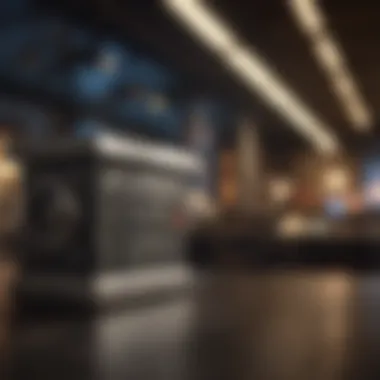

Intro
Creating an event reminder email template that hits the mark can be a game-changer in any business task related to organizing events. With countless distractions vying for attention, sending a nudge through email becomes crucial for ensuring people remember the details. This article dives deep into the essential elements of crafting effective event reminder emails, prioritized for sales professionals, entrepreneurs, and startup founders. While you may think that simply reminding someone about an event is easy, the art lies in making it engaging enough that the recipient feels compelled to show up.
The discussion ahead covers key points like understanding your audience, refining the message tone, and the importance of design elements. By the end, you'll have the tools to enhance your communication and drive participation efficiently. Not to forget, we'll explore customization techniques that match your brand's voice and swing into the latest trends and best practices.
Understanding Your Audience
One of the foundational aspects of any email communication is knowing who you're addressing. It’s not just about their names or email addresses; it’s about understanding their interests and preferences. If your email strikes a chord with them, it’s more likely they will engage positively. Here’s a bit to ponder: Have you ever opened an email that felt like it was speaking directly to you? That’s the kind of experience you should aim to replicate in your reminder templates.
Tailoring Content for Different Demographics
- Identify Target Segments: Think about age, profession, and common interests.
- Personalized Greetings: Use first names; it feels much warmer.
- Adjusting Tone: More formal for corporate clients, friendly for casual meet-ups.
Understanding your audience isn’t just a luxury; it’s a necessity. The moment you start speaking their language, the higher the likelihood they’ll respond favorably.
Crafting the Perfect Message
When it comes to reminders, clarity should never take a back seat. The details surrounding the event—date, time, location—should be front and center. You don't want your readers to have to dig for this information because, let's face it, they're not going to.
- Key Information to Include:
- Event Name
- Date and Time
- Venue/Location
- RSVP Details
"A well-structured email not only dispenses information but also creates a connection between the sender and receiver."
A good practice is to use bullet points or short paragraphs to present essential facts. You don’t need long-winded sentences—people skim through emails these days.
The Importance of Tone and Style
Now, let’s chat about tone and style. These elements will heavily influence how your email is perceived. A casual tone may work wonders for a local music gig, while a more sophisticated approach might be needed for a corporate seminar. Here’s how to decide:
- Frequency of Engagement: Frequent clients may appreciate a relaxed tone, while new recipients may require a more formal style.
- Branding Alignment: Always ensure the style and tone align with your brand's overall voice, whether it's playful, serious, or somewhere in between.
Designing Your Template
Design is not just about looks; it’s also about functionality. An eye-catching template can attract attention, but if it’s hard to read, chances are it will be dismissed.
- Mobile Optimization: Ensure your design works well for mobile users since that’s where many will check their emails.
- Clear Call-to-Action: What do you want the recipients to do next? Make it obvious.
Remember, simplicity is often more effective than trying to dazzle with flashy graphics. Often, it's the straightforward designs that get the job done well.
Armed with these insights about audience understanding, message crafting, tone, and design, you will be better positioned to create effective event reminder email templates that resonate. With the next sections, we’ll zoom in on best practices and customization templates you can consider implementing.
Understanding the Importance of Event Reminder Emails
Event reminder emails might seem like a simple part of event planning, but they hold a significant weight in the success of any occasion. In a world flooded with notifications, messages, and distractions, how does one cut through the noise? That’s where these reminders come in. They not only serve as gentle nudges but also act as crucial checkpoints in the journey leading up to the event.
The Role of Communication in Event Success
Effective communication is the backbone of any successful event. Think of it like cogs in a well-oiled machine; if one cog isn't firing, the whole operation can come screeching to a halt. Reminder emails establish a line of dialogue between the organizers and potential attendees. When crafted thoughtfully, they provide vital information while also showcasing consideration for the audience’s time and interests.
More specifically, these emails contribute to creating a sense of anticipation. By touching base before the event—offering updates, last-minute details, or simply a friendly reminder—organizers can foster a connection with their audience. It’s like sending a personal note saying, "Hey, we’re excited, and we want to share this experience with you!"
How Reminder Emails Influence Attendance
There is a golden rule in marketing: the more often someone hears about something, the more likely they are to take action. This holds true for event reminders as well. A well-timed reminder email can significantly boost attendance rates. Here’s how:
- Reinforces Interest: People often sign up for events when they are excited, but as the date approaches, that enthusiasm can wane. A reminder can reignite that spark—often it’s just what people need to clear their schedules.
- Provides Crucial Details: Dates, times, locations—missing or forgotten details can lead to frustration. A reminder email consolidates necessary information, ensuring everyone is on the same page.
- Encourages Sharing: Inviting a friend? A reminder email gives recipients an opportunity to share the event and generate increased interest, creating a snowball effect.
- Builds Community: Especially for local or niche events, reminder emails can communicate that there’s a community waiting for attendees, making the experience seem more inviting.
"Communicating proactively with your audience can turn a small gathering into a thriving community event."
In the dynamic and competitive landscape for attendees’ attention, reminder emails stand out as a key strategy. By building a bridge of communication, these emails ultimately transform interest into actual attendance, ensuring that events are not only well-planned but well-attended.
Key Elements of an Effective Reminder Email
Creating an effective reminder email is not just about sending a note; it's about crafting a message that resonates and inspires action. At the heart of any successful reminder email lie three crucial elements: the subject line, clear event details, and a strong call to action. Each of these components plays a pivotal role in ensuring recipients not only notice the email but are also compelled to act on it.
Subject Line Optimization
A subject line is, quite literally, the first impression of your email. Think of it as the welcome mat to your house; it can either entice someone to step inside or send them packing. The objective here is clarity and urgency. A succinct and descriptive subject line can dramatically increase open rates.
- Use action-oriented words that convey urgency. Phrases like "Don’t Miss Out" or "Reminder: Your Event is Coming Up!" can create a sense of importance.
- Personalization can also go a long way. Including the recipient's name or event specifics in the subject line captures attention. It feels more tailored rather than robotic.
By focusing on these aspects, you can ensure your emails are opened rather than left to languish in an overcrowded inbox.
Clear Event Details
Clarity is king when detailing event specifics within your reminder email. If your audience can’t quickly grasp when, where, and what’s on the agenda, you risk losing their interest.
Date and Time
Date and time are often the backbone of any reminder email. If they’re stated ambiguously, potential attendees might misinterpret the information. A well-structured detail could include the date, time zone, and even an estimated duration.
- Key Characteristic: Clear formatting. Using no more than one time zone can prevent any confusion.
- Unique feature: Highlighting the start time and adding a calendar link is especially beneficial. It saves the recipients the trouble of figuring out the time later, bringing them one step closer to attending.
This straightforward detail may seem basic, but if overlooked, it could lead to low attendance.
Location and Format
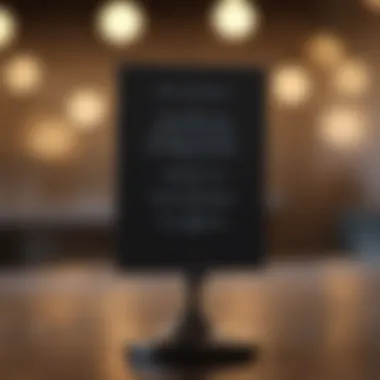

Whether it’s a virtual meeting or an in-person gathering, the location and format need to be clearly stated. In the age of hybrid events, miscommunication can easily spiral into major headaches.
- Key Characteristic: Transparency about logistics is essential. If it's a virtual event, provide the link in the email. For physical locations, detailing any parking information is helpful.
- Unique Features: Adding maps or links to tools like Google Maps offers conveniences that your audience will appreciate.
When recipients have the information they need, their worries about logistics diminish.
Agenda or Highlights
Providing a sneak peek of the agenda or key highlights sheds light on what attendees can expect. It builds anticipation and underscores the value of attending.
- Key Characteristic: Bullet points can make highlights easily digestible. No one wants to read a long paragraph when they’re scrolling quickly.
- Unique Feature: Utilizing speaker names or notable guests can also heighten interest. People often attend events to see specific individuals.
Offering this information gives recipients a reason to not only keep your email but also to mark their calendars.
Call to Action
The call to action (CTA) is where you guide your audience to the next step. It should be direct and compelling, creating a clear path for what they should do next. Whether it's RSVP-ing, adding the event to their calendars, or contacting you for more info, ensure your CTA is prominently displayed.
- Use vibrant buttons or bold text to make this element stand out. Phrases like "RSVP Now" or "Add to Calendar" can be very effective.
- Consider including a sense of urgency, like "only a few spots left!" This tactic often pushes people to act sooner.
By ensuring these elements are carefully considered and constructed, your reminder emails can cut through the noise and foster the engagement you aim for.
Customization for Target Audience
When it comes to sending event reminder emails, one size does not fit all. Tailoring these messages to the specific audience you are addressing can make all the difference between a lackluster response and a wave of enthusiastic attendees. Customizing your email not only increases its relevance but also fosters a sense of connection with your audience. By addressing their unique interests and needs, you significantly enhance your emails' chances of being read and acted upon.
Identifying Your Audience
The first step in customization is understanding exactly who your audience is. A corporate business event clearly attracts a different crowd than a local community festival. Start by segmenting your contacts based on various criteria such as demographics, past event participation, and stated interests. For instance, you might categorize them into groups like:
- Corporate clients
- Local community members
- Industry professionals
- Potential customers
By recognizing these distinctions, the language and information you incorporate into the email can be more targeted. A graphic designer will be drawn to creative design features, whereas a financial analyst may appreciate concise data points.
Understanding the audience paves the way for crafting messages that resonate, making it key to event reminder success.
Tailoring Content to Different Segments
Once you've identified your audience, it is time to personalize your content for each segment. This step avoids cookie-cutter approaches and demonstrates your commitment to catering to them directly.
For instance, consider the following aspects when customizing your email:
- Tone of Voice: A community event may warrant a more casual and friendly tone, while a corporate event might require a more professional approach.
- Visual Elements: If you're targeting younger people, vibrant colors and eye-catching graphics can create excitement. In contrast, older demographics might respond better to a cleaner, more straightforward design.
- Event Details: Highlight different aspects of the event based on what segment you are addressing. A tech conference may emphasize the speakers and agenda for industry experts but focus on networking opportunities for attendees seeking personal connections.
As you tailor your message, consider the significance of addressing their specific needs. Using descriptive words can capture their attention:
- "Network with industry leaders and fellow innovators."
- "Join us for engaging workshops designed for community upliftment."
Personalizing your communication makes your audience feel valued. It showcases that you understand their preferences and are not just throwing generic messages at them.
In summary, customization is more than just a trend; it is an essential tactic to boost engagement. When your audience feels that the reminder email was crafted especially for them, they are more likely to take action, whether that's RSVPing or simply marking their calendars. In a world flooded with emails, this careful tailoring can be the competitive edge you need.
Design Aspects of Reminder Emails
When it comes to sending out event reminder emails, the design elements can be the difference between engagement and being left in the digital dust. The appearance of your email isn't just about aesthetics; it goes hand-in-hand with functionality. A well-crafted design can draw the reader in, guiding their eyes through important information, while also making the email easily digestible. This isn’t purely about looking good; it's about effective communication that resonates with your audience.
Several specific elements come into play when discussing the design aspects of reminder emails. Color schemes, fonts, and layouts all contribute to the tone of the message. For instance, a corporate training session may benefit from a clean, professional layout whereas a community gathering may call for brighter colors and a more relaxed format. Furthermore, considering the mobile experience is crucial. The majority of users view their emails on their phones, so a design that doesn't translate well to smaller screens can alienate your audience.
To facilitate this, you should prioritize simplicity and clarity in your designs. Here’s why strong design aspects matter:
- Enhanced Readability: Clear fonts and a logical layout make it easier for recipients to absorb information quickly.
- Brand Consistency: Using colors and styles that align with your brand reinforces your identity.
- Improved Engagement: Visual elements can lead to higher click rates. A compelling image or graphic can act as a visual cue to navigate to main information or actions.
Keep user experience at the forefront while designing. Focus on how recipients will interact with your reminder email and strive to create a seamless flow from subject line to the call-to-action (CTA).
Using Visuals Effectively
Visuals can make or break an email. The right images activate emotions, convey messages quickly, and amplify the textually provided information. When designing your reminder email, consider how visuals can be leveraged.
Here are some effective ways to use visuals:
- Highlighting Key Information: Use icons or images to represent event highlights, making the information easily scannable. If your event is a workshop on digital marketing, include a visually appealing graphic that resonates with that theme.
- Emphasizing Brand Identity: Incorporate your logo and brand colors in a way that enhances recognition but doesn’t overpower the message.
- Keeping it Relevant: Ensure that any images used relate directly to the content. Random pictures can confuse or even irritate your readers.
For instance, if you are promoting a charity run, a captivating photo of past participants enjoying the event can evoke a sense of community and anticipation. Remember, less is often more with visuals; overcrowding an email can lead to missed messages.
"The design of your reminder email is not just a canvas; it’s a vital communication tool that directs your audience's focus and actions."
Responsive Email Design
In today's fast-paced, tech-savvy world, responsive email design is more than just a buzzword. It’s an essential approach that ensures your emails are beautifully presented across various devices and screen sizes. With more people accessing their emails on smartphones or tablets, a design that doesn't adjust can lead to a frustrating experience for the reader.
A responsive design accommodates the variations in screen sizes automatically. This means that when you create the reminder email, the text, images, and links should adjust based on the device being used. Here are key considerations for responsive email design:
- Scalable text sizes: Ensure that the text is legible without zooming, which often annoys users.
- Flexible images: Your images should resize depending on the screen width. Avoid fixed sizes that may cut off important visual information.
- Single-column layouts: Simpler layouts often translate better across devices, reducing the chance of chaotic visual experiences.
Investing time into crafting a responsive design isn’t just about making your email look good; it’s about ensuring accessibility for all readers. Lack of attention here could mean a significant drop in engagement or a surge in unsubscribe rates.
Timing Your Reminder Emails
The effectiveness of an event reminder email doesn’t simply hinge on what you say; when you say it plays just as crucial a role. The timing of your reminders can significantly influence attendance and engagement levels. Judiciously scheduling emails ensures your audience is adequately informed without feeling overwhelmed. In the competitive space of event promotion, nailing the timing can be your golden ticket to higher engagement and attendance.


Optimal Sending Times
Choosing the right moment to send your reminders is an art in itself. It’s not just about throwing a dart at the calendar and hoping for the best. You need to consider your audience's habits, preferences, and routines. For instance, sending your email late at night may result in it getting lost in the inbox clutter or, worse, going completely unnoticed. Conversely, a 9 A.M. send might catch the early risers who are just gearing up for their day.
Research indicates that mid-week, particularly Tuesday and Wednesday, tends to yield better open rates compared to Mondays or Fridays, which can be swamped by the start of the week rush or end-of-the-week fatigue. With this in mind, you may want to consider adhering to this pattern:
- Mid-Morning (10 AM - 11 AM): Just after individuals have settled into their day, opening emails seems more feasible at this time.
- Early Afternoon (1 PM - 2 PM): After the lunch break, many tend to check emails as they get back into work mode.
In addition, consider segmenting your audience based on time zones if you're targeting a distributed group. The local context matters significantly.
"Timing in communication is as vital as the message itself; you can't afford to miss the mark."
Frequency of Reminders
Once you've locked down when to send your initial reminder, the next puzzle piece to slide into place is how often to follow up. The frequency of reminders is a balancing act. Too many reminders can lead your audience to roll their eyes, while too few can result in forgotten events. Generally, a three-email structure may work wonders:
- Initial Reminder: Send this about a week before the event. This serves as an early nudge and allows participants to pencil it in their schedules.
- Second Reminder: A couple of days before the event, this reminder acts as a last-call gesture. It captures attention once again and serves to finalize arrangements for potential attendees.
- Day-Of Reminder: A brief email on the day of the event can serve as a gentle prodding for those who might still be on the fence about attending. A friendly reminder of the time and location can boost attendance significantly.
However, be wary of losing the frequency dance. It’s essential to respect your audience’s bandwidth – you don’t want to become a pesky bug buzzing in their ear. Utilize insights and metrics to gauge the right mix for your audience.
In sum, by paying attention to when you send out your reminder emails and managing their frequency, you can bolster your chances of achieving a well-attended event. Experimentation combined with audience feedback can lead you to a more defined strategy tailored for your specific context.
Incorporating Feedback Mechanisms
In any event, the success often parallels the experience of the attendees. That's where Incorporating Feedback Mechanisms comes into play. Leveraging feedback is not just an afterthought or a box-ticking exercise; it genuinely shapes future events and nurtures a culture that values participant input.
Engaging with your audience post-event is critical for several reasons. Firstly, it demonstrates that you care about their experience. When participants feel valued, it enhances your brand image and fosters loyalty. Moreover, feedback can unveil real nuggets of wisdom that can streamline future planning. If someone mentions that your venue was too crowded or the timing of the event was off, these insights can be invaluable in refining your approach. Thus, organizations should embrace this opportunity.
Additionally, harnessing feedback can directly influence attendance in the long run. When your marketing conveys a commitment to improvement based on what attendees say, it tells potential participants that their opinions matter. This, in turn, can lead to increased registration rates for upcoming events.
"Feedback is the breakfast of champions." - Ken Blanchard
Post-Event Surveys
After the event wraps up, it's time to reach out with Post-Event Surveys. These surveys provide a structured way to gauge attendee satisfaction. Consider crafting questions that target specific elements like:
- Overall impressions of the event
- The quality of the content presented
- Speaker effectiveness
- Logistics and venue arrangements
Try to keep the survey succinct; long surveys often see a drop in completion rates. Utilize platforms like Google Forms or SurveyMonkey to make this process easy and seamless. Including a mix of quantitative and qualitative questions can paint a well-rounded picture of participant sentiments.
Besides, offer an incentive, even if small, to encourage participation. Discounts on future events or a chance to win a gift card could boost your response rate significantly.
Continual Improvement Based on Responses
Upon collecting feedback, the next step is to engage in Continual Improvement Based on Responses. Dive deep into the responses to identify trends and patterns. If multiple participants cite the same issues or suggestions, those are standout items to focus on.
Consider implementing a structured debriefing session with your team, where you discuss the feedback received. Prioritize the feedback according to its frequency and impact. Develop a strategic action plan for improvements that will be communicated to attendees. Share how you’ve listened to their concerns and what steps you’re taking. This not only fosters a sense of community but also sets the tone for future events.
By consistently integrating these feedback mechanisms, you're not just creating a cycle of improvement; you're actively cultivating an environment of engagement where participants feel empowered to voice their thoughts. As you continue to refine your approach based on this feedback, attendance and overall satisfaction are likely to increase—transforming each successive event into a more adept, insightful experience.
Integrating CRM Tools for Efficient Management
Effective management of event reminder emails relies heavily on the integration of Customer Relationship Management (CRM) tools. The right CRM software can not only streamline processes but also ensure that your audience receives timely and relevant communication. Think of CRM as the backbone that supports your outreach efforts. It helps in organizing contacts, tracking interactions, and managing event-related logistics all in one place.
Using a CRM system can transform how you handle your event reminders. One primary benefit is efficiency. By having all your contacts and event details in a single database, you can eliminate the cumbersome task of juggling multiple spreadsheets or email lists. This centralized approach enhances accuracy and saves time. Moreover, it reduces the chances of sending out reminders to the wrong contacts, which can happen all too easily without proper systems in place.
Additionally, integrating CRM tools allows for better segmentation of your audience. This means you can tailor your messages to different groups, enhancing your communication strategy. For example, sending tailored reminders to VIP attendees versus general participants can significantly impact engagement levels.
Furthermore, a well-integrated CRM can also help you analyze event participation metrics, giving insight into future communications. This data-driven approach makes your strategy not just reactive but proactive, allowing for continual improvement in your engagement efforts as well.
"Using CRM tools is like having Google Maps for your event communication; it navigates you through the process with clarity and precision."
Syncing Contacts and Event Details
To maximize the effectiveness of event reminder emails, one must engage in syncing contacts and event details within the CRM system. This process involves seamlessly transferring information between your CRM software and your email marketing tool. It's much like linking two gears to ensure that they turn in perfect harmony.
First and foremost, ensure that all contact information is up-to-date. A thorough database fosters cleanliness in your communication efforts. By syncing event details — such as dates, times, and locations — directly into the CRM, you can effortlessly populate your email templates without the need for manual entry. This reduces human error and streamlines the entire operation.
Moreover, synced information makes it easy to adjust and update event details as necessary. Should there be a change in the agenda or venue, the updates can be made in the CRM, reflecting instantly across all platforms that rely on that data. This facilitates quick actions that maintain smooth communications and helps foster trust with your audience. In a world where time is often of the essence, this level of efficiency cannot be overstated.
Automation Features
One of the standout advantages of using CRM tools for managing event reminder emails is the automation features they offer. In the realm of event management, automation can be a game-changer. The ability to automate the sending of reminder emails according to pre-set schedules allows for timely communication without the manual hassle.
With automation, you can program your CRM to send reminders automatically at specified intervals — say, a week before the event and again a day before. This strategic timing ensures that your attendees stay informed and engaged, reflecting a level of professionalism that can enhance your organization's reputation.
In addition, automation can help personalize reminder emails by pulling in individual details, such as the recipient's name or specific interests. This kind of information can create a more personal touch in what might otherwise be just another email cluttering an inbox.
Moreover, automation features often include performance tracking capabilities. You can set the system to generate reports on open rates, click-through rates, and RSVP tracking, enabling a continual feedback loop for refining your email strategies. Knowing what works and what doesn’t can help you fine-tune your approach for future events, allowing for ongoing improvement and adaptability.
Real-World Examples of Effective Reminder Emails
Understanding that the theory alone won’t get the job done, real-world examples of effective reminder emails provide valuable insights. By examining actual implementations, we can see what works and what doesn't. The importance of this topic is not just to inspire, but also to furnish readers with useful takeaways they can apply directly to their own communication strategies. Here’s what we will discuss in this section:
- Benefits of Learning Through Examples: Seeing effective emails in action can illuminate best practices, help avoid pitfalls, and even spark creative ideas.
- Elements to Consider: Content structure, tone of voice, visual design, and segmentation strategies for target audiences are all vital details that make a significant difference.
Case Study: Corporate Events
When it comes to corporate events, the stakes are high. The reminder emails must not only convey essential information but also embody the professionalism of the organization. One such example worth mentioning is a tech firm that regularly hosts product launch events.
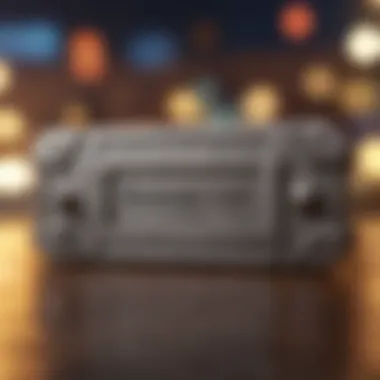

In their reminder emails, they effectively incorporate these elements:
- Catchy Subject Line: The subject line cleverly encapsulates the essence of the event, piquing interest. For instance, “Unlocking the Future: Join Us for Our Product Launch” says it all without giving too much away.
- Concise and Informative Body: They focus on clarity, starting with a brief overview of what the event is about, followed by details like the date, time, and location. This sets a precise expectation for attendees.
- Visual Appeal: Incorporating dynamic imagery related to the product keeps the email visually engaging without overwhelming the recipient. A decent balance of whitespace helps ensure clarity.
- Strong Call-to-Action: Links in the email encourage quick RSVP actions, making it easy for the recipients. Phrases like "Reserve Your Spot" or "Confirm Your Attendance" add urgency and importance.
- Follow-up Sections: Post-event surveys are included, enabling the company to assess the attendees’ opinions. This not only illustrates their commitment to improvement but fosters a continual dialogue with their client base.
Case Study: Community Engagement Events
Now, let’s shift to community engagement events, which often embody a more informal tone but still require a structured approach. Consider a nonprofit organization focused on environmental initiatives. Their reminder emails effectively encourage local community members to attend an upcoming park clean-up day.
Here are the various features that make their emails successful:
- Personalized Greetings: Addressing recipients by name helps establish a connection, encouraging them to take part in the upcoming event.
- Storytelling Approach: They utilize a narrative style, briefly recounting the results of past clean-ups. This engages the recipients emotionally, making them more likely to participate. Phrases like "Last year, we collected over 500 pounds of litter from the park!" resonate strongly.
- Clear Event Logistics: Information is presented in bullet points for quick reference, including the time, place, what to bring, and incentives (like snacks and community service hours).
- Visuals that Connect: Photos from previous events are used, showing community members in action. This drives home the idea that this is more than just an event; it’s a community movement.
- Invitation to Share: They encourage recipients to share the event on social media, adding a sense of community involvement beyond the email itself. This can be a handy tactic as it can organically increase attendance.
Both case studies highlight the critical role real-world examples play when it comes to crafting effective event reminder emails. By extracting lessons from these tangible implementations, professionals and entrepreneurs can hone their strategies and adapt them to align with their unique audience needs.
Analyzing the Success of Reminder Emails
When it comes to hosting an event, sending out reminder emails is just the beginning. Analyzing the success of these emails is what separates the wheat from the chaff in event planning. It provides insights that can guide future endeavors. Understanding what's working and what's not can make a world of difference in how you communicate with your audience.
The process of evaluation is like holding a mirror up to your strategies. By digging into performance metrics, you cast light on areas needing improvement and highlight practices that resonate well with your attendees. With an increasingly competitive landscape, effective analysis allows you to fine-tune your approach, ensuring not a single opportunity slips through the cracks.
Key Performance Indicators
To paint an accurate picture of how well your reminder emails perform, you need to identify specific Key Performance Indicators (KPIs). These indicators serve as benchmarks that guide your understanding of email effectiveness. They’re like the compass guiding a ship through choppy waters, pointing you toward your goals. Some must-keep tabs on KPI include open rates, click-through rates, and RSVP tracking.
Each of these performance metrics provides a unique window into attendees’ behavior and engagement levels. Consider them essential tools you wield in the crafting of your event communication strategy.
Metrics to Evaluate Engagement
Measuring engagement goes beyond just counting the number of emails sent. Metrics that cluster under this umbrella provide a clearer landscape for assessing success. Let’s break down these crucial metrics:
Open Rates
Open rates reflect the percentage of recipients who opened your email. This metric is crucial because it indicates the initial interest of your audience. An effective subject line often encourages opens, making this one of the key characteristics of its importance.
Highlighting open rates can provide tremendous insight into how well your audience perceives the value of your event. A high open rate suggests that the subject line, send time, and overall relevance of content aligned with interests. However, it’s important to note the disadvantage: a high open rate alone does not guarantee engagement beyond the open. There may still be a disconnect between the email content and what audiences expect.
Click-Through Rates
Next up is the click-through rate (CTR), which measures how many recipients clicked on a link within your email. This metric gives a clear sign of deeper engagement, revealing if your content prompted action. It’s akin to opening a door and stepping into a room; it indicates that the recipients are willing to explore beyond the initial invitation.
The key characteristic here is that a higher CTR generally correlates with compelling content and strongly positioned calls-to-action. Yet, it’s not all sunshine and rainbows. If your content does not deliver what the audience anticipated, those clicks might not translate into attendance. This points to the unique feature that while clicks are encouraging, they must align with real benefits.
RSVP Tracking
Lastly, we have RSVP tracking, which measures the number of attendees who accept your invitation. This metric acts as a direct line to gauging expected attendance, providing invaluable data. The distinctive characteristic of RSVP tracking is that it assesses actual commitment, unlike open or click rates, which measure interest or engagement at a surface level.
A significant benefit of focusing on RSVPs is the straightforward connection to event outcome; successful RSVP tracking can inform logistical decisions that increase efficiency. However, it’s essential to consider the slight drawback—sometimes people say yes early on and later drop out. Thus, while RSVP counts are critical, they can’t be the sole factor in planning.
In summary, each of these metrics contributes to a robust framework for evaluating the overall success of reminder emails. By vigilantly tracking these figures, event organizers constantly adjust their strategies, thus enhancing success rates and event outcomes down the line.
The Future of Event Reminder Emails
As the digital landscape continuously evolves, the significance of robust event reminder emails becomes even clearer. These messages are no longer merely a nudge for attendees; they represent an opportunity to enhance engagement and boost participation rates. Understanding where event reminder emails are headed can help professionals stay ahead of the curve, ensuring their strategies remain effective and relevant.
Trends in Email Marketing
The landscape of email marketing is in constant flux, shaped by innovations, technology advancements, and shifting consumer behaviors. One observed trend is the increased cultivation of a conversation rather than a monologue in emails. Brands are more focused on creating a dialogue with their audience. This trend is particularly crucial for event reminders, as they prompt recipients to feel valued and involved. Here are some key trends:
- Interactive Elements: Incorporating elements like polls, RSVP buttons, and countdown timers can entice users to engage further with the email content. This transforms a standard reminder into a visual and interactive experience.
- Mobile Compatibility: The rise of mobile browsing means that emails must look just as sharp on a small screen as they do on a computer. More people access their emails on smartphones, making it essential for reminders to be designed responsively.
- Personalization Beyond the Name: While including the recipient’s name is common, there’s a push toward more profound personalization that can include user behavior insights or local information about the event. Tailoring content based on the recipient’s previous interactions can drive better outcomes.
This shift away from generic mass emails to more personalized and interactive content serves both to engage the audience and to enhance the effectiveness of your reminders. The goal is clear: create a memorable experience that resonates with the recipient.
The Role of AI and Personalization
Artificial Intelligence is reshaping not just how businesses operate, but also how they communicate with their audiences. In the realm of email marketing, it’s providing tools to automate and personalize in ways that were previously unimaginable.
- Predictive Analytics: AI-driven tools can analyze past attendee behavior to predict the likelihood of someone engaging with a reminder email. This can lead to smarter sending times and custom content.
- Content Curation: Machine learning algorithms can sift through large data sets to determine which content resonates best with various segments of your audience. This means that when they receive an event reminder, it’s highly relevant to them, increasing the likelihood of attendance.
- Automated Segmentation: AI simplifies list segmentation by automatically categorizing your audience based on specific criteria like demographics or engagement levels. This enables more targeted messaging, which is proven to perform better in terms of open and interaction rates.
In sum, the marriage of AI and personalization will not only enhance the effectiveness of event reminder emails but will also streamline the process of creating them. As sales professionals, entrepreneurs, and startup founders adapt to these changes, they will harness technology to make their emails not just reminders, but compelling calls to action that cultivate a stronger connection with their audience.
"The future of communication rests in the details; small tweaks in strategy today could yield substantial turnout tomorrow."
In looking ahead, the fusion of technology with traditional communications methods stands to redefine how events are promoted and remembered. As we embrace these advancements, the focus will remain on making every interaction meaningful and impactful.
Common Mistakes to Avoid
In the world of event reminders, nailing the communication is absolutely crucial. Often, it’s the little things that slip through the cracks, turning what could have been a straightforward reminder into a recipe for missed opportunities. Let’s take a closer look at some common pitfalls that can undermine even the best of plans, and how steering clear of these can lead to better attendance and improved engagement.
Overloading with Information
When drafting reminder emails, there’s a tendency to dump every bit of relevant information into the message. This approach might seem helpful at first, but it often backfires. Readers can feel overwhelmed by a flurry of details, which acts more like a barrier than a bridge.
Instead, simplicity should reign supreme. Here’s why:
- Attention Span: People are busy, and their time is valuable. A long-winded email can lead to glazed eyes and quick dismissals.
- Key Messaging: It’s vital to distill the event’s essentials into bite-sized pieces. Focus on the date, time, and location first and foremost. Anything beyond that can be addressed in subsequent communications or provided as links.
- Visual Clarity: Too much info can also clutter the visual design of your email. Utilizing white space effectively aids the eye, making it easier for the reader to grasp the core message.
"More is not always merrier. Sometimes less is best, particularly in communication."
Neglecting Follow-Up
Another classic blunder is failing to follow up after a reminder. Think of it this way; sending out a reminder email is like sending an invitation to a party—an initial nudge, if you will. But the real magic often happens in the follow-up.
Here are a few reasons why this step is critical:
- Confirmation of Attendance: A simple follow-up can gauge interest or collect RSVPs. Knowing how many will attend allows better preparation.
- Continued Engagement: Following up isn’t just about logistics. It’s an opportunity to rekindle excitement about the event, maybe even sneak in some highlights of what to expect—kind of like a teaser that hypes up the impending gathering.
- Feedback Loop: After the event, a follow-up can also help collect valuable feedback, guiding future communications and making the next round of reminders even sharper.
In short, don’t underestimate the power of what comes after your initial communication. An effective reminder email is not just about the one message; it’s part of an ongoing conversation with your audience.





