Exploring the Structure of CRM Systems for Businesses
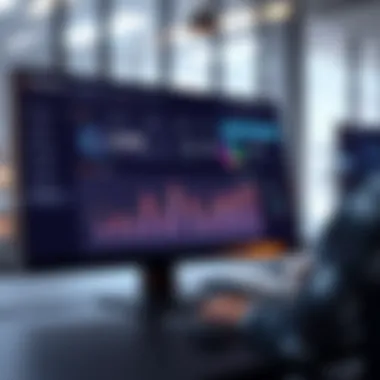

Intro
In today's fast-paced business environment, understanding the architecture of Customer Relationship Management (CRM) systems has become pivotal. Entrepreneurs and sales professionals must grasp how these systems function to maximize customer engagement and streamline their operations. CRM systems are not just static databases; they are lively hubs of interaction that facilitate better understanding and management of customer relationships.
The intricacies of CRM design reveal how features such as user interface, data management, and analytical tools are woven together to create a tapestry that supports business goals. Each layer serves a purpose, and it's crucial to dissect these elements to harness their full potential.
With practical examples at the ready, let's embark on an exploration tailored specifically for those seeking to sharpen their customer engagement strategies. By navigating through the essential components of CRM systems, we will unravel how they can be effectively utilized to enhance business processes.
Understanding CRM Software
Navigating CRM software is akin to sailing through a well-mapped lake; knowledge of its features helps avoid rocky shores. These systems act as the backbone of customer service management, ensuring that no customer query goes unanswered and fostering loyalty like a sunbeam on a crisp morning. Understanding what to prioritize in a CRM system is essential for its effective implementation.
Key Features to Look For
When considering a CRM solution, several features stand out like beacons in the fog:
- User-Friendly Interface: A clean, simple interface can make all the difference. It helps users navigate effortlessly and adopt the software quickly, saving time and money.
- Robust Data Management Capabilities: The ability to organize vast amounts of customer data is fundamental. Look for features that allow for data segmentation and access to historical insights.
- Integrations and Compatibility: Ensure the CRM integrates smoothly with other tools used by your team. This kind of connectivity can bridge gaps and streamline communications.
- Reporting and Analytics Tools: Solid reporting capabilities are crucial. They should enable real-time insights into customer behavior and sales performance, helping in making data-driven decisions.
Adopting a CRM system with these features can save you headaches down the line, creating a ripple effect of efficiency throughout your organization.
Benefits of Implementing CRM in Business
Implementing a CRM system isn't just cracking an egg to make an omelet; it’s a strategic move that often leads to clearer customer communications and tighter business operations. Here are some benefits that stand out:
- Improved Customer Relationships: A comprehensive view of customer interactions allows for better service, turning one-time buyers into loyal fans.
- Increased Sales Efficiency: CRM systems can automate tedious tasks, allowing your sales team to focus on forging relationships instead of wrestling with data entry.
- Enhanced Collaboration: Teams can share insights and information seamlessly, fostering a culture of teamwork that pushes projects forward.
- Data-Driven Decisions: With analytical tools, businesses can pivot strategies based on solid, actionable data rather than guesses and gut feelings.
As we navigate through the features and benefits, one thing emerges clearly: integrating a CRM system can be a game-changer for your business.
Latest Trends and News in Entrepreneurship
Entrepreneurship is like surfing; you have to ride the wave at the right moment to truly succeed. Keeping up with current trends in CRM and entrepreneurship is crucial for maintaining balance in your business strategy.
Future Predictions for Entrepreneurs
In the coming years, it is predicted that businesses will increasingly rely on AI-driven CRM solutions that offer personalized customer experiences. The power of automation is gradually capturing the market, and those who adapt will likely flourish, while those who wait might be left in the dust.
Resources for Continuous Learning
In today's digital landscape, resources are at your fingertips. To stay ahead of the game, consider dipping into these platforms:
Engaging with these sources will feed your knowledge and ensure that you remain well-informed about evolving trends in the CRM ecosystem and the entrepreneurial landscape.
Defining Customer Relationship Management
In today's highly competitive business landscape, the term Customer Relationship Management is often tossed around, but what does it actually entail? At its core, Customer Relationship Management (CRM) refers to strategies and technologies that companies adopt to manage and analyze customer interactions and data throughout the customer lifecycle. The importance of defining CRM goes beyond mere terminology; it's about laying the groundwork for how businesses cultivate customer relationships.
Understanding CRM is crucial because it influences various aspects of a business's strategy. For instance, having a solid grasp on CRM allows companies to personalize customer experiences, anticipate client needs, and foster long-term loyalty. In practice, this can lead to improved customer retention rates, increased sales, and higher levels of customer satisfaction. With the advent of technology, the capability to implement CRM systems has never been more vital. Organizations that skimp on understanding CRM risk falling behind in a market that demands customer-centricity.
The Purpose of CRM Systems
The main purpose of CRM systems is to serve as a comprehensive platform that centralizes and streamlines customer interactions. These systems handle everything from tracking leads to managing complaints, and they are particularly important in making sense of data gathered from various touchpoints. Think of CRM systems as a digital brain for businesses; they collect and organize all the information needed to serve customers effectively.
Key benefits include:
- Improved Communication: With a CRM, teams can access customer information from any device, enabling seamless communication across departments.
- Enhanced Customer Insights: Analytics tools within CRMs allow businesses to delve into customer buying patterns, preferences, and feedback, which can be used to fine-tune offerings.
- Sales Optimization: CRM systems help in nurturing leads more effectively, often converting inquiries into sales, by automating follow-ups and reminders.
Key Features of CRM Software
Not all CRM systems are created equal, but decent ones generally offer a suite of features designed to meet the diverse needs of businesses. Knowing what constitutes essential features can help companies choose a CRM that aligns well with their specific objectives.
Some core features include:
- Contact Management: Organizes customer data in a manageable format, allowing quick access to contact information.
- Sales Management: Tracks sales opportunities, stages, outcomes, and forecasts, making it easier for teams to manage their pipelines.
- Marketing Automation: Many CRM systems now integrate marketing tools, enabling businesses to automate customer outreach via emails and campaigns.
Furthermore, a well-designed CRM will often include customization options so that businesses can tailor the tool to suit their specific needs. In essence, by understanding both the purpose and the key features of CRM systems, businesses particularly in e-commerce and retail can greatly improve their customer engagement strategies, leading to lasting relationships that drive sales and growth.
User Interface Design
User Interface (UI) design is more than just a pleasant façade; it’s the bridge between the user and the technology. A well-crafted UI in a Customer Relationship Management (CRM) system enhances the overall user experience, making complex tasks straightforward and intuitive.
Dashboard Overview
A dashboard serves as the nerve center of a CRM system. It presents essential metrics, defined KPIs, and ongoing performance indicators at a glance. This can be especially useful for sales teams and managers who need to make quick decisions based on real-time data.
The right dashboard provides:
- An at-a-glance summary of key performance indicators, such as sales volume, customer engagement rates, and potential leads.
- Customizable widgets that allow users to prioritize information relevant to their role.
- Data visualization tools that convert numbers into comprehensible graphics, making trends easier to identify and understand.
A well-designed dashboard will minimize the time users spend searching for information and maximize their efficiency. Keep in mind, if a dashboard feels cluttered or overly complex, it undermines the user experience, making it harder for them to derive actionable insights.
Navigation Components
Navigation within a CRM should feel like a walk in the park—not a trek through the wilderness. Intuitive navigation components are vital. Users should find what they need swiftly, without needing a map or a manual. Key aspects to consider include:
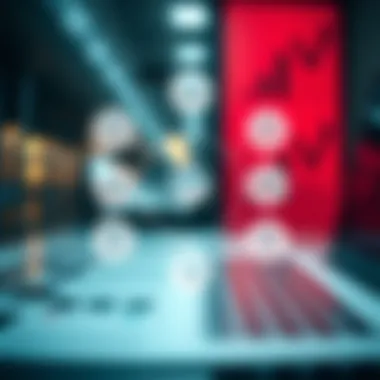
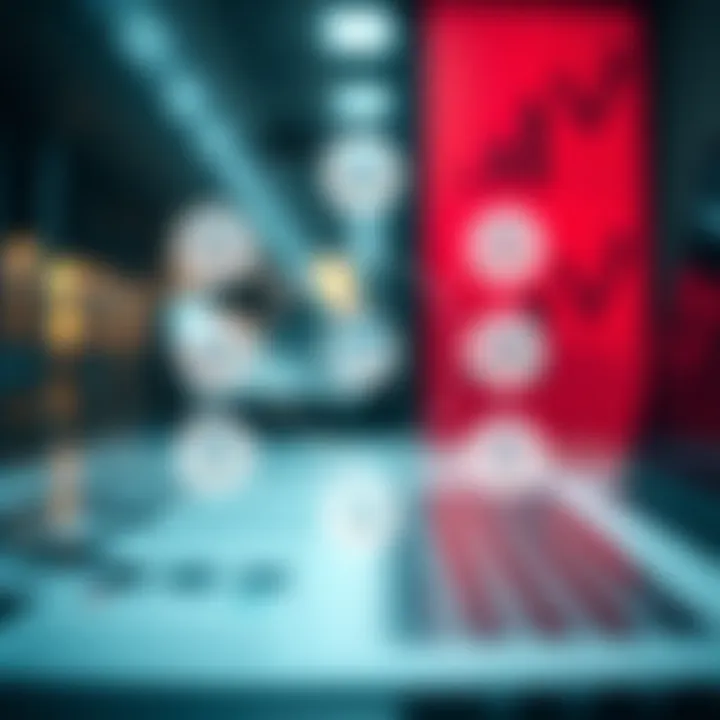
- Menu Structure: A clear and logical menu that allows users to drill down from high-level summaries to specific data points is crucial. A well-organized sidebar with categorized sections helps streamline this process.
- Search Functionality: Robust search tools can enhance discoverability, allowing users to quickly locate customer records, sales opportunities, or reports without sifting through endless tabs.
- Breadcrumb Trails: These can guide users back through their navigation path, giving them context and reference points to avoid getting lost in the system.
Good navigation fosters a seamless user journey, especially for new users who might feel overwhelmed when first interacting with the CRM. It’s about balancing functionality with user-friendliness.
Customization Options
Customization is where personal preferences and business needs collide. A CRM system shouldn’t be a one-size-fits-all solution; it should adapt to the unique requirements of each organization. Consider these functionalities:
- User Preferences: Allowing users to modify dashboards, choose themes, and set preferred reporting formats can enhance engagement. People are more likely to use a tool that feels like their own.
- Field Customization: Teams often have different data needs. Being able to customize data entry fields—adding or removing them—can minimize unnecessary information while ensuring that critical data is captured.
- Integration with Third-Party Tools: Extending the capabilities of a CRM by linking it with other applications that a business uses, like project management tools or communication channels, helps foster a truly custom ecosystem tailored to business needs.
An adaptive CRM that takes these customization options into account can significantly boost user satisfaction and drive higher adoption rates among teams. The overall takeaway is that UI design is not merely cosmetic; it is integral to the utility, functionality, and acceptance of CRM systems.
"A well-designed interface creates a seamless experience, connecting teams with their tasks in an intuitive manner."
Navigating through a system that feels personalized and user-friendly can lead to improved performance, increased motivation, and ultimately, a better business outcome.
Data Management Capabilities
In the world of customer relationship management, data serves as the backbone of decision-making and operational efficiency. Data management capabilities encompass all the techniques and systems that organizations implement to collect, store, process, and secure customer data. Whether it's sales histories, customer interactions, or feedback, how well this data is managed can directly impact a business’s ability to thrive in competitive environments. Effective data management can lead to improved customer insights, targeted marketing strategies, and ultimately, enhanced customer satisfaction.
Data Collection Methods
When it comes to customer data, having the right collection methods is like having the correct tools in a toolbox. Different approaches suit different needs. Here are a few notable methods:
- Surveys and Feedback Forms: Gathering direct feedback from customers allows businesses to gain insights straight from the horse's mouth. Techniques can include online surveys or in-person interviews.
- Web Analytics: By using tools such as Google Analytics, companies can track visitor behavior on their websites, providing valuable data about customer preferences and engagement.
- Social Media Monitoring: Platforms such as Facebook and Twitter are treasure troves of customer sentiments. Listening tools can capture brand mentions and consumer feedback.
- Point of Sale Data: In retail, the data captured during purchase transactions can help businesses understand buying patterns and inventory needs.
Understanding these collection methods not only helps streamline data acquisition but also enables more personalized engagement with customers.
Database Structures
At the heart of CRM systems lies the database. This is where all the collected data resides. Some common database structures include:
- Relational Databases: This traditional approach organizes data into tables where relationships can be established. This structure allows for complex querying and data manipulation.
- NoSQL Databases: Gaining popularity for certain applications, NoSQL databases store unstructured data and allow for horizontal scaling. They can handle large volumes of data that don't fit neatly into tables.
- Data Warehouses: For analytics purposes, data warehouses integrate data from various sources into a unified structure, making it easier to perform advanced analytics and reporting.
Choosing the right database structure is vital. It must align with business objectives and expected data volumes to ensure scalability and efficiency in operations.
Data Security Measures
Protecting customer data is no longer just a regulatory requirement; it’s a fundamental need for the trust of your clientele. Implementing stringent data security measures is essential. Here are a few recommended practices:
- Encryption: Encrypting data both at rest and in transit can safeguard sensitive information from unauthorized access.
- Access Controls: Using role-based access control ensures that only authorized personnel can view or manipulate customer data.
- Regular Audits: Conducting regular security audits helps identify vulnerabilities before they can be exploited.
- Data Backup Solutions: Regular backups protect against data loss due to breaches or technical failures.
Adopting strong security measures is not just about compliance; it's about establishing a secure environment that builds and maintains customer trust.
"In today’s data-driven world, managing customer information effectively is not merely a luxury; it’s a critical component of business strategy."
Overall, exploring the capabilities related to data management sheds light on why these elements are essential for successful CRM systems. By understanding the best data collection methods, choosing suitable database structures, and implementing robust security measures, businesses can harness the full power of their customer data.
Analytical Tools within CRM
Analytical tools within a CRM system are the unsung heroes that transform raw data into actionable insights. They knit together various strands of customer data, allowing businesses to make informed decisions, improve marketing efforts, and enhance overall customer satisfaction. For sales professionals, entrepreneurs, and startup founders, harnessing these tools isn't just helpful—it's imperative for staying ahead of the competition.
In the business landscape today, where data is abundant and customer preferences are ever-evolving, analytical tools serve as the compass that guides strategic planning and resource allocation. They facilitate a deep dive into sales trends, customer behaviors, and campaign performances, thus helping to pinpoint areas ripe for improvement or investment. Moreover, they enable the identification of patterns that could pave the way for future growth opportunities.
Reporting Functionality
Reporting functionality stands as a cornerstone of any CRM's analytical capabilities. It's like an informative dashboard that breaks down complex data into easily digestible reports. With reporting tools, businesses can create visual representations of key performance indicators (KPIs) and metrics—all without needing a degree in data science.
- Customizable Reports: Users can tailor reports based on specific parameters such as sales cycles, customer demographics, or product performance.
- Real-time Updates: Instead of waiting for end-of-month summaries, real-time reporting allows teams to pivot strategies based on immediate data.
- Multi-channel Insights: Businesses can analyze performance across various channels—think email marketing, social media, and in-store interactions—providing a holistic view of customer engagement.
Overall, the emphasis is on clarity and utility. By leveraging detailed reports, businesses can not only assess past performances but also track progress toward future goals.
Predictive Analytics Features
Predictive analytics features elevate CRM systems to a higher level, using statistical algorithms and machine learning techniques to forecast future outcomes. It's akin to having a crystal ball, albeit one grounded in real data and analytics. This capability can change the game for businesses aiming to be proactive rather than reactive.
- Lead Scoring: CRM systems equipped with predictive analytics can score leads based on their likelihood to convert, allowing sales teams to focus their efforts on high-potential prospects.
- Churn Prediction: By analyzing customer behavior, predictive tools can identify customers who may be at risk of churning. This insight can trigger timely interventions and personalized outreach, ultimately improving retention rates.
- Sales Forecasting: Accurate forecasts derived from historical sales data allow businesses to plan effectively for the future, ensuring they have the right resources in place to meet demand.
With predictive analytics, businesses gain a competitive edge by staying ahead of the curve, making informed decisions that have lasting impacts on customer relationships and brand loyalty.
To sum it up, the integration of analytical tools within CRM systems—especially through reporting functionality and predictive analytics—provides a roadmap for navigating customer relationships. These tools equip businesses to not only interpret past data but also anticipate future trends, making them invaluable for those who wish to enhance their customer engagement strategies.
Integration with Other Systems
Integrating Customer Relationship Management (CRM) systems with other platforms is crucial for maximizing the functionality and efficiency of a business. In today's interconnected digital landscape, CRM integration serves as the backbone of seamless operations, allowing various applications to share and utilize data effectively. This not only enhances communication within the organization but also improves customer engagement by delivering personalized experiences. Specifically, the integration ensures that businesses can consolidate their marketing, sales, and customer support functions under a cohesive umbrella.
Integration with systems extends beyond mere convenience; it allows businesses to adopt a more strategic approach to managing customer relationships. Consider how interconnected systems can provide real-time analytics and insights that inform decision-making. This interconnectedness creates a feedback loop, where data from customer interactions informs marketing strategies and product development.
Some important aspects to consider about integration are:
- Data Synchronization: Ensure that customer information stays consistent across platforms.
- Streamlined Workflows: Automate processes between distinct systems for improved efficiency.
- Enhanced Customer Insights: Aggregate data can reveal patterns that may not surface in isolated datasets.
A well-integrated CRM system can transform a company's ability to foster long-term relationships with customers, resulting in increased satisfaction and loyalty.
Email Marketing Platforms


When it comes to optimizing customer communication, integrating CRM systems with email marketing platforms is fundamental. This linkage allows businesses to segment their customer lists based on previous interactions, enabling targeted campaigns that resonate with potential buyers. For example, Salesforce users often leverage Mailchimp to automate their email marketing while maintaining customer data within the CRM.
Benefits of this integration include:
- Centralized Data Management: All customer interactions are tracked in a single location.
- Automated Campaign Triggers: Actions from CRM can kick off marketing emails, such as sending a welcome message after a purchase.
- Performance Analytics: Measure the outcome of campaigns directly linked back to CRM data, tailoring future strategies accordingly.
Social Media Integration
Social media platforms are where customer conversations happen, and a CRM system that integrates with them is invaluable. For instance, HubSpot provides tools to unify social media interactions with traditional customer data. With social media integration, businesses benefit from not just monitoring brand mentions but also engaging customers promptly.
Key advantages include:
- Real-Time Engagement: Respond to customer queries and feedback instantaneously.
- Comprehensive Customer Profiles: Social data enriches the understanding of customer preferences and behaviors.
- Targeted Advertising: Use CRM insights to amplify social media ad targeting precision.
E-commerce Solutions
Integrating CRM systems with e-commerce solutions is essential for any business looking to maximize its online sales potential. This integration usually involves platforms like Shopify or WooCommerce feeding data back into the CRM, thus creating a comprehensive view of the customer's journey.
Consider these benefits:
- Holistic Customer View: Get insights into purchase history, preferences, and behaviors in one place.
- Improved Inventory Management: Streamline inventory workflows as sales data flows directly into inventory systems.
- Enhanced Customer Experiences: Offer personalized product recommendations based on past purchases or browsing behavior.
In sum, the integration of CRM with other systems not only enhances operational efficiency but also provides a deeper, more comprehensive understanding of customers. This insight allows for smarter decision-making and strategies tailored to the ever-evolving market. For further reading, you may find useful resources at Wikipedia and Britannica to delve deeper into the world of CRM systems.
Mobile CRM Applications
In an age where technology has seeped into every aspect of business operations, mobile CRM applications stand as a cornerstone for enhancing customer engagement and streamlining processes. As individuals increasingly rely on their smartphones for both personal and professional tasks, having a CRM system that is accessible on mobile devices becomes paramount. These applications not only empower users to manage relationships while on-the-go but also facilitate a level of immediacy that traditional desktop systems simply cannot match.
The significance of mobile CRM applications is evident in how they shift the dynamics of customer interactions. Sales professionals, entrepreneurs, and startup founders often find themselves outside the office, meeting clients, or attending events. The ability to access customer data, update records, and respond to inquiries through a mobile app can markedly enhance productivity and effectiveness, allowing professionals to make informed decisions swiftly, without being tethered to a desktop.
Compatibility with Devices
When we talk about mobile CRM applications, device compatibility is critical. The diversity in smartphones and tablets means that a one-size-fits-all approach does not work. Effective mobile CRM solutions must encompass compatibility with various operating systems, such as iOS and Android, ensuring that users can access vital tools regardless of their device choice.
Moreover, the applications must adjust seamlessly to different screen sizes, maintaining usability across small smartphones to larger tablets. A well-designed mobile CRM will provide a consistent user experience, enabling individuals to perform essential tasks like tracking leads, logging interactions, or managing appointments efficiently.
- Diverse Platforms: Support for both major operating systems (iOS & Android) is crucial.
- Screen Flexibility: Should function efficiently on various screen sizes.
- Regular Updates: Compatibility with new device releases through updates ensures longevity of the app.
Functionality on Mobile Devices
The actual functionality of mobile CRM applications is where the rubber meets the road. Users expect more than just a scaled-down version of the desktop application. Instead, they need features specifically tailored for mobile use, allowing them to operate efficiently in real-time.
Some key functionalities include:
- Contact Management: Accessing and updating customer profiles directly from mobile devices.
- Opportunity Tracking: Users should be able to track sales opportunities on-the-go, adding notes after client meetings without delay.
- Task Management: Mobile applications should allow users to organize tasks, set reminders, and schedule follow-ups directly from their phones.
These features translate into tangible benefits. When professionals can access their CRM data while in a meeting or during a client lunch, they can offer real-time solutions and responses. This immediacy fosters stronger relationships with customers, as they feel valued and understood.
The convenience of a mobile CRM not only enhances productivity but fosters better relationships with customers.
User Access and Permissions
Understanding user access and permissions is paramount in managing effective Customer Relationship Management (CRM) systems. These systems are designed to hold sensitive customer data and provide analytical tools to enhance interactions with clients. Thus, ensuring that only authorized personnel have access to this data is critical in protecting businesses and streamlining workflows.
When implemented effectively, user access and permissions provide numerous benefits:
- Data Security: Protecting customer information is not just about compliance; it's about maintaining trust. Role-based access ensures that only those who need to see sensitive data actually can, minimizing the risks of leaks or misuse.
- Operational Efficiency: By assigning specific roles, you can streamline processes. For instance, sales reps can have access to leads and sales metrics, while marketing staff can access campaign data. This separation prevents confusion and saves time.
- Accountability: With user access logs, businesses can track who accessed what data and when. This is invaluable for auditing and understanding user actions within the system.
"A good CRM system doesn’t just store customer data; it protects it, ensuring that the right people have the right access at the right time."
These considerations not only underscore the necessity of having a well-defined access structure in your CRM system but highlight the role of user access as a fundamental component of overall business strategy. Moreover, by customizing permissions based on specific roles, you create a tailored experience that enhances user satisfaction and engagement.
Role-Based Access Control
Role-Based Access Control (RBAC) is a method of regulating access to a system or network based on the roles of individual users. This approach is grounded in the principle of least privilege, which advocates granting users only the access necessary for their specific job functions. RBAC simplifies the management of permissions, particularly in larger organizations where numerous users need varying levels of access.
Key elements of Role-Based Access Control include:
- Predefined Roles: Instead of assigning permissions on a case-by-case basis, you create specific roles—like ‘Sales Manager’, ‘Customer Support’, or ‘Marketing Associate’. Each role has a predetermined set of permissions that match job requirements.
- Flexible Adjustments: Should organizational needs change, adding or modifying roles can be done swiftly without overhauling the entire access system. This flexibility is crucial for adapting to evolving business strategies.
This approach not only reduces administrative burdens but also ensures that security measures adapt swiftly to changes in personnel or company policy.
User Management Features
User management features within a CRM system are essential for ensuring that access control mechanisms operate smoothly. These features provide the tools to manage user accounts efficiently and maintain an organized access structure. Effective user management fosters a harmonious working environment and optimizes the use of the system.
Core components of user management include:
- User Onboarding and Offboarding: Streamlined processes for adding new users and removing inactive ones are vital. This ensures there are no unnecessary access permissions lingering after an employee leaves the organization.
- Access Requests and Approvals: Often, new tasks may require changes in access. A user management system can facilitate easy requests for additional access, ensuring that these requests are reviewed and approved by the appropriate authority.
- Role Management: As mentioned earlier, the ability to adapt roles as job functions change is invaluable. These features often include tools for auditing which roles are assigned to whom, thus maintaining ongoing compliance and security.
In summary, user access and permissions lie at the heart of an efficient and secure CRM system. Leveraging role-based access control alongside robust user management features helps safeguard customer data while fostering a productive workplace. By being proactive about access management, businesses can ensure that the right information is always in the right hands.
Customer Support Integration
Customer support integration is a cornerstone of effective Customer Relationship Management systems. When businesses ensure that customer support features are seamlessly woven into their CRM, they create a revolutionary impact on how they interact with customers. It is about optimizing communication channels, enhancing the customer experience, and ultimately driving customer loyalty.


The specific elements of customer support integration involve various functionalities that facilitate smoother interactions. These include help desk functionality, a crucial tool that centralizes customer queries and issues, and live chat features, which allow for real-time communication between client and support. Together, these elements provide a synchronized approach that can lead to quicker resolutions and increased customer satisfaction.
Benefits of Customer Support Integration:
- Enhanced Customer Satisfaction: Ensuring that customer queries are managed promptly translates to better overall experience.
- Increased Efficiency: Integrated tools automate and streamline processes reducing manual tasks for support teams.
- Centralized Information: All customer interactions are documented in one place which simplifies access and provides comprehensive insights.
However, businesses must approach customer support integration with certain considerations in mind. For instance, it goes beyond just technical implementation. Businesses must ensure that their support teams are well trained in using these tools effectively. There’s also the challenge of maintaining data security and privacy, crucial in the age of heightened awareness about data protection regulations.
Lastly, one cannot overlook the importance of feedback loops in this integration process. These loops allow organizations to measure the effectiveness of their support systems and refine their approach continuously.
Proper customer support integration is not just about technology, it's about creating a culture of responsiveness and care.
Help Desk Functionality
The help desk is the lifeline of customer service operations in a CRM. This functionality allows businesses to maintain order and prioritize customer issues based on urgency and importance. Picture a busy restaurant; the help desk is like the head waiter, ensuring that every order is tracked and fulfilled in a timely manner.
A good help desk system enables aspects such as ticket creation, tracking, and resolution. When a customer registers an issue, a ticket is created, which can be followed through to resolution. This systematic approach ensures no query falls through the cracks. Moreover, many help desk solutions offer automated responses for common issues, which can effectively reduce the workload on support staff, freeing them to tackle more complex queries.
Some noteworthy features often found in robust help desk functionalities include:
- Automated Ticketing: Automatically categorize and prioritize incoming requests based on predefined rules.
- Collaborative Tools: Enable team members to work on issues together, ensuring that questions requiring input from multiple departments are addressed efficiently.
- Performance Metrics: Track response times and resolution rates, helping organizations understand service levels better and make data-driven improvements.
Live Chat Features
Live chat features have rapidly emerged as a game changer in customer support. Unlike traditional channels such as email or phone, live chat provides immediacy. It’s like having a conversation over coffee rather than waiting for a letter to arrive. Instantly engaging with customers while they navigate through a website enhances their experience and can significantly increase conversion rates.
The utility of live chat within CRM systems lies in its ability to handle multiple customer inquiries simultaneously. Support agents can manage numerous chats at once, which is not possible in phone interactions. This functionality maximizes resource utilization and potentially lowers operational costs.
Additionally, live chat often includes:
- Chatbots: Providing automated responses to common inquiries outside of business hours, our friendly little robot team can keep the conversation rolling.
- Proactive Initiatives: The ability to initiate chats on high-traffic pages can engage customers right before they bounce away, reducing abandonment rates.
- Transcripts: Keeping track of chat logs for future reference creates a repository of customer interactions that can guide future service improvements.
In essence, leveraging customer support integration through help desks and live chat can pave the way for a refined customer journey, ultimately leading to lasting business relationships.
Challenges in CRM Implementation
Implementing a Customer Relationship Management (CRM) system may seem like a straightforward task, but in reality, it’s anything but simple. Organizations often run into a myriad of challenges that can derail their best-laid plans. Understanding these challenges is key to ensuring a successful implementation, ultimately leading to improved user experience and customer relations. Ignoring these potential pitfalls can lead to wasted resources, unsatisfied employees, and, most critically, lost customers. Thus, a nuanced examination of implementation challenges can offer substantial insights for achieving a thriving CRM setup.
User Adoption Issues
One of the most significant hurdles in the CRM implementation journey is user adoption. Even the most sophisticated CRM system is rendered ineffective if users are reluctant to embrace it. It's a bit like buying a fancy new car and letting it gather dust in the garage because you don’t know how to drive it.
Several factors contribute to this lack of enthusiasm. Firstly, users often feel overwhelmed by unfamiliar interfaces or extensive functionalities. When old habits die hard, resistance to change becomes almost second nature. Explanations and training sessions are vital, yet many organizations tend to skimp on this critical phase. According to studies, organizations that invest in comprehensive training programs witness a staggering increase in user adoption rates.
To tackle this issue effectively:
- Engage your team early: Involve team members during the selection phase, allowing them to voice their preferences.
- Offer continuous training: Regular workshops and e-learning modules can help bridge the expertise gap.
- Give access to crucial features: Start with core functionalities that resonate with users' daily roles before rolling out advanced features.
"A system is only as good as its users. Fostering a culture of engagement from the outset lays the groundwork for effective CRM adoption."
Data Migration Obstacles
While user adoption is paramount, another critical aspect of CRM implementation is data migration. This process seems straightforward in theory—just transition your existing customer data into the new system. But in practice, it can face serious challenges. Think about the last time you tried transferring contact information from an old phone to a new one. If it’s problematic with personal data, imagine the complexity in migrating sensitive business intelligence!
Common pitfalls include:
- Data Quality Issues: Often, organizations find that their existing data is inconsistent, outdated, or incomplete. Cleaning up this data can be time-consuming and labor-intensive.
- Integration with Legacy Systems: Merging data from older software can be troublesome. Not all legacy systems will interface smoothly with modern CRM solutions, creating a cumbersome migration process.
- Trust and Security Considerations: It’s essential to be transparent with customers about how their information is being handled during this process. A breach of trust can have severe consequences.
Therefore, when planning data migration, consider these steps:
- Conduct a data audit: Understand what data you have, its quality, and what’s worth bringing over.
- Prioritize incremental migration: This reduces the pressure on users and allows for troubleshooting along the way.
- Test before going live: Always perform migration tests to ensure everything is in its place before making the switch.
Getting ahead of these challenges not only boosts the likelihood of a smooth CRM implementation but can also lead to increased agility and responsiveness in customer interactions down the line. Recognizing that both user adoption and data migration present multifaceted challenges can guide organizations through the murky waters of CRM implementation, laying the foundation for lasting customer relationships.
Best Practices for CRM Usage
Utilizing a Customer Relationship Management (CRM) system effectively requires more than just a software solution; it demands a strategic approach. Practicing best practices for CRM usage is crucial for maximizing the benefits these systems offer. A well-implemented CRM can act like the backbone of a business, enhancing connections with customers, organizing information, and streamlining processes. This section delves into the significance of such practices, focusing on their specific elements, benefits, and considerations that business leaders must keep in mind.
Regular Training for Users
Training is often where the rubber meets the road. Regular training for users in CRM systems ensures that all team members are on the same page and are capable of leveraging the tools to their full potential. When users understand the ins and outs of the software, they can use it more effectively. This understanding translates directly into better data input, improved customer interactions, and ultimately, stronger business relationships.
Here are a few reasons why regular training is vital:
- Skill Improvement: Continuous skill development helps users to adapt to updates and upgrades in the software.
- Enhancing Adoption Rates: Users are less likely to resist a system that they've been trained to understand and handle comfortably.
- Error Reduction: Familiarity with the tools leads to fewer mistakes in data entry and management, which is critical in maintaining data integrity.
- Competitive Advantage: A well-trained team can provide quicker and better service, winning customers’ loyalty and trust.
So, how can a business implement effective training? Small group workshops, online webinars, and even one-on-one training sessions can be excellent methods to cater to different learning styles. Using real-world scenarios during training improves engagement and comprehension.
Continuous Feedback Mechanisms
Feedback is the lifeline of any CRM strategy. Incorporating continuous feedback mechanisms creates a loop of ongoing improvement. It's not just about collecting customer data; it’s about acting on it. Businesses that listen to their staff and customers can fine-tune their processes and tool usage, leading to noticeable growth.
Consider the following elements when establishing feedback mechanisms:
- Customer Surveys: Regular surveys can provide insights into what’s working and what isn’t. Understanding customer sentiment directly affects how a business crafts solutions.
- Employee Input: Frontline staff often have valuable insights about customer needs and software performance. Encouraging them to share their experiences leads to a more robust system.
- Performance Metrics: Tracking utilization rates and performance indicators highlights areas needing adjustment. By analyzing this data, organizations can adjust training and procedures based on user behaviors.
Establishing feedback channels not only assists in fine-tuning CRM usage but also fosters a culture of openness. Employees feel valued when their opinions are heard, and customers appreciate a business that actively seeks to enhance their experience.
Remember, a CRM system is only as good as its users. Engage, train, and adapt to see the true power of your CRM shine.
By embedding these best practices in day-to-day operations, businesses fortify their CRM strategy, making it a dynamic component of their overall strategy. For more in-depth discussions about CRM best practices, consider checking out resources like Wikipedia or insights from Reddit.







