Mastering Website User Interface Design for Success

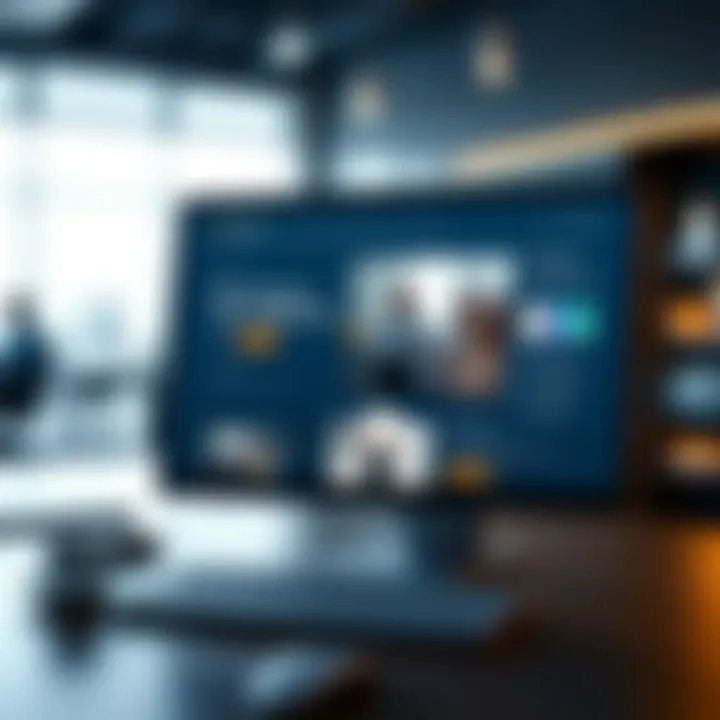
Intro
In today’s digital world, where every business is expected to maintain an online presence, the significance of website user interface design cannot be underestimated. The interface is essentially the face of the website; it acts as a bridge between the user and the content they seek. An effective UI design can elevate user experience, keeping visitors engaged and prompting them to return.
A well-executed interface combines usability, aesthetics, and accessibility—three pillars that ensure the website caters to a diverse audience. Whether you're an entrepreneur looking to enhance your brand's visibility or a sales professional striving for heightened user engagement, understanding these concepts becomes paramount. In the sections ahead, we'll explore the principles, best practices, and trends shaping the world of UI design, all aimed at giving you the tools needed for success in this ever-evolving landscape.
The Importance of User Interface Design
Understanding the importance of user interface design is foundational for anyone venturing into the online business realm. A thoughtfully designed UI directly impacts usability—the ease with which users can navigate websites. It affects how users engage with the content, leading to either conversion or abandonment. Key aspects to consider here include:
- First Impressions: Users often form judgments about a website within seconds. A clean, cohesive look can instill trust, while cluttered designs can push visitors away.
- User Retention: Websites that are easy to navigate and visually appealing tend to retain users longer. Increased dwell time can lead to higher conversion rates.
- Accessibility: Ensuring that all users, including those with disabilities, can navigate and utilize the website is crucial. Incorporating elements like alt text and keyboard navigation supports inclusivity.
"Design is not just what it looks like and feels like. Design is how it works."
— Steve Jobs
Crafting a Seamless User Experience
Now that we’ve underscored its importance, let’s delve into crafting a seamless user experience through interface design. The goal is to make navigation intuitive while ensuring that design elements complement content. Here are some strategies:
- Simplicity is Key: Avoid overwhelming users with information. Keep necessary elements visible and minimize distractions.
- Consistency Across Pages: Maintaining uniformity in colors, fonts, and layouts helps users understand where they are and where to go next.
- Prioritize Mobile Design: With increasing mobile usage, ensuring that your site is responsive is essential. Design with various screen sizes in mind to maximize usability.
Usability, Aesthetics, and Accessibility
When discussing UI design, usability, aesthetics, and accessibility need to go hand in hand. Usability focuses on how effectively users can navigate your site. For entrepreneurs, ensuring users reach their goals effortlessly can lead to better business outcomes. Aesthetics is about the visual appeal; a visually pleasing design can attract and hold user attention. Then there’s accessibility, which aims to create designs that are usable by people all abilities. Every element must be crafted with these factors in mind.
User Testing and Feedback
Implementing user testing is another step that aids in refining your design. Gathering feedback allows for the optimization of UI elements based upon real-world usage. Consider these approaches:
- Conduct A/B testing to determine which version of a design performs better.
- Use analytics tools to track user interactions, helping identify pain points in navigation.
- Organize focus groups to collect qualitative feedback.
Staying Ahead of Trends
As technology evolves, so do the trends in website user interface design. It’s critical to stay informed about what’s trending to ensure that your design doesn’t become stale. Key trends include:
- Incorporation of animations for a dynamic interaction.
- Dark mode options catering to user preferences and eye strain.
- Use of custom graphics and illustrations to stand out from the crowd.
Staying updated with industry insights through platforms like Reddit or Facebook can provide valuable knowledge to keep your design fresh and engaging.
End
In summation, mastering website user interface design involves a deliberate blend of usability, aesthetics, and accessibility. Understanding these elements can empower sales professionals, entrepreneurs, and business owners to create effective websites that not only serve their purpose but also draw users in. The journey begins with strong principles, nurtured by ongoing education and responsive design strategies. Armed with this information, you’re well on your way to navigating the complexities of UI design.
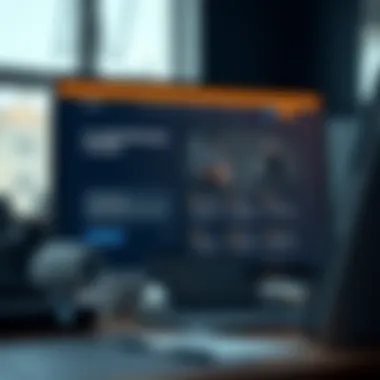
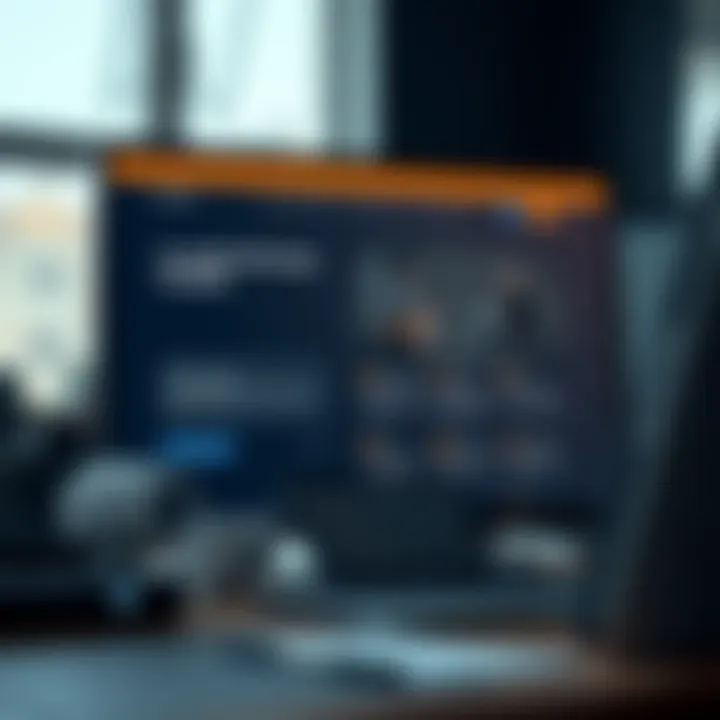
Prelims to Website User Interface
In a world where digital interactions are at an all-time high, the concept of user interface (UI) design is more crucial than ever. UI serves as the bridge connecting users with the myriad functionalities offered by a website. It isn’t merely about aesthetics or pretty buttons; it encapsulates the entire experience users grapple with when navigating through a site. From the simplicity of a clean layout to the subtle cues of feedback and response, every element plays a pivotal role in shaping user perceptions and behaviors.
When entrepreneurs and business owners talk about customer satisfaction, they often overlook how a well-designed UI can directly influence user retention and engagement. A clutter-free interface may not seem like much on the surface, but it can significantly enhance usability, thereby propelling potential customers down the sales funnel. Decisions are made in milliseconds; hence, a friendly UI can mean the difference between a conversion and a website bounce.
Another benefit often left unmentioned is accessibility. A good UI design ensures that the platform is usable for everyone, including individuals with disabilities. Meeting Web Content Accessibility Guidelines (WCAG) can contribute not just to positive user experience but also open businesses up to a wider, untapped market. The essence of user interfaces goes beyond mere visuals; it embodies the idea of inclusiveness and user-friendly engagement.
Consider this: businesses that prioritize UI design often find themselves ahead of competitors who do not invest in this area. A thoughtfully crafted UI can amplify brand image, build trust, and ultimately lead to better customer relationships. Thus, understanding UI is not just a tech-savvy endeavor; it's crucial for anyone looking to assert their presence in the digital landscape.
"Good design is good business." - Thomas Watson Jr.
Through exploring core principles, analyzing user behavior, and looking at aesthetic considerations, this article aims to empower you—whether you’re a sales professional, entrepreneur, or startup founder—with the knowledge to elevate your web presence. The following sections will unfold the layers of UI design, offering actionable insights and fostering continuous learning to keep you ahead in this digital age.
Core Principles of User Interface Design
The landscape of website user interface design is not merely a canvas for creativity; it’s a delicate balance of principles that coalesce to enhance user experience. These core principles serve as the backbone of effective UI design, contributing significantly to a website's usability and, ultimately, its success. For sales professionals, entrepreneurs, and startup founders, understanding these principles isn’t just about aesthetics; it's about creating an intuitive path for users that encourages engagement and drives conversions.
Consistency
In the realm of user interface design, consistency is key. When a website maintains consistent design elements—such as colors, fonts, button styles and layout—it cultivates a feeling of familiarity for users. This familiarity does wonders; it makes navigation more intuitive, reducing the cognitive load on visitors. Consider this: a user navigating through a site filled with varied styles might feel like they are wandering through a disjointed maze, unsure of where to click next.
To achieve a sense of consistency, it’s helpful to establish a design system or guide that defines these visual and functional elements. This system should be integrated across all pages and devices, ensuring that regardless of where a user finds themself, the experience feels seamless.
- Example: Think about how the Amazon homepage looks largely the same across its various sections—from product pages to the checkout interface. This coherence builds trust and boosts user satisfaction.
User Feedback
User feedback is an essential cog in the wheel of user interface design. Without it, any designer is effectively working in a vacuum, oblivious to the actual experience users endure. Feedback can come in various forms—observational data from usability tests, direct inputs through surveys, or even simple metrics like bounce rates.
Conducting usability testing, where users interact with your site allows designers to gauge real-world usability. It sheds light on pain points and features that delight. This information can be invaluable in refining the interface, making adjustments that align closely with user needs.
"Listening to users is not just about making things better; it’s about making the right decisions that cater to their expectations."
Another approach is incorporating user reviews or comments; a website that actively engages with its visitors about their experience can not only enhance its services but also builds a community around its brand. This interaction fosters loyalty and encourages repeat visits.
Clarity
Clarity in design can often be the difference between a user bouncing away or diving deeply into what a site has to offer. Key to achieving clarity is simplifying information presentation. Users should easily distinguish between the various elements on a page, whether that be buttons, text, or images.
One effective technique to enhance clarity is through the strategic use of whitespace. Sufficient whitespace around elements reduces clutter, allowing content to breathe and be absorbed more naturally by the audience. Each piece of information must serve a purpose; unnecessary complexity can deter users.
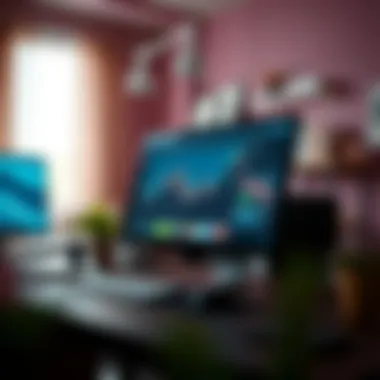

- Tip: Headings and subheadings should guide users through content, helping them navigate effortlessly. Also, descriptive labels for buttons help set clear expectations, leading users precisely where they wish to go.
Incorporating clarity in a straightforward, engaging manner fosters a confidence that users will return to your site, knowing their journey is smooth, efficient, and reliable.
In summary, having a solid grasp of these core principles—consistency, user feedback, and clarity—will fundamentally shape the user experience on any website. These fundamentals not only create a roadmap for designers but also ensure that users feel comfortable and engaged as they navigate the digital landscape.
Understanding User Behavior
Understanding user behavior is paramount when it comes to crafting effective website user interfaces. This section looks at how analyzing the actions and reflections of users helps in creating an interface that’s both functional and pleasing. When you know how users interact with your site, you can tailor their experience to keep them coming back.
Analyzing User Interactions
Analyzing user interactions involves paying attention to the ways visitors navigate your site. Every click, scroll, and hover provides clues about their preferences and pain points. Using analytics tools like Google Analytics or Heatmaps enables you to visually interpret how users behave on your website. For instance, data showing where users linger can indicate which parts of your interface capture interest, while swift exits from a specific page can signal trouble.
Key aspects to focus on when analyzing user interactions include:
- Navigation Patterns: Understand which paths users take as they explore your site. This helps in highlighting areas that work well and those that might need adjustment.
- Time on Page: A low average time spent on a crucial page may suggest that the content isn’t engaging or clear enough. Conversely, prolonged engagement indicates that users find value in the content presented.
- Click-through Rates: Tracking how often users click on buttons, call-to-action links, or images helps identify the most compelling elements, allowing designers to enhance those offerings.
By integrating this data into your design process, you're not just guessing what users might like; you're leveraging concrete evidence to make informed decisions.
Creating User Personas
Creating user personas is a crucial step in understanding the multifaceted nature of your users. These fictional representations of your target audience embody the characteristics, behaviors, and motivations of real users, helping to humanize the data you've collected.
A well-constructed user persona includes:
- Demographics: Age, gender, income level, education background, and locations. These elements define who your users are in concrete terms.
- Goals and Needs: Identifying what users expect from your website helps in tailoring design elements that directly address these aspirations.
- Challenges and Pain Points: Knowing what obstacles users face can guide design choices that alleviate confusion or difficulties in navigation.
When crafting these personas, consider conducting interviews or surveys to gather qualitative insights. It could be as simple as asking a few existing clients about their experiences, or leveraging platforms like Reddit for wider feedback.
"A better understanding of user behavior leads to a more intelligent design strategy, which ultimately boosts conversion rates and user satisfaction."
When both analyzing interactions and creating user personas work hand-in-hand, they create a complete picture of the user journey, informing not just the design but also the overall strategy of your website. This ensures that your interface speaks directly to user needs, promoting a seamless experience and enhancing retention in the long run.
For further reading on user behavior and personas, you might explore resources like Wikipedia or professional articles on Britannica.
Leveraging these insights, especially in a competitive arena like online business, can set your brand apart from the crowd.
Aesthetic Considerations in UI Design
Aesthetic considerations play a pivotal role in user interface (UI) design, impacting how users interact with a website and their overall impression of the brand. It’s not just about looking pretty; it’s about creating a seamless experience that engages users and encourages them to explore further. An effectively designed aesthetic appeals not only to the eye but also to the emotions of the users, leading to improved user satisfaction and loyalty.

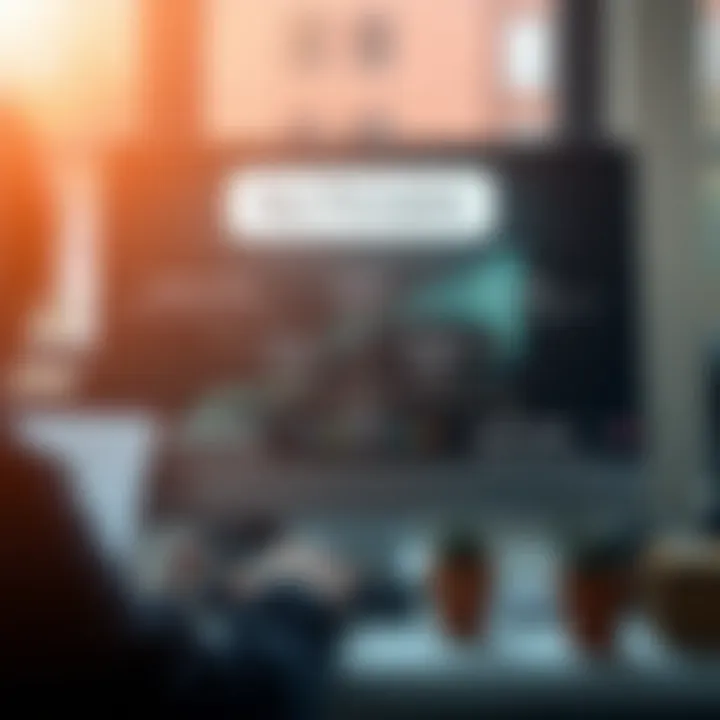
The integration of aesthetics into UI design encompasses various elements such as color, typography, and layout. These aspects don’t stand alone; they work together to create a cohesive visual experience that resonates with users. By focusing on these components, designers can create interfaces that are not only functional but also inviting and pleasant to use.
Color Theory and Psychology
Color choice is fundamental in user interface design. Different colors evoke different emotions and perceptions, deeply influencing how a user interacts with a product. For example, blue often conveys trust and security, while red can invoke urgency or excitement. Understanding color psychology helps designers select palettes that align with their brand’s message and objectives.
A well-chosen color schema can improve usability by guiding users' attention toward key actions or information. Furthermore, almost every culture has its own interpretations of color. Ignoring these cultural nuances may mislead the message and alienate potential users. Therefore, it’s invaluable for designers to research their target audience's cultural background and preferences.
Typography and Readability
Typography isn’t simply about selecting fonts; it’s about balancing style with functionality. The right typography enhances readability, setting the tone for the content while ensuring that it’s accessible. For instance, a clean sans-serif font may convey modernity and be easier to read on screens compared to a curly script font.
Moreover, varying typography styles can create a visual hierarchy, guiding users through the interface. The choice of font size, weight, and spacing greatly influences the user experience. Overly cramped text can deter viewers, while generous spacing can increase engagement. Therefore, designers must strike a fine balance between aesthetics and readability—after all, a beautiful interface is useless if nobody can read the text!
Layout and Composition
A well-structured layout is crucial for user navigation and interaction. To achieve this, two fundamental concepts are often emphasized: grid systems and white space utilization.
Grid Systems
Grid systems offer a framework for organizing content in a clear and logical manner. They ensure that elements line up correctly, providing a sense of harmony and balance. This structure not only helps in maintaining consistency across different pages but also enhances visual flow, making it easier for users to process information.
A unique feature of grid systems is that they allow designers to create responsive layouts, adapting seamlessly to various screen sizes. This adaptability has become increasingly essential in an era where users access information from a variety of devices. Even though grids can seem rigid, they actually foster creativity by providing a solid foundation upon which layouts can be built.
White Space Utilization
White space, often overlooked, is a critical component of UI design. Effectively using white space allows design elements to breathe, which can lead to a more enjoyable user experience. It prevents clutter, decreases cognitive load, and helps emphasize key information. Paying attention to negative space can make a site feel more professional and accessible.
By giving elements enough running room, designers can draw attention to important calls to action without overwhelming the user. While some may see white space as wasted space, it’s actually a strategic tool that helps highlight what truly matters on a webpage.
Technical Aspects of User Interface
When it comes to crafting an effective user interface (UI), the technical aspects cannot be overlooked. This part serves as the backbone of the user experience, determining how smoothly a user can navigate a website. By focusing on technical elements like responsive design and browser compatibility, businesses can enhance user engagement and retention, leading to better conversion rates.
Responsive Design
Responsive design is an essential part of modern UI development, ensuring that a website looks and functions correctly on a variety of devices, from desktop computers to smartphones. Let’s be real, if a site is clunky on mobile, most users won’t stick around to see what it has to offer.
Key benefits of responsive design include:
- Improved User Experience: When a user visits a site that fits their screen, they find navigation easier and interactions smoother.
- Increased Reach: More users are accessing the web from their phones these days. A site that isn't optimized for mobile is potential revenue down the drain.
- SEO Advantages: Search engines like Google reward responsive websites with better rankings. This means more visibility and ultimately, more traffic.
To implement responsive design, you might utilize frameworks like Bootstrap or flexbox in CSS. These tools help craft adaptive layouts that respond to the size of the screen. Here is a simple example for clarity:
css .container display: flex; flex-direction: row; flex-wrap: wrap; .item flex: 1 1 auto;







